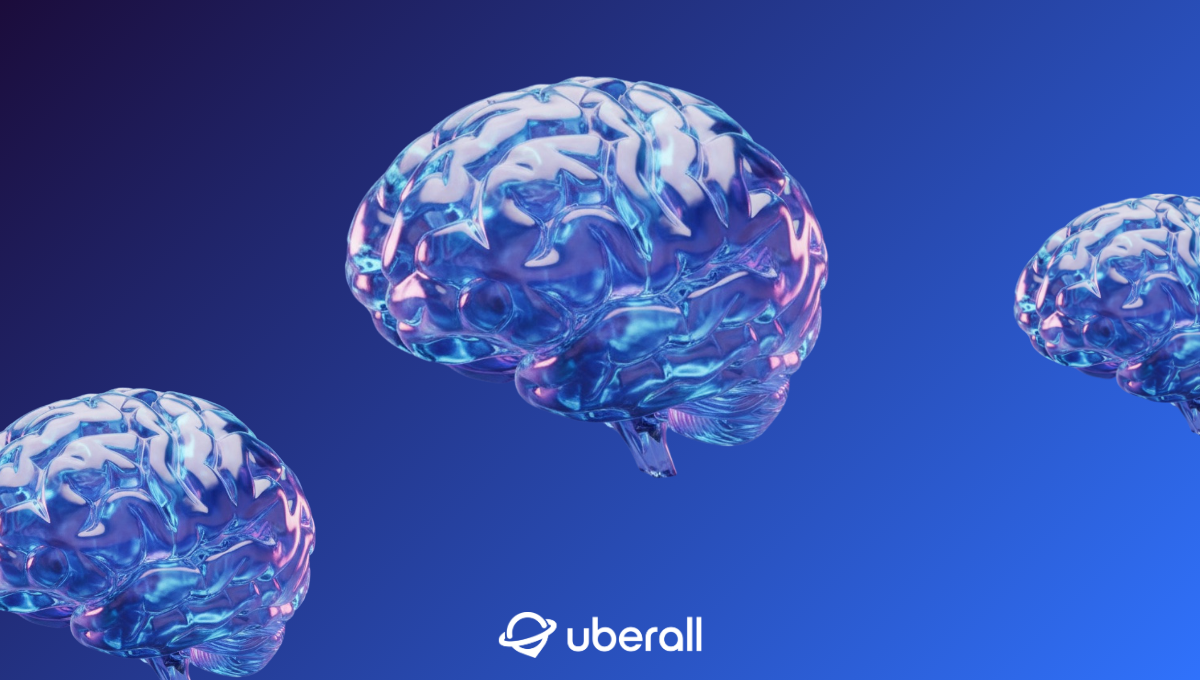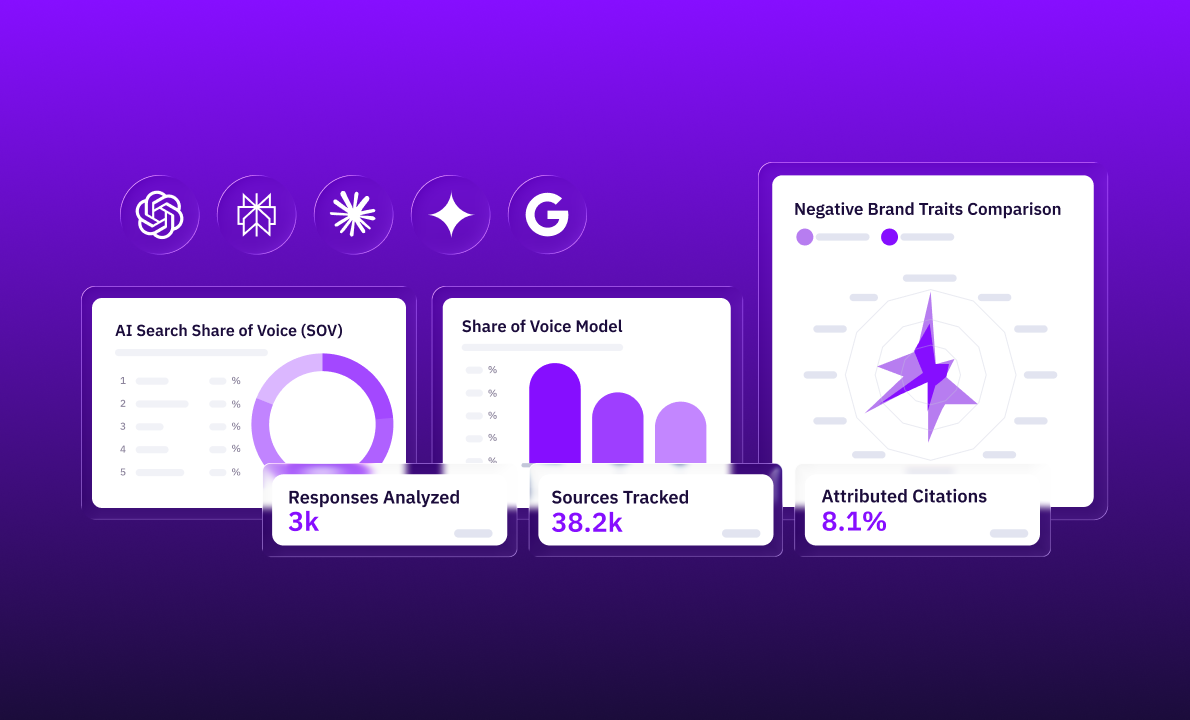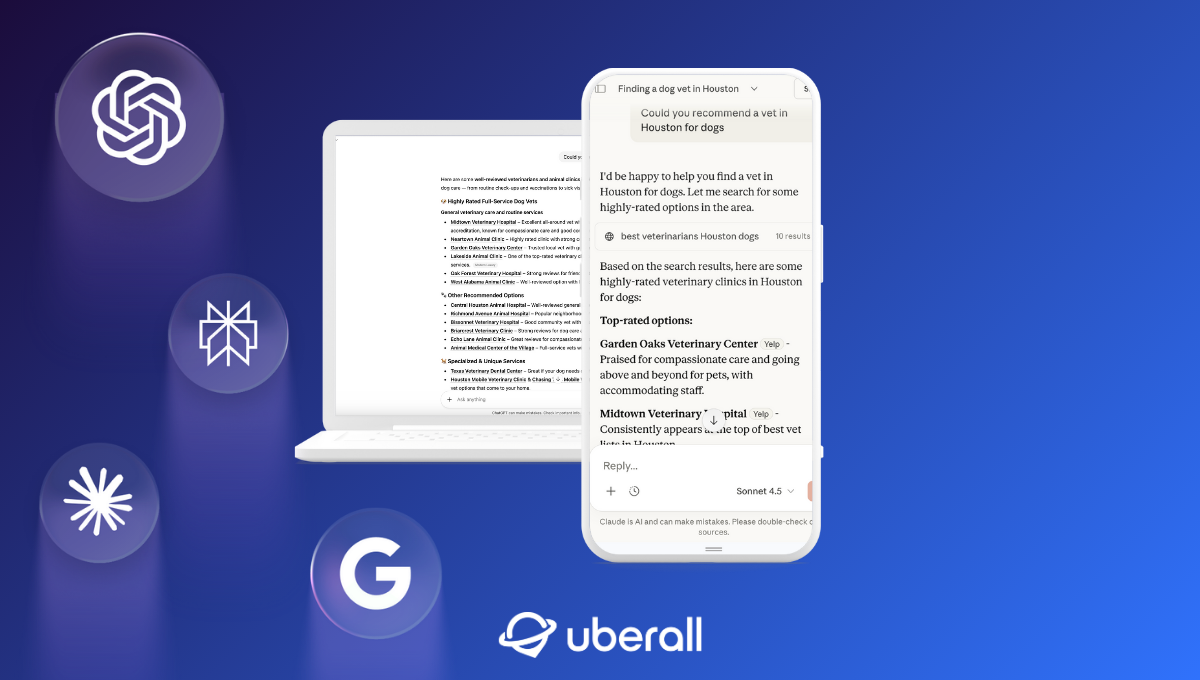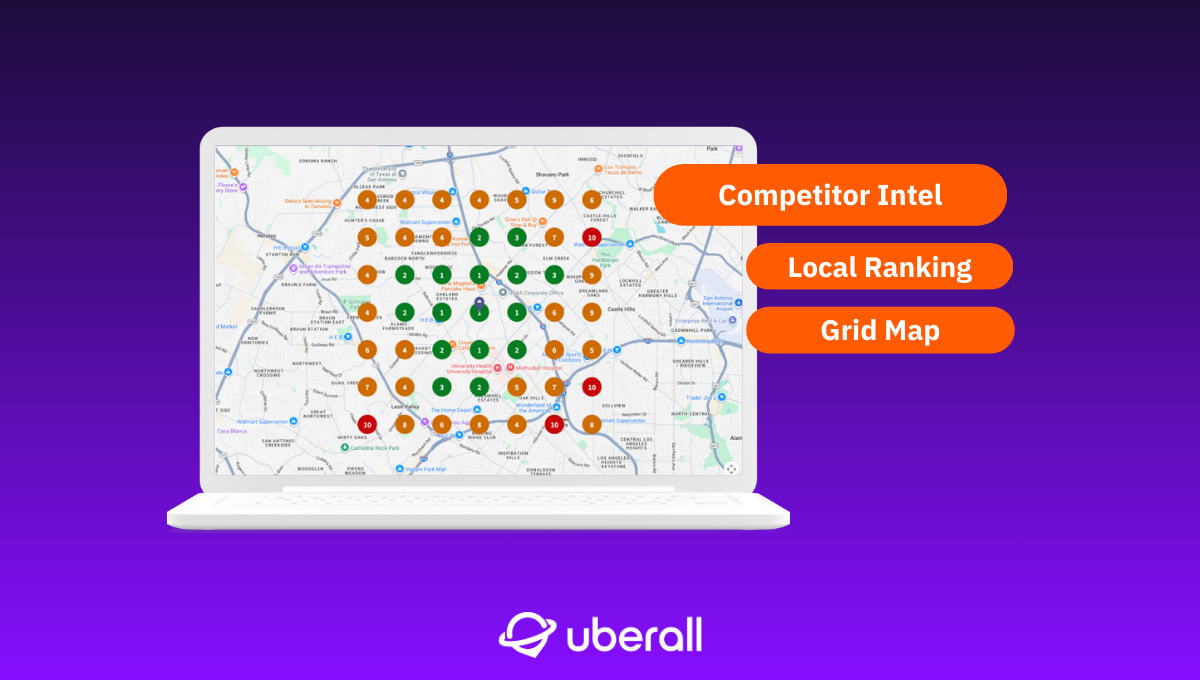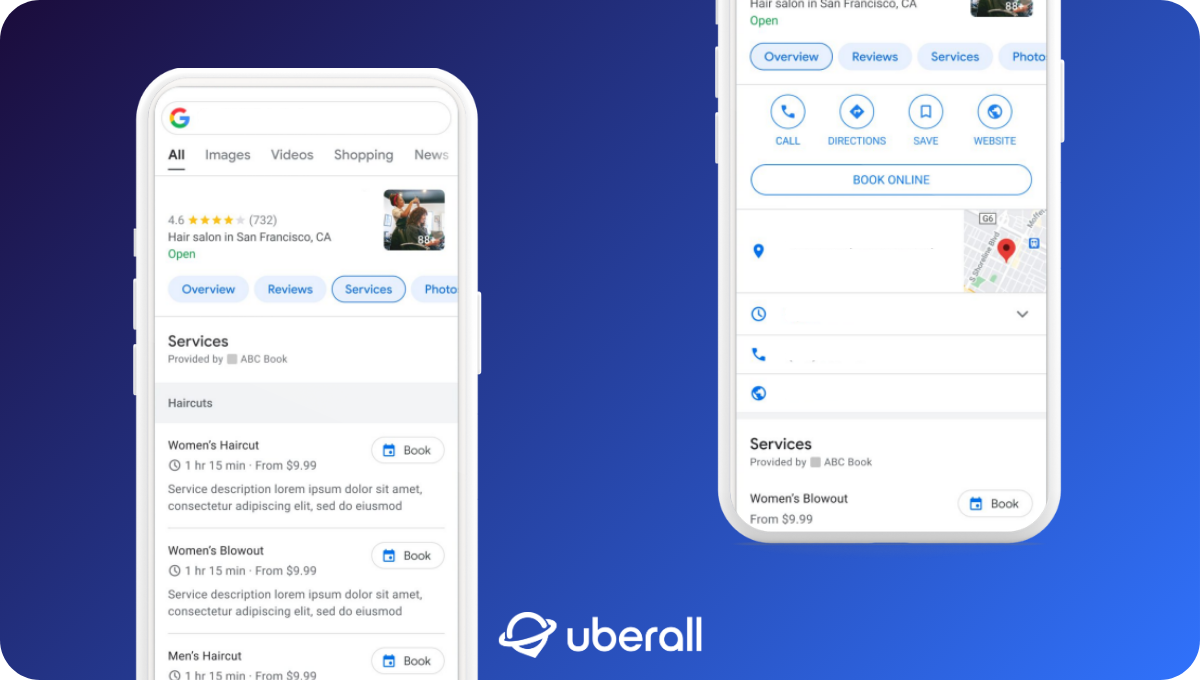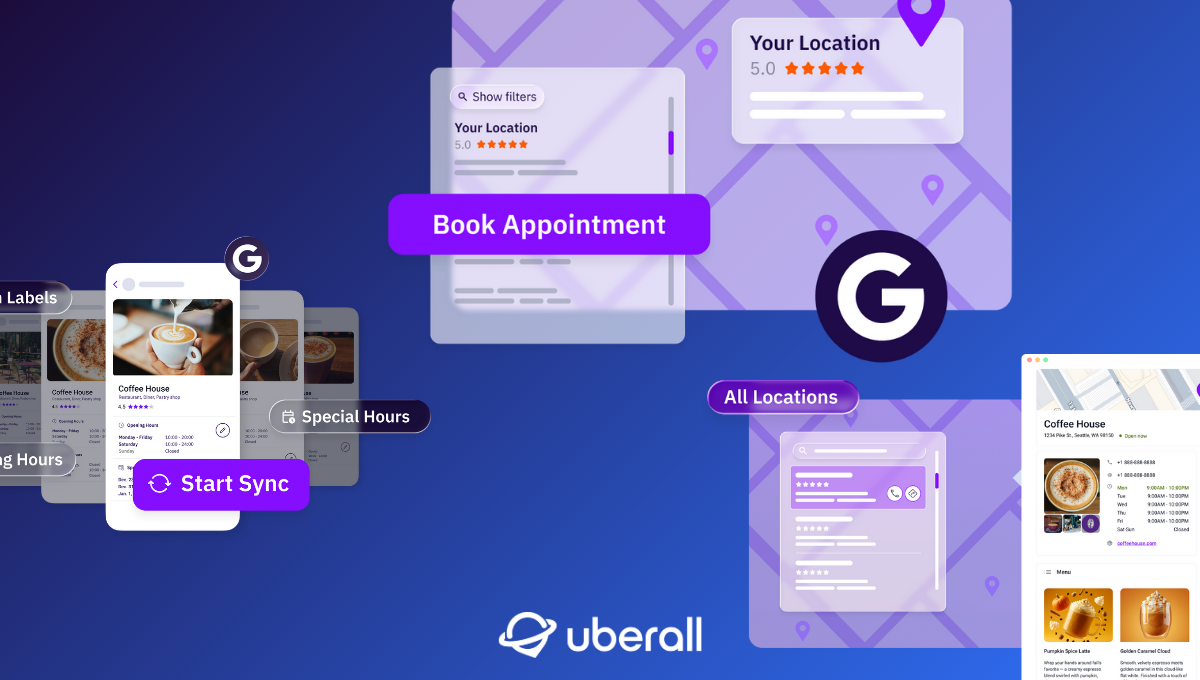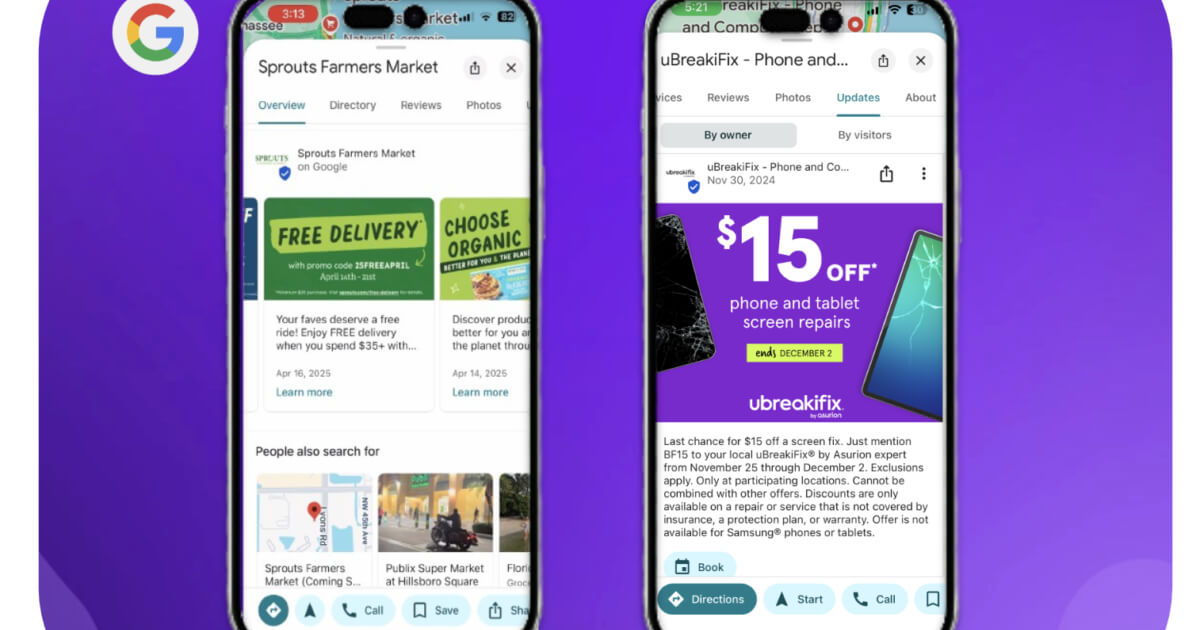
How to Post on Google for Maximum Brand Engagement Across Locations
Location marketers … you have a lot on your plate. Let us help you by showing you how to post on Google, with our 10 best practices and tips.
Your Google Business Profile isn’t just a digital listing — it’s a direct line to customers who are ready to engage.
And to get the most out of Google Posts, you must align your messaging across all the places your brand shows up online. This means syncing the calls-to-action in your Google Posts with the featured messages you’re already running on Facebook and other social channels and your local pages. When you do this, your brand — no matter how many locations — delivers a seamless, consistent online experience wherever customers find you.
Freshness matters, too. Google Posts are designed to reward businesses that share timely updates. Most posts naturally taper off in visibility after about seven days, but event and offer posts can stay live for the entire duration of your promotion.
If you’re struggling to remain consistent and come up with new ideas on how to post on Google, here’s how to keep your content fresh, consistent, and impactful — so your business isn’t just seen, but conversion-ready.
10 Easy Ways to Keep You Posting Great Content on Google
Google does a pretty good job of explaining step-by-step how to post on Google, so we’ll cut to the chase and tell you what to post about, since businesses often struggle with inspiration.
Straight from the experts, here are our top 10 grab-and-go tips and ideas for inspiring your Google Posts and creating content there for engagement and conversion, while adhering to Google’s guidelines and content policies:
1. Focus on Action
Craft posts that prompt users to take action, such as visiting your website or calling your business, to drive engagement and conversions. Use clear and concise language to deliver your message efficiently and effectively, ensuring that users can quickly understand the offer or information.
Limit posts to 300 words, sell your product within the first 100 characters, and decide carefully which website URL you want to link your post to. Home pages are not helpful in driving conversions; contact or product pages are.
“Focus on driving action. Using a clean and eye-catching post that encourages users to take action will really help to stand out in a hypercompetitive market. Don’t overcomplicate the message – instead, focus on simple messaging and develop an ongoing post calendar and cadence.” – Krystal, VP Solutions at Uberall
2. Provide Clear CTAs
Accompany your compelling post with a clear call-to-action (CTA) button that encourages users to take the desired action, whether it’s making a purchase or visiting your store.
We’ve compiled some examples and ideas to inspire you.
You can also include custom CTAs directly on your business listing, you can choose your own CTAs and how to connect with your customers.
Remember to follow Google guidelines: It’s crucial that customers can complete their “goal” with a single click.A link should lead directly to the most relevant page, not to a homepage or social media profile, where customers have to search for how to complete a certain action. This is particularly important for local business links that are added to help customers take a direct action like booking an appointment or ordering food.
3. Include Relevant Keywords
Optimize your post by including relevant keywords related to your business or offer, helping to improve its visibility in search results. Aim to use keywords that customers themselves are using in your reviews, instead of just aiming for high search volume. Again, this enhances connection and trust between you and your potential customers.
You should also mention local neighborhoods, landmarks, or city names in your text to maximize the likelihood of appearing in local searches.
4. Highlight Unique Selling Points or Limited-Time Offers
Showcase what sets your business apart from competitors by highlighting unique features, promotions, or services in your post. Use this for general updates, announcements, or anything you want customers to know. And don’t forget to plug local events to further engage with the surrounding community and showcase your business's engagement.
Enjoy these Google Post examples from our Senior Product Marketing Manager, Miranda.
- Highlight seasonal or limited menu items, such as “Pumpkin Spice Latte now available for Fall!” or “Special holiday-themed cookies for Easter only!”
- Promote flash sales and short-term discounts like “Today only: 50% off all appetizers between 5-7 PM!”
- Share an interesting fact about your business, like “Did you know our coffee beans are sourced from a family-owned farm in Colombia?”
- Share hiring updates: Let locals know you're expanding and hiring across departments with posts like: “Now hiring cooks, cashiers, delivery drivers & managers. Great pay, flexible shifts & growth opportunities. Apply online or drop off your resume in-store today!”
- Update your opening hours: This is critical for special occasions and to inform customers about special closures so they don’t show up to a locked door.
- Get customers excited about a new store opening: Let locals know when you’re opening a new location in the city — maybe you’ve got a special promotion to attract and win over new customers.
5. Post Regularly and Tailor Your Posts
This is what we were talking about with the freshness of content. Maintain a consistent posting schedule to keep your audience engaged and informed, establishing your presence and trustworthiness on Google. Same with photos.
And don’t forget to plug local events or offerings to further engage with the surrounding community and showcase your business’ engagement. This could mean highlighting location-specific promotions, job openings, or community events. Customers want to know what’s happening at their local store — not just about a brand overall.
Good to know for busy teams: You can create, manage, and schedule your local posts easily across multiple locations with dedicated social media management tools. Uberall Local Social leverages AI to help marketers write posts from scratch and analyze their past content to generate engaging, on-brand posts in seconds.
6. Cover FAQ Content
Use your profile to address questions your customers might be searching for or asking in-store — or at any stage of the customer journey. This will help overcome any doubt or hesitancy and will also boost trust, since you are demonstrating that you know and care about your customers’ needs.
To establish the most common FAQs, you might want to talk with your sales or in-store team, look into common online search queries about your industry/service/product, or read reviews to see what’s important to your customers.
7. Embrace Emojis
Similarly to social media, use emojis strategically to add personality and emotion to your posts. It might sound simple, but emojis help you capture attention and convey your message more effectively and light-heartedly.
The most important thing is that you ensure you keep your tone of voice consistent and true to your brand — stay professional but also friendly.
8. Showcase Testimonials or Reviews
Share positive reviews and glowing feedback from satisfied customers to build trust and credibility with potential customers. If they know you care, this will go a long way among new and existing customers.
For example, you could have a post reading: “Best Facial Ever!” Real feedback from real clients. Come see why we’re rated 4.9 stars on Maps.
9. Use Enticing Visuals
When you post on Google, you can include a single photo or image. Make that visual count.
Images and videos make everything interesting and immersive and invite higher engagement. Incorporate high-resolution images or videos to make your post visually appealing and attract the attention of users as they scroll through search results. Our in-house expert Ehab also talks about the frequency of posting with images in his article on local SEO audits:
“It’s all about engagement recency. Update little and often. If you have 100 photos, upload (for example) 40 now and then two every week for a year. Start drip-feeding. This signals that your business is relevant and up-to-date. You can apply this to opening hours and other fields in your listing as well!” – Ehab Aboud, Principal Solutions Engineer at Uberall
Technically speaking, images for Google Posts should have a minimum resolution of 400 pixels wide by 300 pixels tall and be in either JPG or PNG format. Videos, on the other hand, can be a maximum size of 100 MB and should be in formats such as AVI, MP4, MOV, FLV, WMV, MPG, M4V, MKV, M2TS, or MTS.
10. Use UTM Links and Monitor Performance
Track the performance of your posts and analyze metrics such as views, clicks, and engagement to optimize future posts and strategies. We recommend that businesses use UTM links (pre-defined text codes added to URLs) to track the links that they use from their Google Posts.
Reflect on which posts worked well and which didn’t and use these insights to refine future posting strategies and maximizing effectiveness. By tracking these, businesses can gain valuable insights into the types of content that resonate most with their audience and drive the highest levels of engagement.
For example, if a particular post receives a high number of views but low engagement, it may indicate that the content is attracting attention but failing to compel users to take action. On the other hand, posts with high engagement rates suggest that the content is resonating well with the audience and prompting them to interact with the post.
It Takes Consistency and Knowing How to Post on Google
Google isn’t just a navigation tool — it’s a platform for visibility, customer trust, and conversion. With the right content, you can turn casual searchers into loyal customers.
The key is consistency. A steady flow of posts, with clear CTAs, compelling visuals, and location-specific updates, keeps your business relevant in local search and top of mind with high-intent customers. And when you align Google Posts with your broader marketing strategy across social channels and local pages, you create a seamless brand experience that inspires confidence and drives action.
Don’t let this underused feature go to waste. Post with purpose, measure your impact, and keep showing up with content that proves your business is active, trustworthy, and ready to engage. When done well, Google Posts don’t just boost visibility — they boost conversions, too.
Ready to Transform Your Business?
Connect with our partnership team to learn how Uberall can help you achieve similar results. Get a personalized consultation and discover the opportunities waiting for your business.
Resources