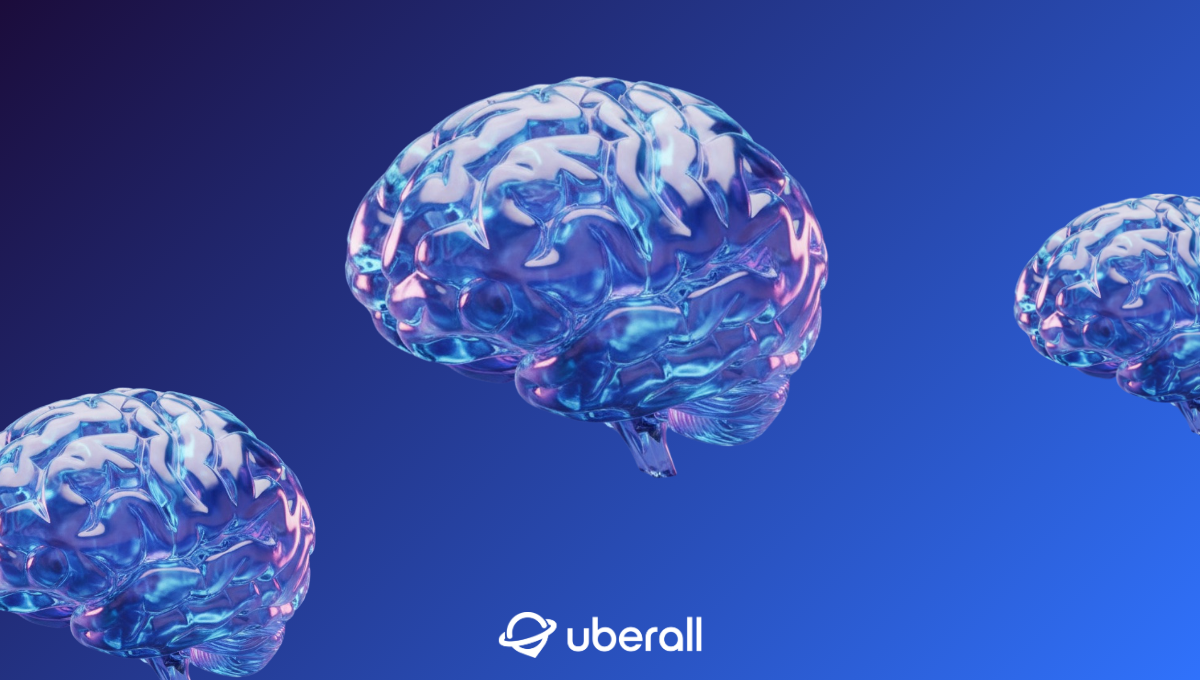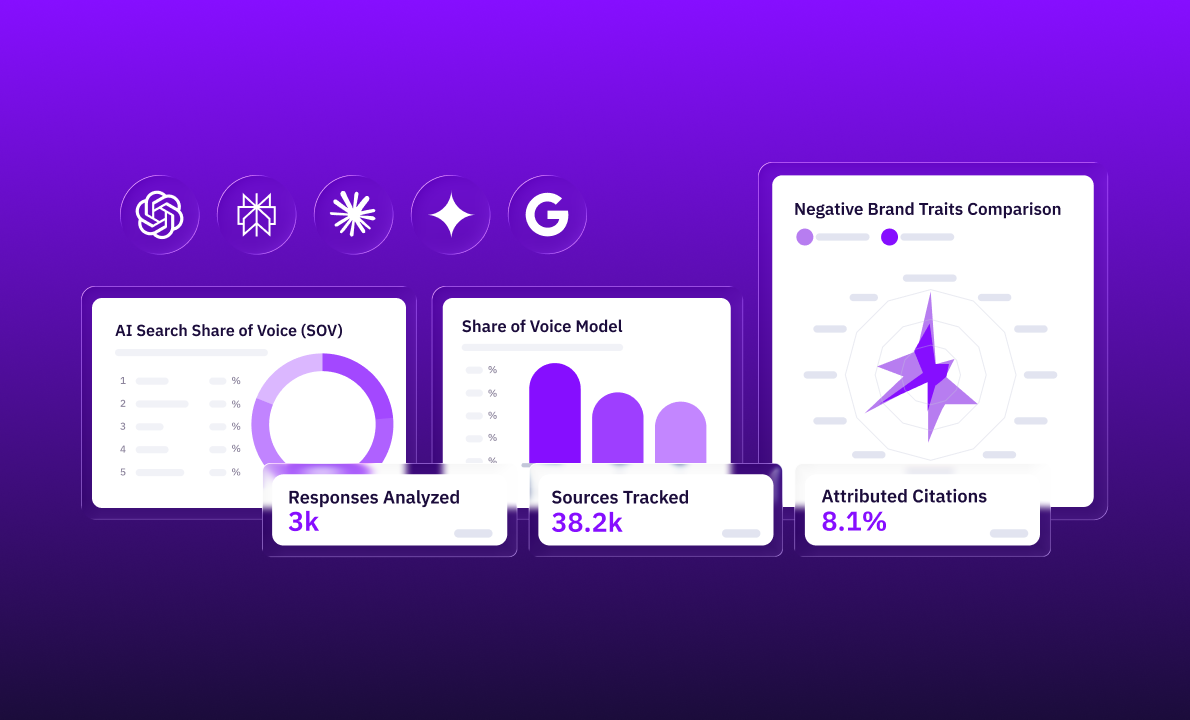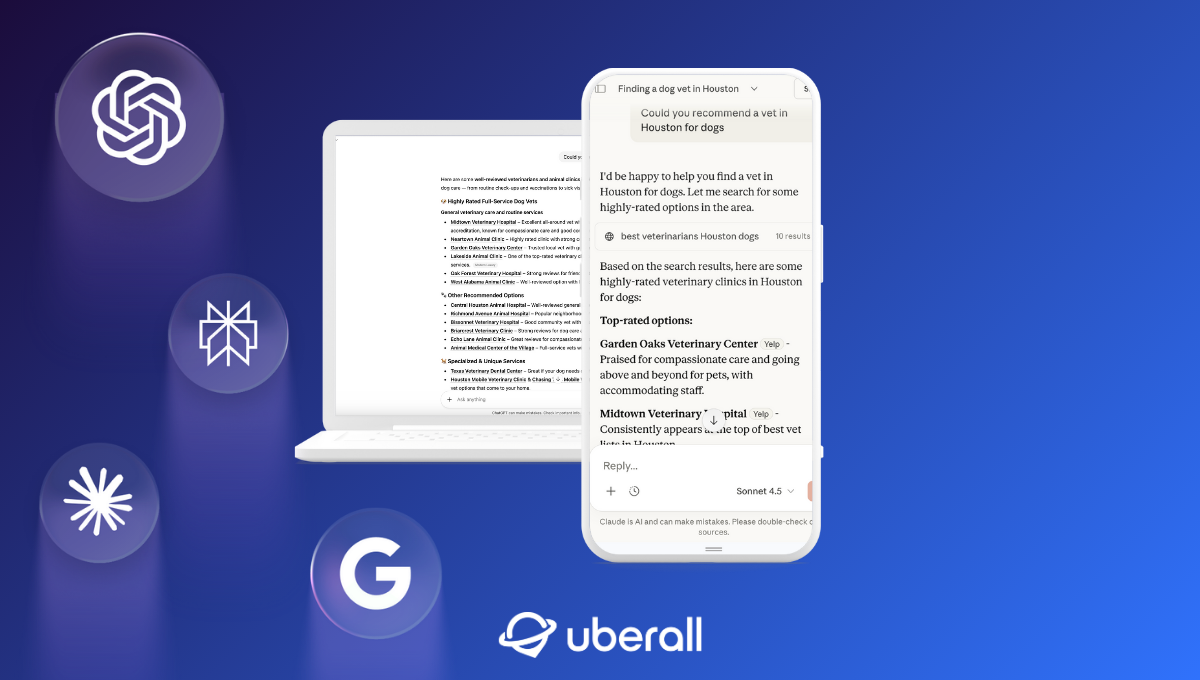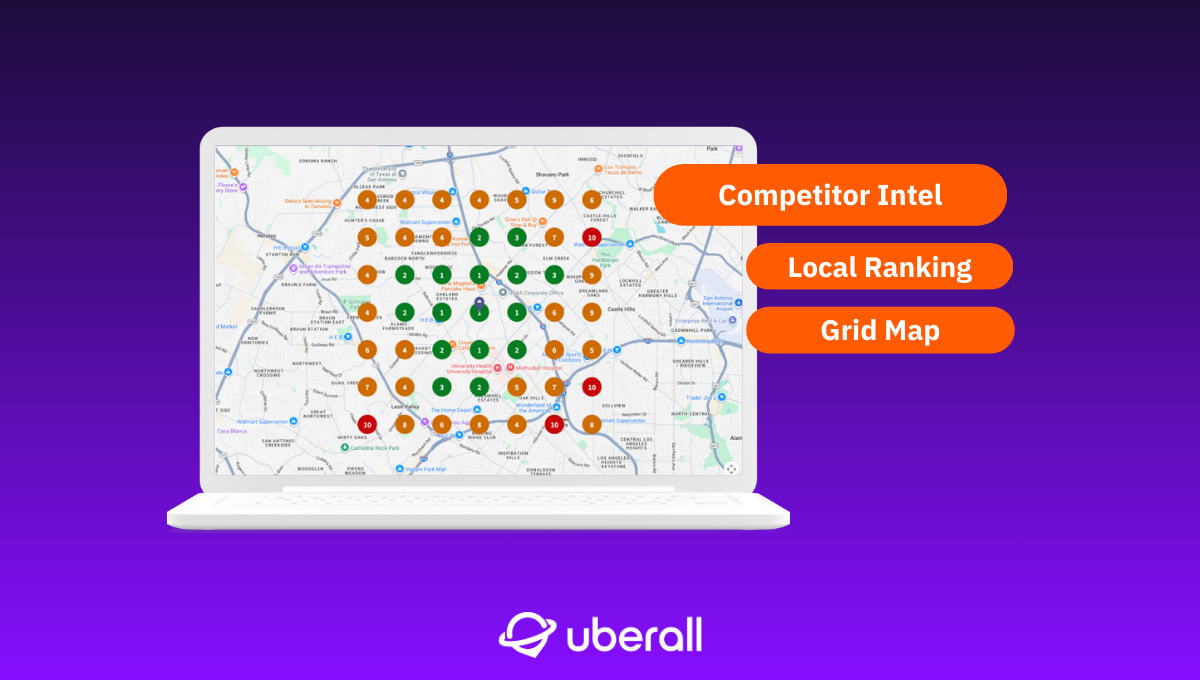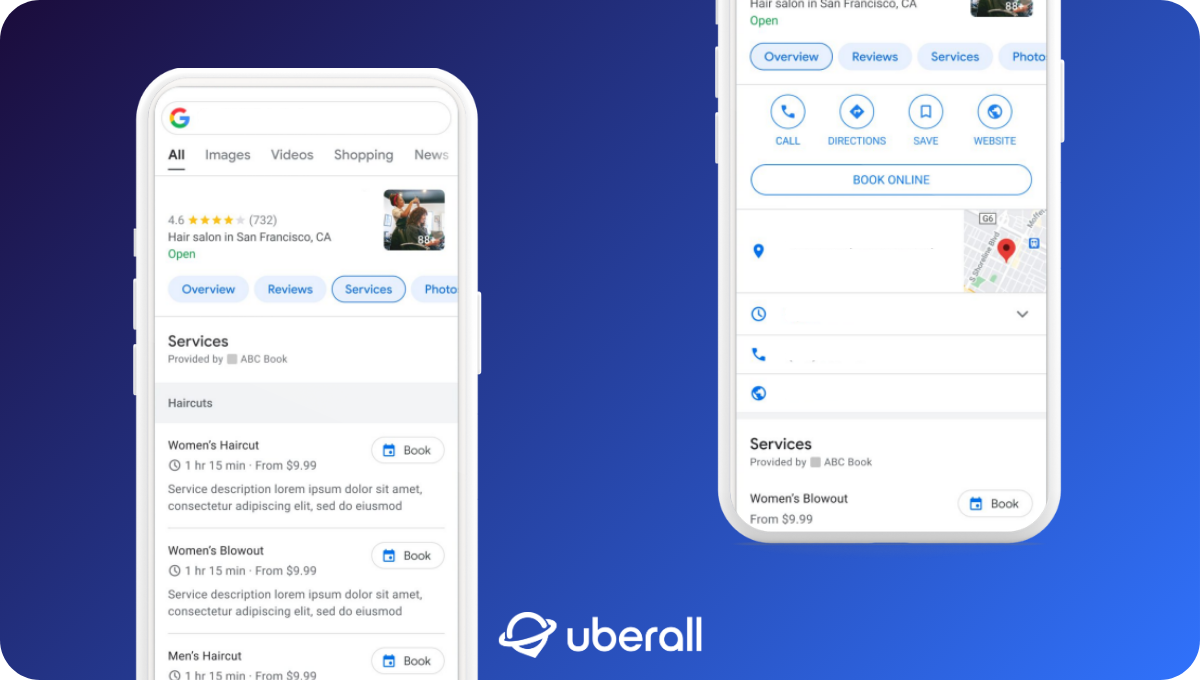Google Creates Clearer GBP Guidelines to Support Businesses
More clarity, transparency and guidance for businesses with special opening hours. We provide an overview on what's changed for users with the new…
In the ever-evolving digital landscape, staying up-to-date with the latest shifts is crucial for businesses looking to stand out online. That includes complying with regulations and guidelines built to stop the spread of misinformation and promote transparency, like the EU’s Digital Services Act.
And recently, Google released updated guidelines for managing Google Business Profile (GBPs) on their Search and Maps platforms. These policy changes empower businesses to gain a better understanding of the platform's requirements and make themselves more findable in search.
In this article, we’ll delve into the most pertinent GBP guideline updates identified by our team, shedding light on the changes to verification, business links, and much more. For advice to optimize your google business profiles, head this way.
What’s Changed for GBP Users?
So, what exactly has Google updated? We’ll break down the most important updates here, but the entire updated policy is worth a read if you’re looking to fully leverage your GBP (for our global readers, it’s available in English, German, Spanish, and French too!).
Verification and Business Status: More Clarity and Transparency
One area that has received considerable attention in the recent updates is the verification process and business status criteria. Although much of this criteria is not entirely new, what has truly made a difference is the level of transparency Google now provides to businesses and users.
Account Level Restrictions: Empowering Users and Businesses
With the revised guidelines, Google emphasizes the importance of maintaining a fair and accurate ecosystem for users and businesses alike. When violations of their policies occur, Google assures users that they will take necessary measures to restrict the content from displaying or, in some cases, restrict access to the profile or merchant account. This action is aimed at promoting trust and authenticity in the information presented on the platform.
Eligibility and Ownership: Setting Clear Standards
The updated guidelines also lay down clear standards regarding eligibility and ownership of business profiles. Notably, Google now explicitly includes businesses whose address is listed as a P.O. box or mailbox in a remote location in the list of ineligible businesses. This change is intended to ensure that only legitimate physical business locations are represented on the platform.
With this change, Google aims to prevent any misuse or misrepresentation of businesses, ensuring that only authorized owners can control and manage their profiles.
Google has also introduced additional criteria that may impact ownership status, such as:
- Inactivity: If you haven't signed in to your account recently, it might affect your ownership status.
- Loss of authorization: The business may confirm that you or your agency are no longer authorized to manage the page.
- Lack of communication: Google may have been unsuccessful in reaching you by email after multiple attempts to confirm your affiliation with the business.
- Profile deletion: If you or another profile owner deletes the profile, it can affect ownership status.
- Suspended product profile: If your business profile was created through another Google product and that product profile has been suspended, it can impact ownership.
New Google Suspension Appeal Process
A suspended Google Business Profile (GBP) listing can result in a significant loss of business. And while the previous process to reinstate a GBP listing lacked clarity, the new suspension appeal process introduced in the European Union (EU)—with global expansion anticipated—offers better guidance for business owners.
First of all, Google will now tell business owners why their Business Profile is being suspended—or at least give them a general idea of the reason. And this helps merchants get their profiles back by updating them in compliance with Google’s guidelines.When your Google Business Profile gets suspended, you will get a notification in your Business Profile merchant panel as well as an email from Google. In the email, you'll find the "Violation type" such as Deceptive Content and Behavior, indicating the specific guideline or policy you breached.
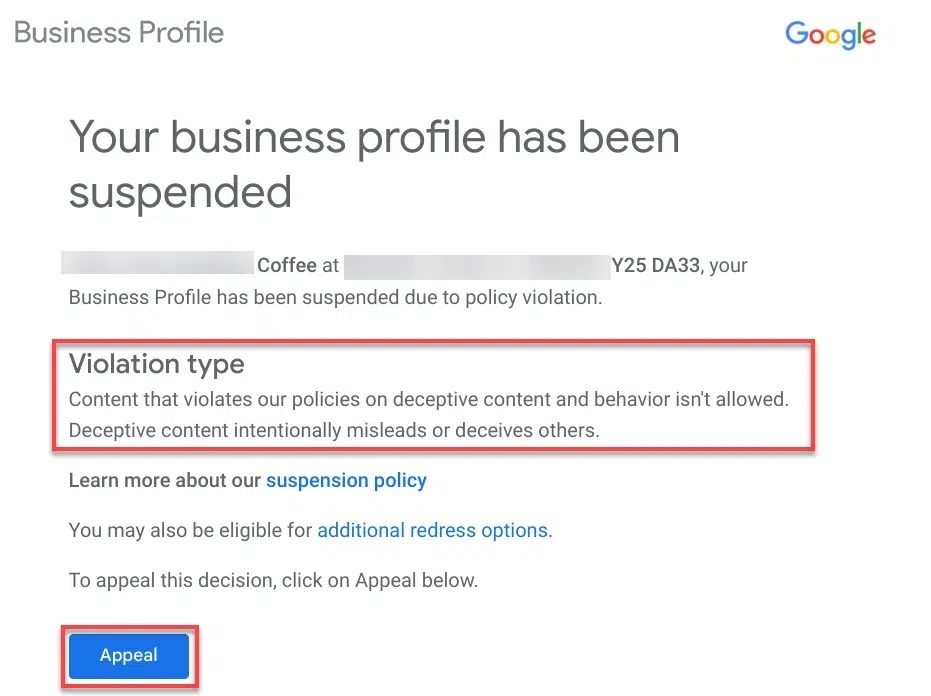
Depending on the violation, you are eligible to appeal by clicking on the “Appeal” button in the email that leads you to the Appeals tool. You then have to:
- Confirm your email account that is connected with your GBP listing.
- Select the business that was suspended.
- Upload required documents (official business registration, business license, tax certificate, and utility bill) to prove that you’re a legitimate business; within 60 minutes.
- Provide a narrative (1,000 characters) about why your profile should be reinstated, and how you fixed your GBP to make it compliant with Google Business Profile Guidelines.
- Click the “Submit” button.
Important: Not all violations are eligible for appeal, and all required documents—as so-called evidence—must be uploaded within 60 minutes.
Additional Guidelines for Authorized Representatives
For authorized representatives managing business profiles, Google has added and further clarified guidelines to ensure best practices. Google now emphasizes that authorized representatives should work directly with the business owner to complete verification, ensuring a clear understanding of the Business Profile and its implications.
Authorized representatives should share the following resources with the business’s owner:
- Business Profile Manager
- About Google Business Profile
- How to edit your Business Profile
- How Google sources & uses business information
- How to request ownership of a profile someone else verified
Moreover, it’s extremely important to follow the guidelines for representing your business on Google. That includes using the single, authoritative phone number and website for the business, verifiable by the owner.
Other tips include always responding to management access requests promptly and always transferring Business Profile ownership to the business owner immediately upon request. Authorized representatives must also, whenever possible, encourage the business owner to create an account, own the Business Profile, and add authorized representatives as managers. Learn how to transfer ownership.
Posting Restrictions and Content Rejection Reasons: Ensuring Quality and Relevance
To maintain the quality and relevance of information available to users, Google has introduced specific posting restrictions and reasons for content rejection. Google specifically states:

Restrictions can be partial, full, and short or long term—and this example has recently been spotted. By adhering to these guidelines, businesses can avoid content being rejected or restricted, ultimately helping them to maintain an accurate and reliable online presence.
Basic Guidelines Clarifications
Google's updated guidelines have clarified some basic rules to enhance the user experience and avoid potential issues. One notable addition is the insistence that there should only be one profile per business to avoid information display problems on Google Maps and Search.
Key Takeaway: By adhering to these changes, businesses can ensure accurate representation, maintain trust, and avoid content rejection or restriction, resulting in a more reliable online presence.
Clarification on Service Area Businesses and Hybrids
Google's updated guidelines also include essential clarifications concerning Service Area Businesses and Hybrid models, helping these businesses accurately represent their services on the platform.
Service-Area Businesses: Central Office with Designated Service Area
Service-Area Businesses, which provide services to customers at their locations rather than at a physical storefront, should have one Business Profile representing their central office or primary location. This profile can include a designated service area where the business operates. It's important to note that Service-Area Businesses cannot list a "virtual" office unless that office is staffed during the business hours.
Hybrid Service-Area Businesses: Embracing Storefront and Service Area
Certain businesses, like auto repair shops that have both a physical garage for repairs and offer roadside service, are classified as Hybrid Service-Area Businesses. These businesses are allowed to show their storefront address and designate a service area on their Business Profile. However, for Hybrid businesses to set a service area, their primary business location must be staffed by their team and capable of receiving customers during the stated hours of operation.
Optimal Display of Business Address
Google determines how best to display the business address based on the information provided by the business and other relevant sources. This ensures that the address displayed accurately reflects the nature of the business and how it serves its customers.
Storefront vs. Service-Area Businesses: Ensuring Proper Representation
For businesses that don't have a physical storefront with clear signage but instead provide services at customers' physical locations, they are allowed to have one Service-Area Business Profile. This allows them to cater to their clientele without the need for a physical storefront.
For businesses with multiple locations, each with separate service areas and staff, Google permits having one profile for each location. However, it's essential to ensure that the overall service area boundaries of the profile do not extend farther than about two hours of driving time from the business's primary location. In some cases, larger service areas may be appropriate, depending on the nature of the business.
Business Address Privacy for Service-Area Businesses
Service-Area Businesses should hide their business address from customers, especially if the business operates from a residential address. For instance, if a plumber runs their business from their residential address, they should clear the address from their Business Profile to maintain privacy and security for both the business and the customers.
Key Takeaway: To accurately represent their services to consumers, businesses should ensure proper profiles for physical storefronts and service areas and maintain privacy by hiding residential addresses for Service-Area Businesses.
Hours: Guidance for Businesses with Special Scheduling
With the latest updates, Google has provided more comprehensive guidance for businesses that should not publish regular operating hours. Understanding that certain businesses have unique scheduling requirements, Google aims to ensure that the displayed information remains accurate and relevant for users.
Special Cases: Businesses with Different Opening Hours
Some businesses have varying opening hours for different activities, making it impractical to display standard operating hours. Examples of such businesses include theaters with performances, places of worship with religious services, or training centers with varying course schedules. For these establishments, providing traditional business hours may lead to confusion among potential customers.
Appointment-Based Services: Flexibility and Convenience
Another category of businesses that shouldn't indicate fixed opening times are those that operate solely by appointment. Such businesses, like professional consultants, freelancers, or personal services providers, schedule appointments with clients at their convenience. Displaying fixed hours might mislead customers into thinking they can visit the establishment without prior arrangement.
Examples of Businesses without Regular Opening Hours
To better understand which types of businesses fall into this category, here are some examples:
1. Accommodations: Hotels, motels, and apartment buildings/condominiums often have guests arriving and departing at various times, making standard hours irrelevant.
- Educational Institutions: Schools and universities follow academic calendars and have varied schedules for classes and breaks, making it unsuitable to publish regular hours.
3. Entertainment Venues: Cinemas, theaters, and performance centers typically have shows and events at different times, making fixed operating hours unfeasible.
4. Transport Services: Airports and other transportation hubs operate around the clock to cater to travelers' needs, and fixed hours may not apply.
5. Venues and Natural Monuments: Places like parks, natural monuments, and tourist attractions often do not have fixed opening hours, as they can be accessible to visitors throughout the day.
For businesses falling under these special cases, it is crucial to update their Business Profiles accordingly and refrain from providing traditional operating hours. Emphasizing the nature of their appointment-based or activity-driven services will contribute to a clearer understanding for potential customers.
Key Takeaway: Businesses with unique scheduling requirements, like appointment-based services or activities with varying hours, should leverage Google's latest guidelines to accurately reflect their operations. By updating their Business Profiles to explain appointment-based services or activity-driven hours, these businesses can avoid confusion and better cater to customer expectations.
Updated Clarifications on Business Links
Google's recent updates also address important clarifications regarding business links, ensuring businesses can effectively manage and present relevant links on their Business Profiles.
Invalid or Malformed Links: Troubleshooting Tips
In the case of invalid or malformed links, businesses may encounter error messages indicating issues with the provided URL. Some common causes of such errors include links containing spaces, symbols, backslashes (\), or having an invalid protocol (e.g., double "http://"). To rectify these issues, businesses are advised to thoroughly review their links and eliminate any erroneous characters or formatting problems.
Profile Verification and Link Addition
Before adding links to their Business Profile, businesses must ensure their profile is verified. After verification and approval of link additions, the changes will be published on Google Search and Google Maps, enhancing the accessibility of important business information for potential customers.
Maximum Links per Transaction Type
Businesses have the option to add up to 20 links per transaction type to their Business Profile. Popular transaction types include "Booking," "Order groceries," "Pickup," or "Delivery service." It is important for businesses to monitor their link usage for each transaction type carefully. If a business already has 20 links for a particular transaction type, they must remove existing links from their company profile before adding new ones.
Avoiding Duplicate Links
To maintain a clean and efficient Business Profile, businesses should avoid duplicate links. If a provided link is already associated with the company or has been added by a third party, Google will not accept the duplicate link. This ensures that businesses present unique and relevant information to their customers without confusion.
Single Link per Domain
Google allows businesses to have only one link per domain. If a domain is already in use by the company or a third party, the selection of a different domain for the link is necessary. This policy ensures that each domain represents distinct and valuable information for users.
Handling Third-Party Domain Conflicts
In the case of third-party links with the same domain as an existing link provided by the company or a third party, Google will remove the newly added link. For example, if you add the link yourcompany.com/123 for online orders and yourcompany.com/456 already exists, your link will not be accepted. This should make it easier and clearer for customers.
Requesting a Review for Link Disputes
If a business believes that their link has been disapproved or removed inappropriately, they have the option to request a review from Google. This process allows businesses to address any potential disputes and ensure that relevant links are presented accurately on their Business Profile.
Key Takeaway: To make the most of Google's updated guidelines on business links, ensure your links are valid and properly formatted to avoid errors. Verify your Business Profile, add up to 20 links per transaction type, avoid duplicates and conflicts, and if needed, request a review to address any link disputes and enhance your Business Profile's information accessibility for potential customers.
Biggest Takeaway From This GBP Guidelines Update
In short, all of these updates contribute to a more transparent and robust verification and business status process. Businesses can now take a more proactive role in managing their profiles, ensuring that the information they present is accurate, relevant, and clear to potential customers. To gain deeper insights into these updated policies, businesses are encouraged to familiarize themselves with the guidelines in their entirety.
Ready to Transform Your Business?
Connect with our partnership team to learn how Uberall can help you achieve similar results. Get a personalized consultation and discover the opportunities waiting for your business.
Resources