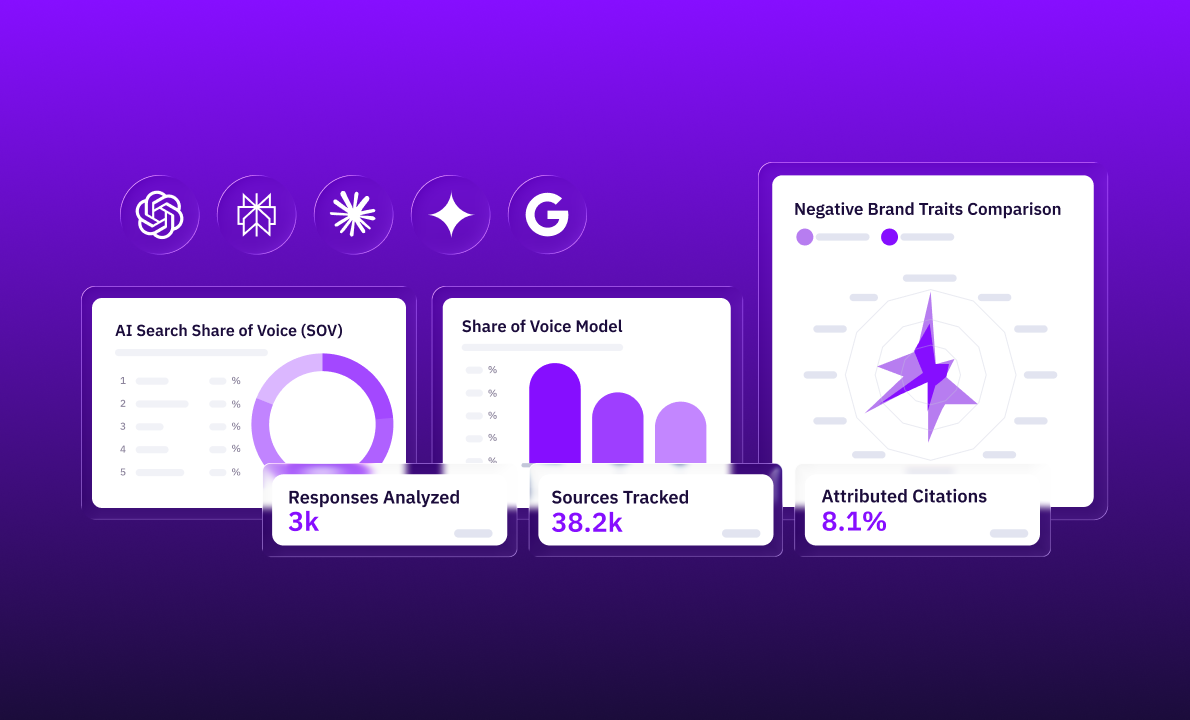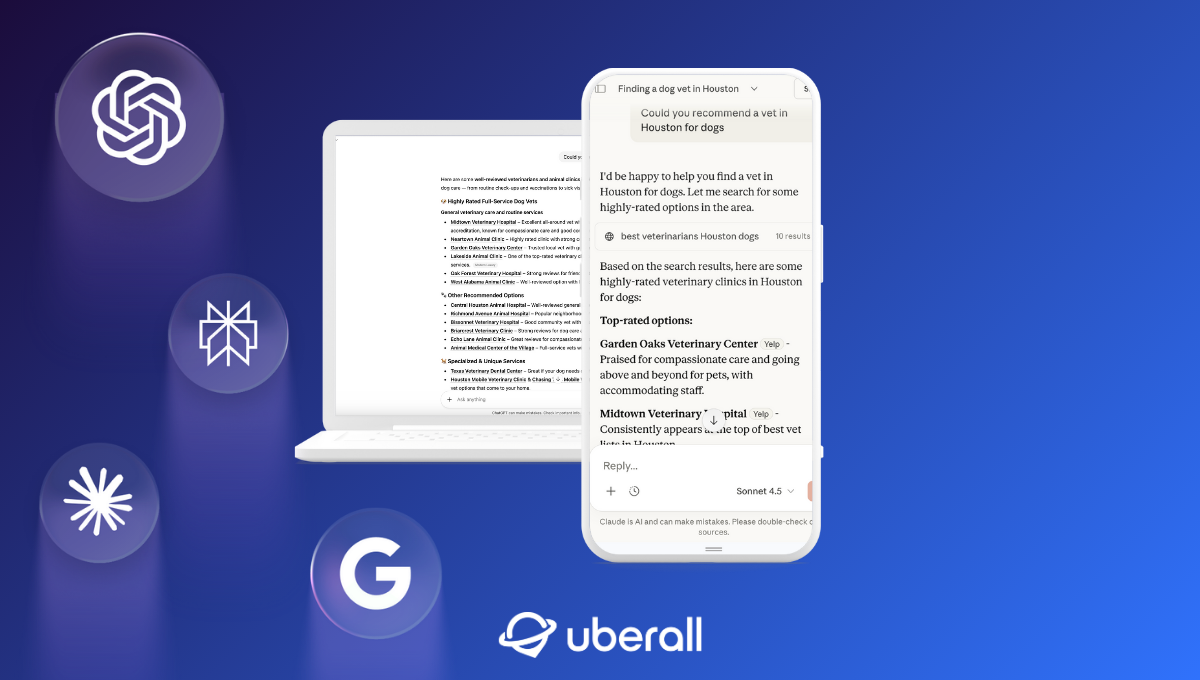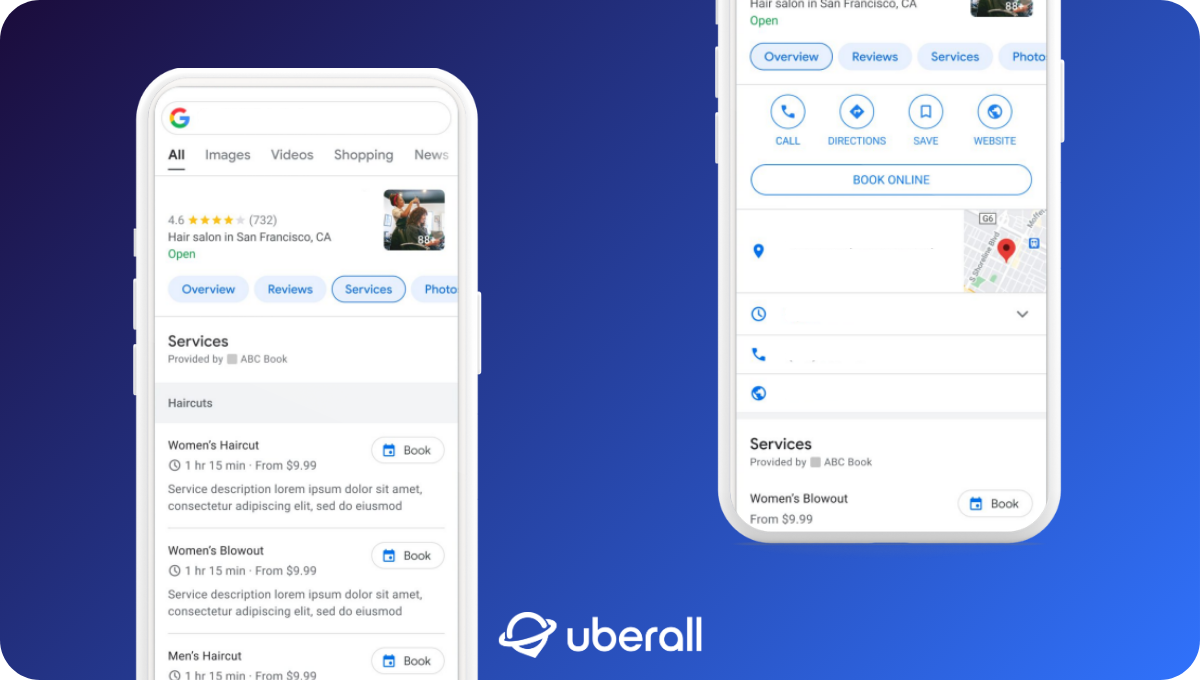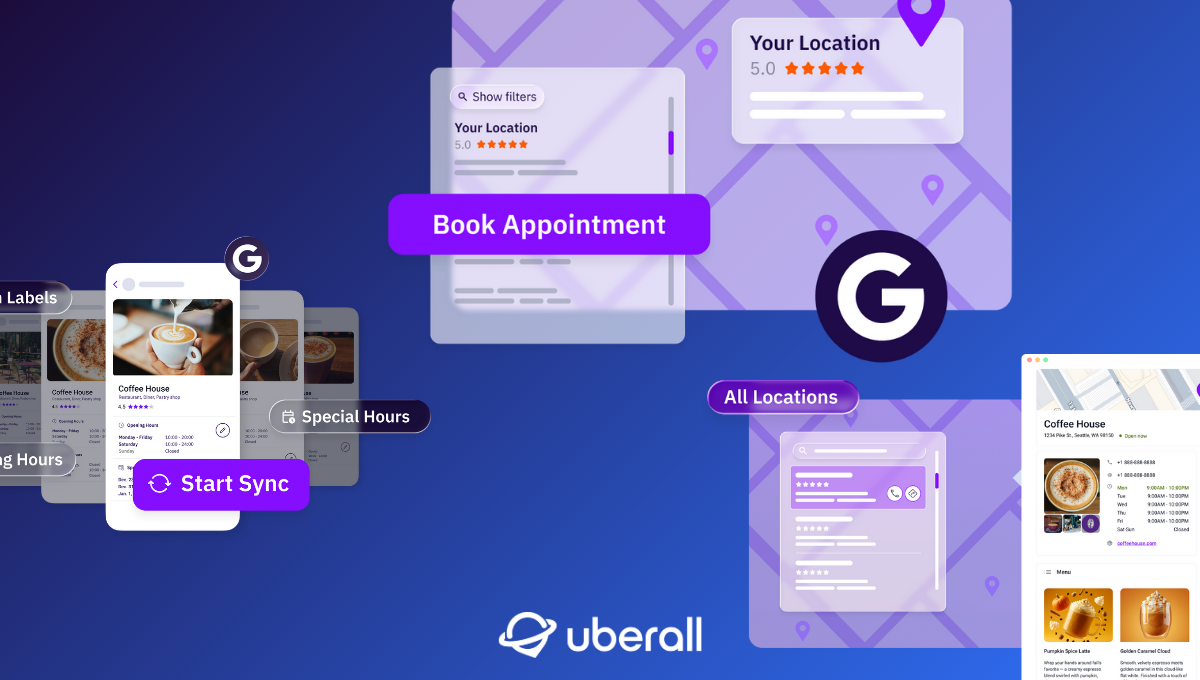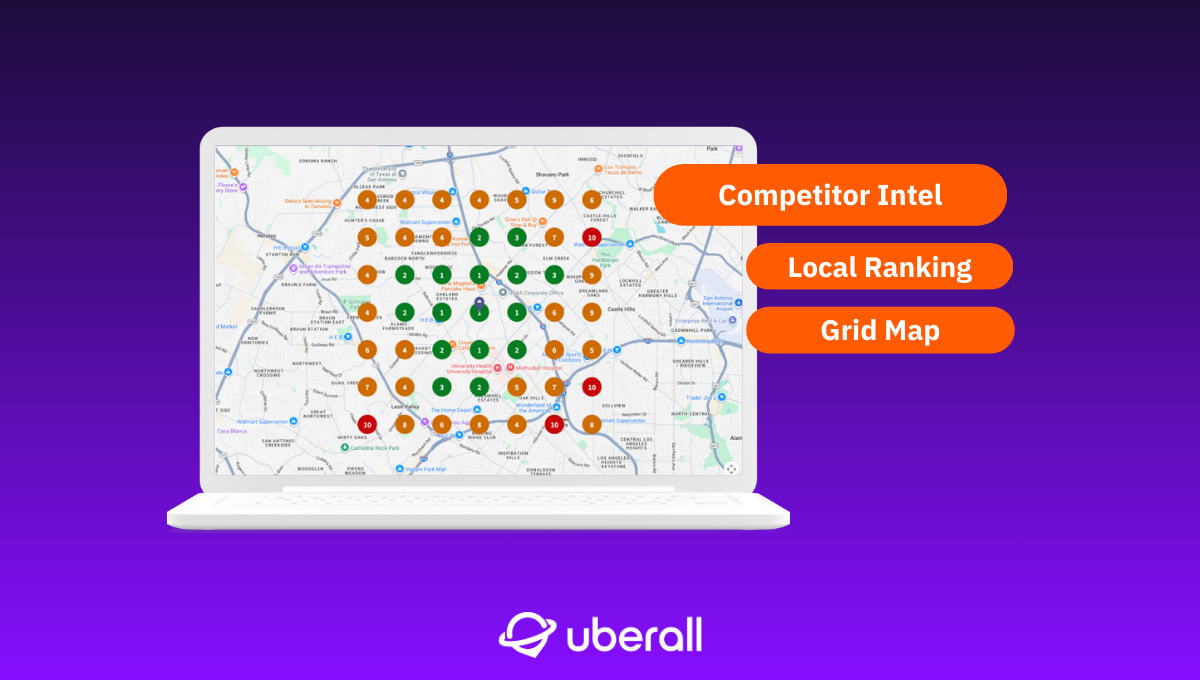
Capture the Local Search Opportunities Your Competitors Might Be Overlooking
Not all local competitors win for the same reasons. Learn how our local SEO report – above all, our Competitor Intelligence feature – uncovers where visibility, engagement, and conversions are being left on the table.
Neighborhoods are getting more crowded with businesses. Local search results are getting more crowded with top recommendations. And your brand is either there at the top, popping up naturally along the messy consumer journey — or it’s quietly waiting for attention on the sidelines.
That’s because local SEO is more competitive than ever, while marketing teams are often under-resourced. Brand-level strategies tend to take priority over location-specific strategies, especially when teams are expected to scale across tens, hundreds, or thousands of locations.
But the biggest gains are going to come from locally driven optimizations because the era of AI search rewards high relevance, extra context, and specificity.
This is where a specific and context-aware competitive SEO analysis is invaluable. You need a clear view of where your local opportunities lie. It’s often where your nearby competitors are performing better than you — their review frequency, their keyword strategy, or their social media engagement.
Our Competitor Intelligence Report answers these questions and shows you where you can take action to win more local visibility, engagement, and conversions.
Your Competition Is Your Best Reality Check
Algorithmic updates, revenue-heavy OKRs, and dwindling click-through rates all pile on the pressure. But nothing gives you the same level of “inspiration” as discovering your competitor is doing better than you.
What do you do when your local competitors rank higher for key searches? When they have stronger review profiles or more online engagement? When your visibility drops in both traditional and AI search experiences?
First things first: Don’t question your expertise. Question your strategy. Start digging for opportunities in your competitive SEO analysis and optimizing for them.
With our Competitor Intel report you can:
- Understand brand-level trends and your own weaknesses across your local search presence
- Implement improvements at the local level
- See (and celebrate) the impact of your optimizations over time
For example, if your visibility is slipping while a competitor’s remains steady, this kind of local SEO report can help pinpoint why. It might be unleveraged keyword gaps or review signals that are quietly holding you back in local search results — and costing you conversions.
These insights are what Location Performance Optimization (LPO) is all about. When your local visibility, reputation, and engagement signals are strong, conversions follow — bookings, foot traffic, and revenue included.
From Report to Real Optimizations Within Your Control
Take interest in what’s out of your control (how your competitors are performing. Take action with anything that’s within your control.
And a strong competitive SEO analysis should help you do just that:
1) See Your Competition Clearly at the Location Level
Most multi-location businesses focus on brand-level performance – assuming that’s where the biggest gains lie. But local SEO – or GEO – for multi-location brands is especially about performing well in the locations that matter most to your business.
Our Competitor Intelligence Report helps you
- Select and track your own competitor groups: For example: “Moving Company” in Texas, US. Audit your business profiles and performance across platforms and optimize them accordingly and incrementally.
- Use heatmaps to compare your search rankings: Identify high-priority keywords with high conversion potential and integrate long-tail keywords for content that resonates more with potential customers. Our advice is to keep the keywords you care most about for driving engagement and conversions – let your competitors fight over the rest.
- Identify your best- and worst-performing locations: This is how you prioritize growth opportunities in the months ahead. Explore where you could maximize your footfall further or address areas where your competitors have the upper hand.
- Analyze shifting local trust dynamics: How does your review count, cadence, and ratings compare with competitors? Is there feedback you need to address at your locations?
2) Track Your Performance Over Time and Spot Trends Early
Understanding how to do a competitive SEO analysis isn’t just about that single snapshot — you’ve got to understand where you’re gaining or losing momentum over time.
A quarterly competitive SEO analysis report with competitor insights through our platform helps:
- Visualize ranking trends: Do competitors gain visibility during promotions, like Black Friday or Christmas? Is their content attracting more local backlinks?
- Get actionable ranking recommendations: Receive clear, long-term guidance on keyword and review strategies that strengthen engagement and turn visibility into conversions.
Tracking trends over time shows where competitors consistently dominate and where you may need to incorporate more E-E-A-T content, correct or update listings, or double down on engagement strategies. It also surfaces new keyword opportunities or ideas for social posts, which are often more niche and highly relevant to local intent.
You can’t outperform competitors without content that earns engagement. And engagement – clicks, reviews, interactions, bookings — is now directly tied to local ranking performance, as our friends at WhiteSpark have confirmed.
No Panic, Just Smarter Local SEO Pivots
A competitive SEO analysis isn’t about identifying what you’re doing wrong — it’s about understanding where you can do better.
Tough love: Your performance only matters alongside healthy local competition. Competitors give you the motivation to better engage potential and existing customers — while reports and audits show you what’s working.
Even the best marketers run out of ideas. With Uberall’s structured Competitor Intelligence report, you can revisit your strategy quarterly and ask: Is your brand and content truly resonating across your locations?
a) Yes – our performance is steady
b) So-so – our performance seems stable, but competitors seem to be doing better at some locations
c) No – online and offline engagement is sporadic or nonexistent
That is proactive auditing — entirely within your control. When local markets feel crowded, you win by refining your overall strategy and making small, consistent improvements to connect with customers. Not by just chasing a handful of keywords your competitor outranked you for last quarter.
Ready to Transform Your Business?
Connect with our partnership team to learn how Uberall can help you achieve similar results. Get a personalized consultation and discover the opportunities waiting for your business.
Resources