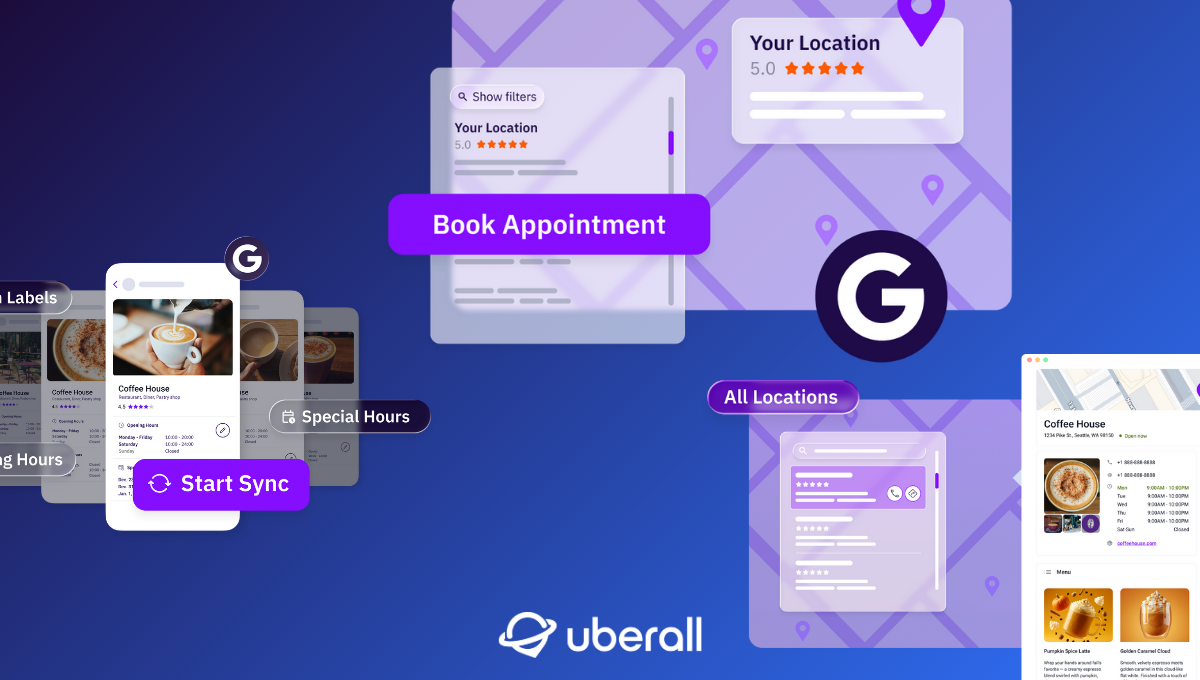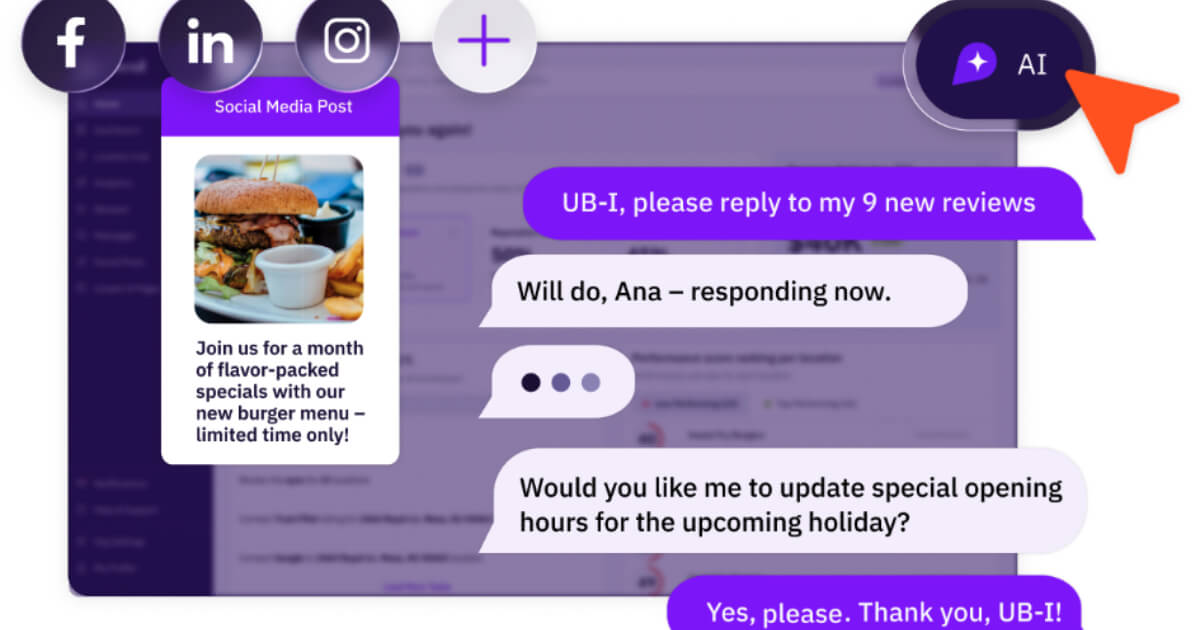Waze
Waze helps drivers find nearby businesses in real time. Uberall keeps your brand visible and accurate across Waze navigation, turning on-the-go searches into real-world visits.
SUpPorted fields
Supported fields for complete business listings
Name
Let customers know what to call you by providing a name.
Street number
Help customers find your exact location by providing your street number.
Street
Make your address complete by adding the street name where your business is located.
Address additional info
Add extra details such as building name, floor, or suite to make your location easier to find.
Zip
Add your ZIP or postal code so customers can locate you more precisely.
City
Let customers know which city your business operates in.
Country
Indicate your country to ensure your listings display correctly across regions.
Latitude
Add your latitude coordinate for precise map placement.
Longitude
Add your longitude coordinate to pinpoint your exact location.
Address display
Show a clean, formatted version of your address for easy recognition.
Service areas
Define the areas or regions you serve to reach customers beyond your main location.
Categories
Help customers understand what you offer by selecting the right business categories.
Opening date
Share when your business opened to build trust and authenticity.
Phone
Let customers reach you easily by adding your main phone number.
Cellphone
Provide a mobile number so customers can contact you on the go.
Website
Direct customers to your website to learn more about your products and services.
Website additional info
Include additional links like booking pages or online stores to drive more actions.
Opening hours
Let customers know when you’re open by specifying your regular hours.
Special opening hours
Update temporary hours so customers always see the latest schedule.
Additional hours
Include hours for special services like delivery or drive-through.
Short description
Give customers a quick summary of what makes your business special.
Long description
Tell your full story and highlight what sets your business apart.
Attributes
Highlight amenities and features like Wi-Fi or accessibility options.
Payment options
Show which payment methods you accept to make purchases easier.
Services
Describe the services you offer so customers know how you can help.
Content lists
Share curated lists like featured products or seasonal offers.
Photos
Upload photos that showcase your location, products, and team.
Videos
Add videos to bring your business to life and engage customers.
Social Post
Feature your latest social post to keep your listing fresh and dynamic.
Technical details
Update time
Real-time
Supported Countries
Supported Languages
All
Required Fields
Supported Features
Supported Entity Types
Resources