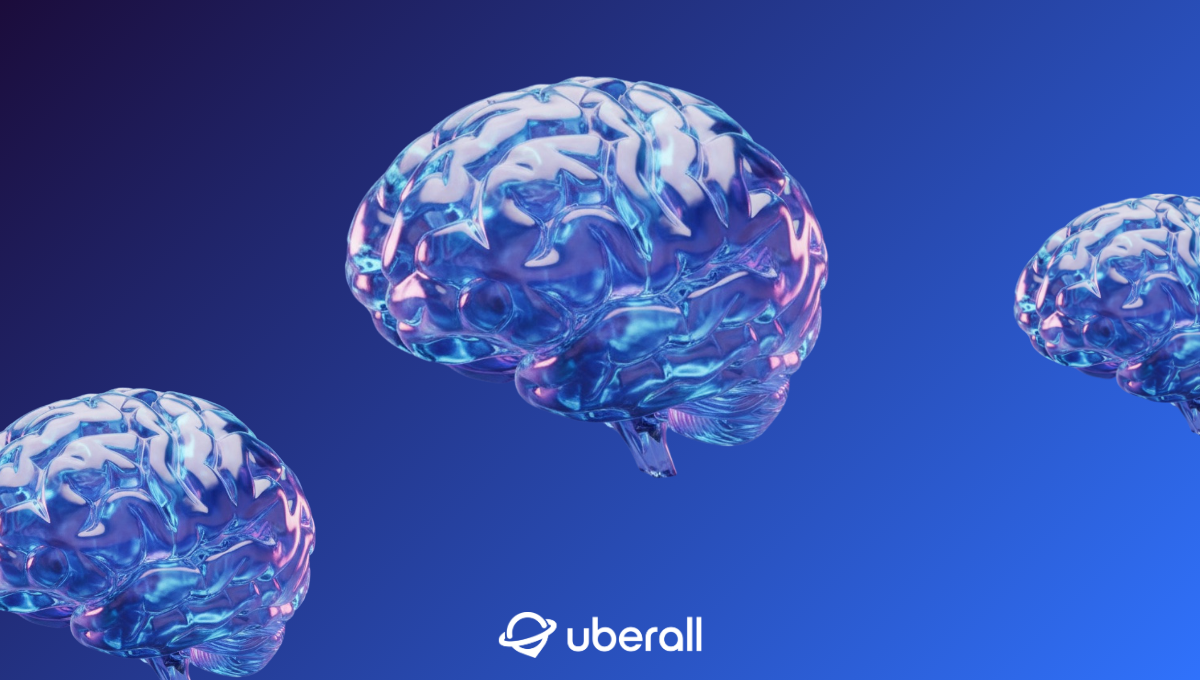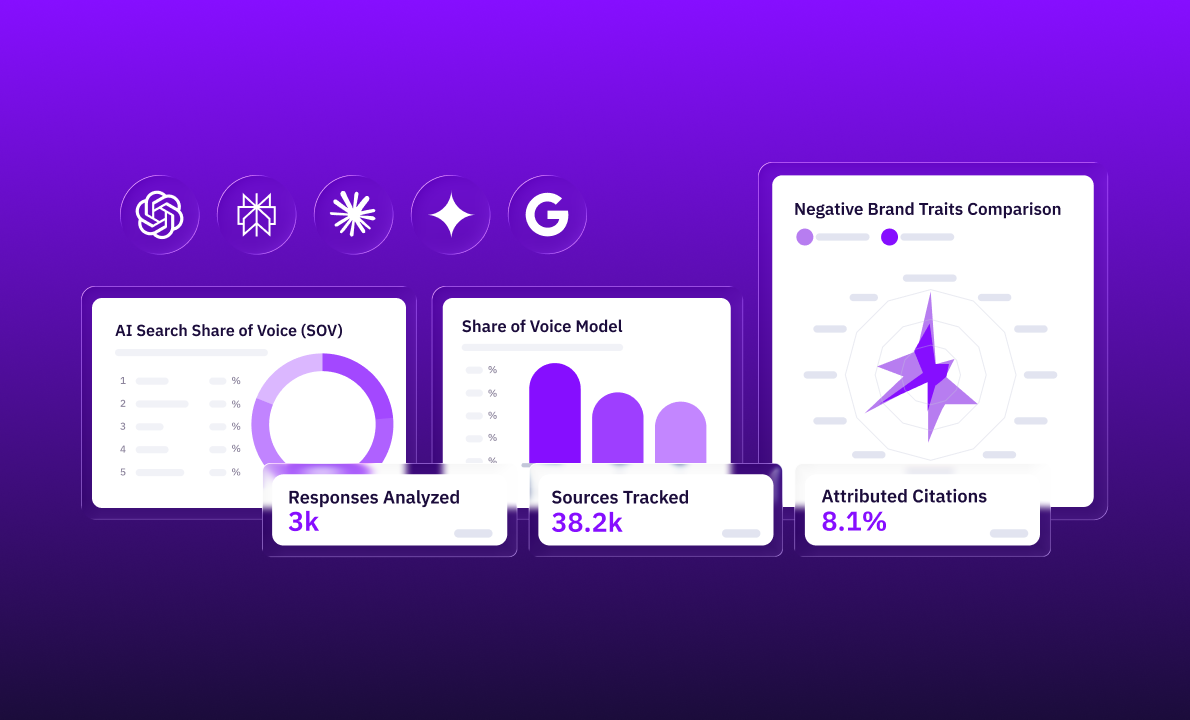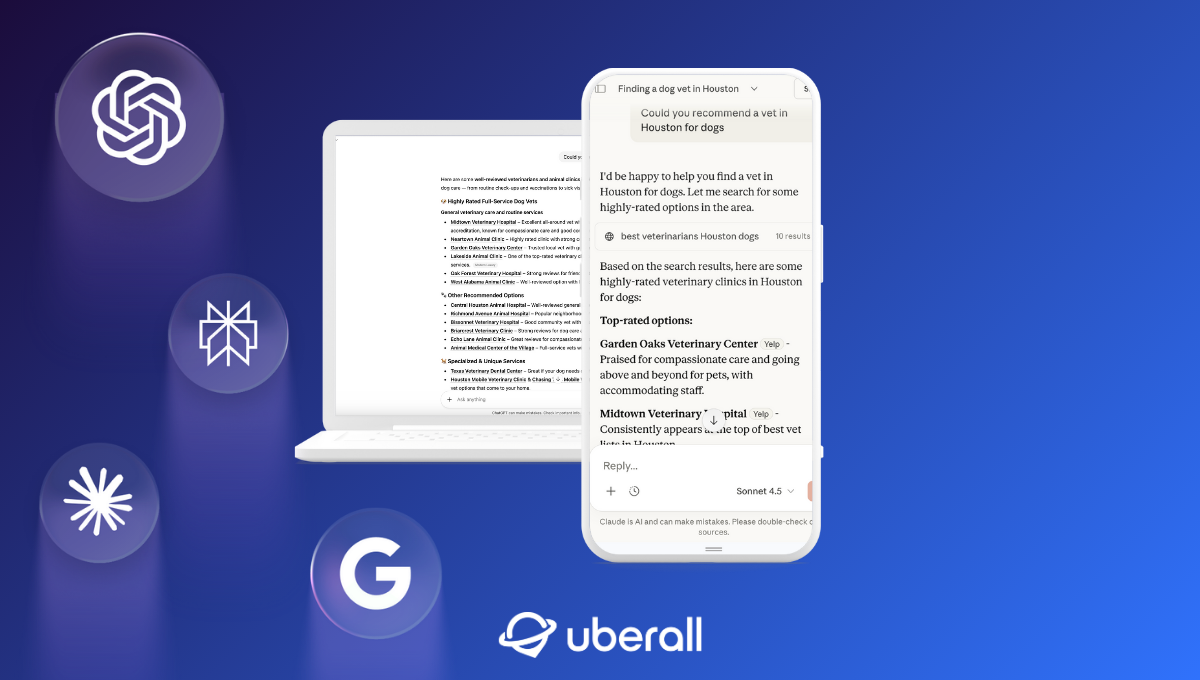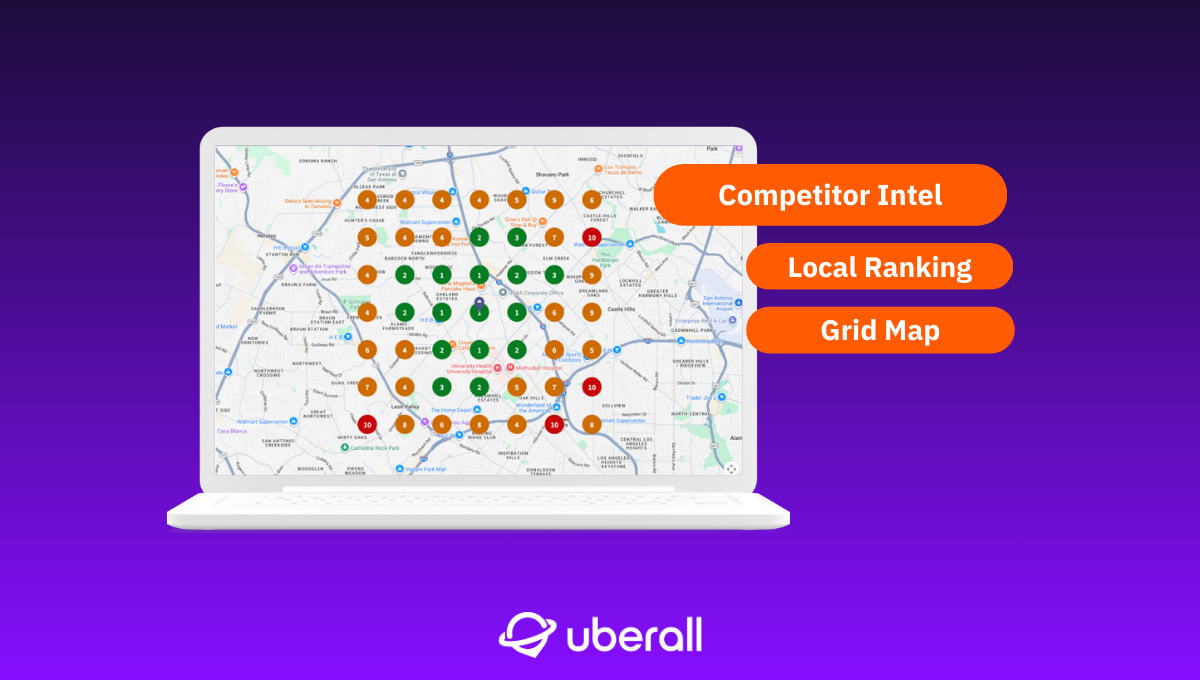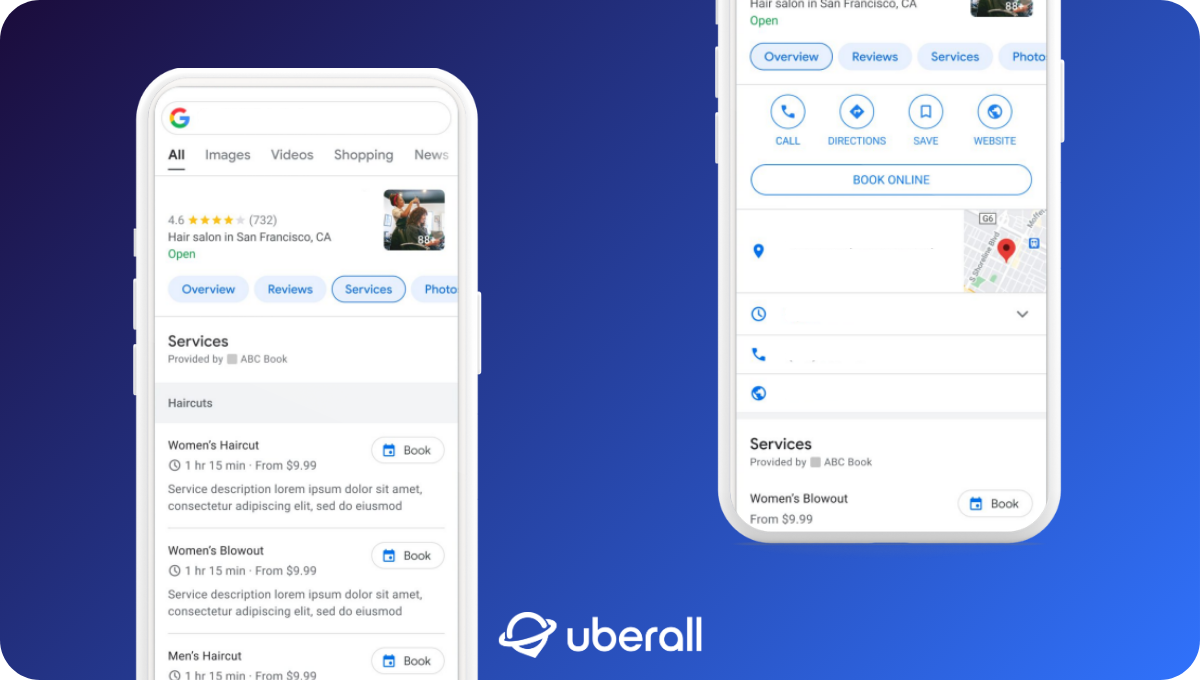Connect with Google Merchant Center: What, Why and How?
With 93% of global web traffic flowing through Google, optimizing ads in your Google Merchant Center can pay off big for Google Ads and Google Shopping.
E-commerce forms an indispensable part of retail these days for over five billion internet users worldwide—and counting! The 93% of global web traffic that flows through Google represents one of the biggest drivers for these e-commerce sales. That traffic includes one billion shopping sessions on Google each and every day. Meanwhile, retail e-commerce sales are expected to exceed $6.3 trillion globally this year, and it’s only set to grow further.
Although Google continues to increase transparency on their mechanics, figuring out what works in local search ranking factors can still feel like trial and error. But you can rely on one constant: the more information you share publicly, the more consistently you update that information, plus the more you have genuine engagement and interaction with others online, all lead to an increased likelihood that Google and other search engines will boost you up local search rankings. Every provider wants to prioritize reliable, trustworthy, recommended businesses—after all, they put their reputation on the line, too.
The Google Business Profile signals traditionally offered the most significant avenue for tracking local SEO factors in getting into the Local 3-Pack, but you may have overlooked another useful vector.
What Is Google Merchant Center?
Directly linked with Google Shopping, the Google Merchant Center enables multi-location businesses tools for creating smart ads across various Google platforms. After setting up your Google Merchant Center profile, your business and products show up in Google Search, Maps, Shopping, Images, Ads, Display Network, and YouTube.
Consider the Merchant Center something like a command center for all things Google Shopping-related, essentially a product feed or a data warehouse for your inventory that assists with product optimization.
In order to push your business, Google requests detailed product information, including:
- Product names
- Descriptions
- Prices
- Availability
- Unique Product Identifiers
- Links to product images
With this information, Google Merchant Center amplifies visibility, enabling potential customers to compare and choose products. You can also link Google Merchant Center to Google Analytics and add helpful deep-dive data.
As one of Google’s many changes in the near future, the next iteration is already in the pipeline: Google Merchant Center Next. The announcement at Google Marketing Live 2023 showcased simplified and automated features, with easier access to performance data, automated product feeds, and an enhanced user interface throughout, bringing more actionable data insights.
Merchant Center Next could even automatically populate product information from your own website, removing one of the last remaining headaches for less technical folks who struggle with inventory feeds.
What About Google Business Profiles?
The Google Business Profile bills itself as an SEO tool to help potential customers discover you when they search for what you do, whereas Google Merchant Center aims to provide a conduit for getting your products in front of customers. The latter requires a verified website and business to exist within Google Business first, though they traditionally functioned as separate vehicles.
Even better: Google Merchant Center Next will include integration with Google Business Profiles. For now, link your Google Business Profile with Google Merchant Center to help boost your local products; you can set up automatic linking if the two accounts share administrators, or send a link request to Google manually.
Take full advantage of Google’s suite of business applications to maintain visibility as the ecosystem grows and evolves, though you should plan to continue monitoring and adapting with the platforms. For example, a recent Business Performance API update resulted in a drop in Google Business Profile views. Maintaining both your Business Profile and Merchant Center can help you adjust to changes in the algorithms.
Driving Product Optimization and Full Visibility
The biggest benefits to maintaining your Google Merchant Center include inventory management and product optimization capabilities, as well as heightened visibility across the web. It gives you tools to stand out from the competition, to incorporate reviews and ratings into your product listings, and to optimize your store for mobile. These features put you, the merchant, in full control of how your inventory appears across Google’s platforms, and opportunities to boost your listings with targeted local SEO keywords—not to mention, free ads on Google Shopping!
Keeping your data and activities in one place helps you spend more time and resources on sales and product optimization. While you can manage ads for all of your Google properties from a Google Ads account, the only way to run ads on Google Shopping is by linking your Google Merchant Center to Google Ads. You can also access Display & Video 360, which merged the platforms previously known as DoubleClick Bid Manager, Campaign Manager, Studio, and Audience Center.
As well as helping you to adhere to Google’s policies and guidelines, using Google Merchant Center allows you to use info from your product data feed to generate ads automatically based on parameters you set, such as browsing behavior. By providing detailed product information to Google, you can reassure potential customers that it’s safe to buy through your store. You can direct users that click on one of your ads driven by Google Merchant Center-driven ads either to your online store, or a physical location to complete their purchase—a nice way to generate local foot traffic!
Setting Up Your Google Merchant Center Account, Step By Step
To get started with Google Merchant Center, you must be a retailer selling products through a website, a physical store, or both. You also need a Google account, of course!
As you’re signing up, Google Merchant Center intelligently builds a “personalized onboarding experience”, offering suggestions about what to do next, or reminding you about tasks you haven’t completed yet.
To get started:
- Sign up for an account at Google Merchant Center.
- Share and verify the following data:
- Business address
- Business name
- Website
- Phone number
- Social profiles
- Customer support
- Seller logo
- Select where and how your customers checkout during a sale: on your website, on Google itself, or at your local store.
- Configure your shipping settings, and tell them about your communication preferences.
- Provide your tax information and payment information.
- Add any third-party platforms you use to show, promote or sell your products across Google, such as Shopify or WooCommerce.
- Submit your product data.
- Set up Google Ads.
- Agree to the terms and conditions, and you’re ready to launch your account.
- Don’t forget to monitor and optimize your performance on a regular basis!
Once you’re in, you’ll be able to add your product inventory, and information about where you want to sell these products, including country and language options. For the best way to update your inventory, use the Google Merchant spreadsheet template, though that may involve transforming your existing spreadsheet. You’ll want columns for product ID, title, description, link, condition, price, availability, and more. If you’re unsure about any of the fields, check Google’s product data specification page. The description column is especially important—it’s the biggest factor in letting Google know how best to advertise your products.
How To Strategize With Google Merchant Center
Setting up an account is not a cure-all for your digital marketing strategy—far from it, in fact. Google Merchant Center neither creates bespoke cross-platform advertising campaigns, nor waves your products constantly target audiences’ faces.
So why use it?
Having your information on everywhere Google, consistently, can pay off big. The more you’re telling Google about your business, the more information they have about your reliability and trustworthiness, and so the more targeted local SEO available to you.
Essentially, Google Merchant Center helps you do three things:
- notify Google that you have products to sell
- provide Google information for creating targeted ads for your products
- furnish Google with the context for showcasing your products to users they fit best
Digging Into The Data and Analytics
To successfully navigate today’s digital marketplace, savvy marketers know they need a data-driven marketing approach. You need to understand your audience, your competitors, and your performance, all filtered through metrics that show how the market runs in reality and your place within it. Through better data, you can increase the precision of your marketing efforts, and increase efficiency, so you can market smarter.
Google Merchant Center offers a suite of reporting tools:
- Performance reports present detailed breakdowns of data for both paid ads and free listings.
- Best-Sellers reports provide insights into your most popular products and brands, both in paid and unpaid listings, while including inventory status, as well as allowing for historical data analysis if you back-fill data across categories.
- Price Competitiveness reports deliver product-level attributes and price benchmark data that can be loaded into BigQuery for further examination.
- Price Insights reports suggest product sale prices, forecast performance following price updates, and aid development of more effective pricing strategies.
Unlike the Google Business Profile, Google Merchant Center lets you dig right into the data to interpret how your products are landing, and drive not only more traffic, but additional sales, too.
Remember, you need to link Google Merchant Center to Google Analytics for the full benefits of both. If you have full administration rights on both accounts, head to the settings icon and click on conversion settings. Enable auto-tagging, then click add conversion source, and select Google Analytics. Choose the “link existing property” option, select the correct property ID, then click Next. Once you accept the terms of service, you should see the linked property in the conversion settings page.
High Performance Digital Marketing For Location-Based Businesses
Google has learned from its history, and continues to make their products more transparent and robust in how they support businesses, enabling a more proactive role in managing profiles. However, that means you need to ensure the information Google has about your multi-location business remains accurate, relevant, and clear for potential customers—a potential minefield.
While Google is working to make this process easier by connecting its platforms and allowing you to share information across them, they won’t share that information with other tech companies. Some percentage of your potential customers may not use Google products. That’s why it also pays to find an AI-enabled, single source of truth that covers not only Google, but also listings, social media, review management, local sources, and even more.
Uberall serves multi-location businesses across the world, helping them to stay on top of both the information they shared with customers, and the information shared by customers with the world. Get in touch and learn how Uberall’s all-in-one platform can help your brand show up and stand out when nearby customers search.
Ready to Transform Your Business?
Connect with our partnership team to learn how Uberall can help you achieve similar results. Get a personalized consultation and discover the opportunities waiting for your business.
Resources