
10 Tips How to Optimize Google Business Profiles
Are you looking to attract more local customers and boost sales? It all starts with optimizing your Google Business Profile (GBP), which more often than not is the first impression potential customers have of your business.
Let's make it a great one by following a Google Business Profile Platinum Product Expert’s advice who happens to be our VP Solutions: Krystal Taing. Hello!
What is Google Business Profile?
Google Business Profile (GBP) is a tool provided by Google that allows businesses to manage their online presence across Google's platforms, including Search and Maps. Specifically, they can share essential information—such as name, address, contact details, operating hours, and services—directly with potential customers searching for local businesses. Moreover, they can interact with customers through features like reviews and posts to enhance engagement and visibility in local search results.
And before we start: following best practices is crucial for optimizing your GBP though it's equally important to avoid common GBP pitfalls that could negatively impact your profile's effectiveness.
#1 Add Your Basic Information
Ensure that your business name, address, phone number, and opening hours are always accurate and up-to-date. This not only helps consumers to find their way to your business, but also search engines besides Google to cross-reference your location.
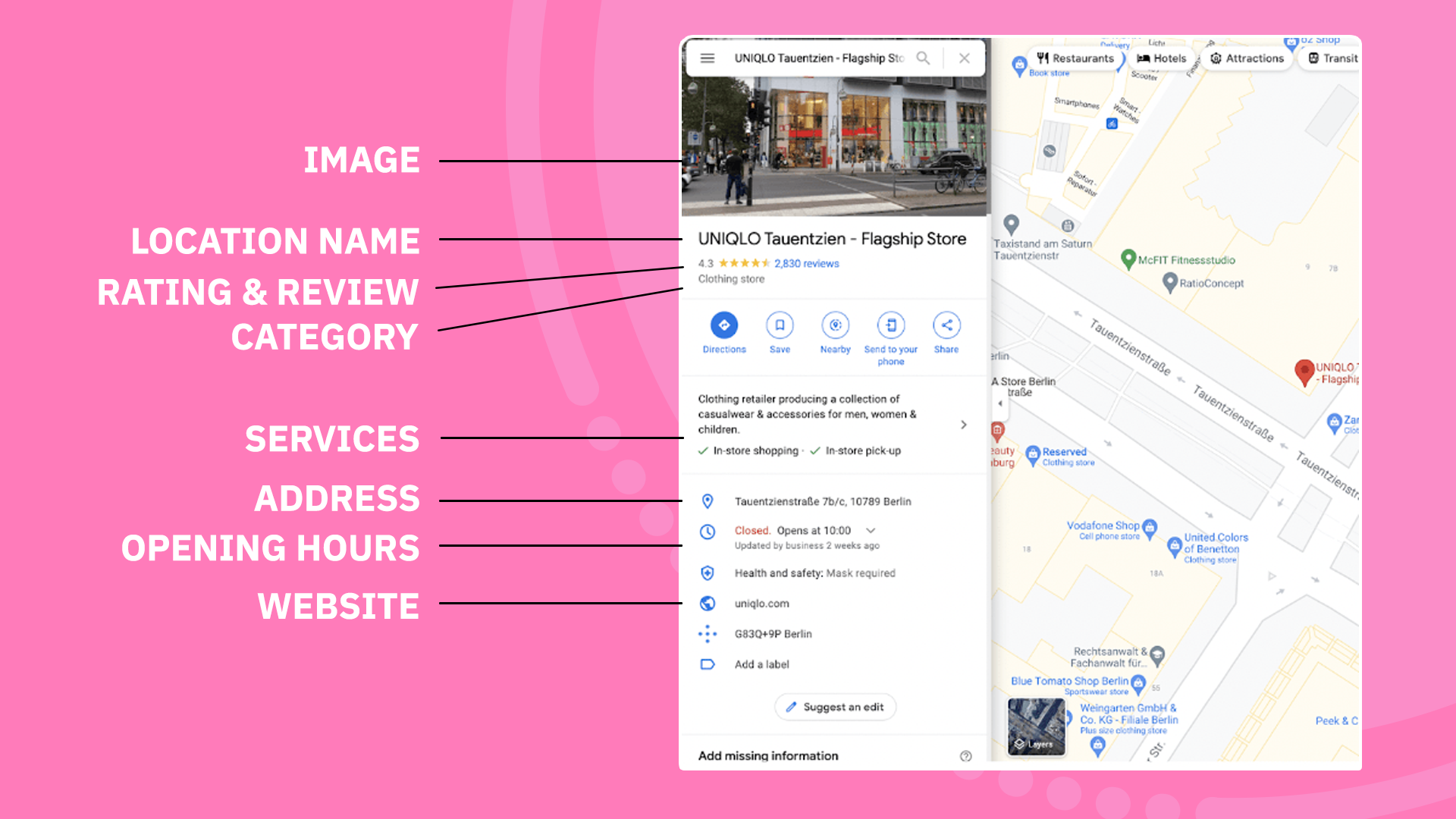
#2 Choose Google Categories
Select the most impactful and specific Google categories for your business—both primary and secondary. With around 4,000 categories available, this choice helps Google understand the nature of your business, thereby improving your search visibility.
#3 Select Google Attributes
Besides categories, make use of Google attributes to highlight unique features. Attributes show up in search results and help your business rank higher for specific targeted searches like “café with Wi-Fi near me.”
What Are The Most Important Local Ranking Factors?
#4 Showcase Your Products
Utilize your profile to feature the products you offer, making it easier for search engines to suggest the right content. Whether it’s generic searches like “iPhone charger” or specific queries like “long blue dress as bridesmaid,” showcasing your products can attract consumers who are already further along in the purchasing process.
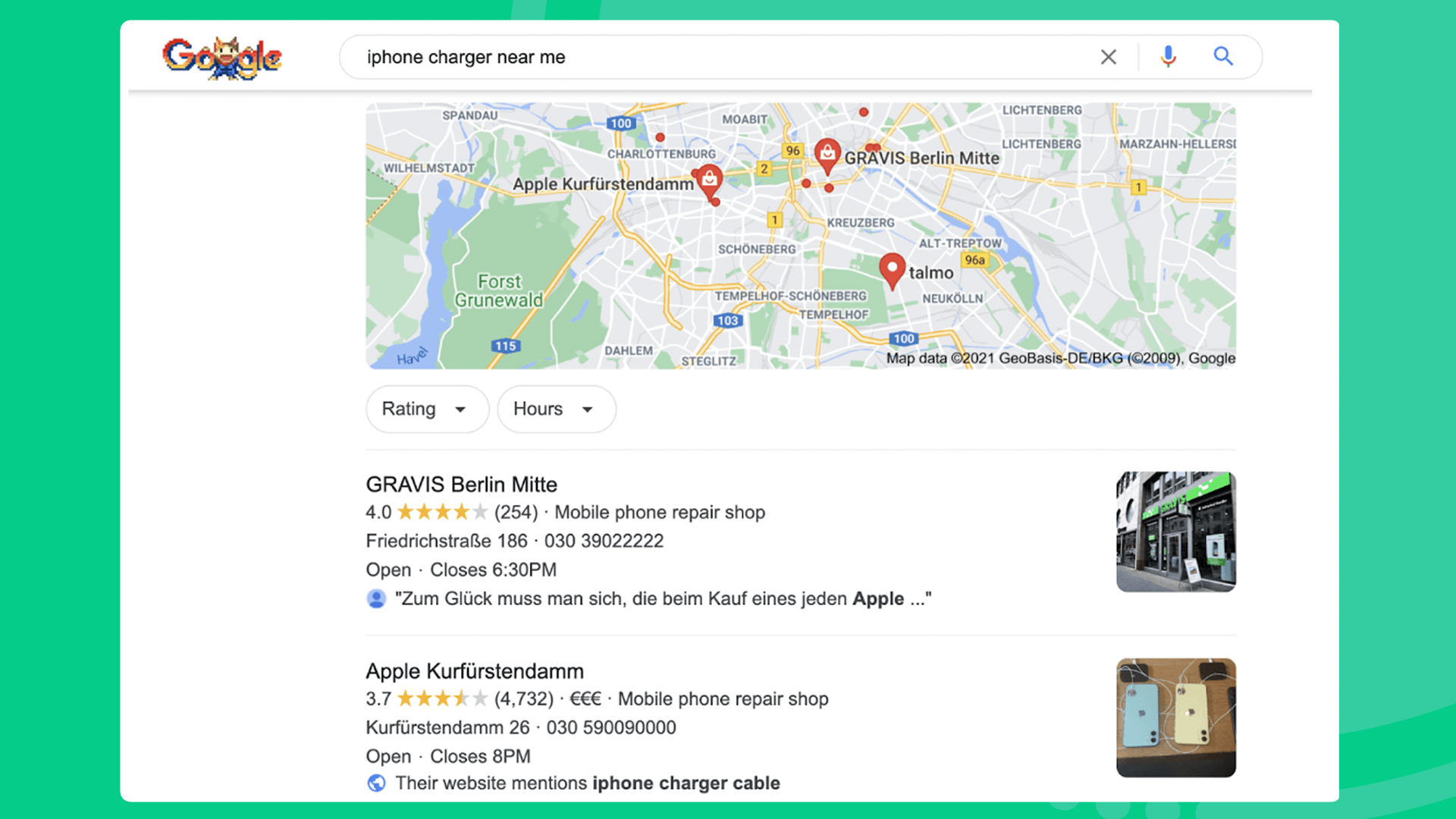
#5 List Your Services
Detail the specific services your business provides on your Google Business Profile. This increases your chances of appearing in relevant search results—because search engines (and consumers) know exactly what you offer. For instance, if you specialize in auto repairs, listing services like “varnishing” can help you be found by those seeking that specific service.
“Predefined services is a really exciting Google local ranking factor to watch this year. Every single category you add to your profile, whether it’s primary or secondary, is going to have these predefined services and they're going to vary based on your industry.”
#6 Use Rich Media
Include high-quality images and videos to give a visual representation of your business. Profiles with photos receive significantly more engagementcompared to those without images; because visual content helps build trust and generally attract more customers.
#7 Leverage Customer Reviews
Encourage happy customers to leave positive reviews and ensure you respond to them promptly. High ratings and keywords in reviews can boost your local visibility and drive higher conversions. Also think about using AI-powered review management tools to create personalized and engaging responses, which further strengthen customer relationships.
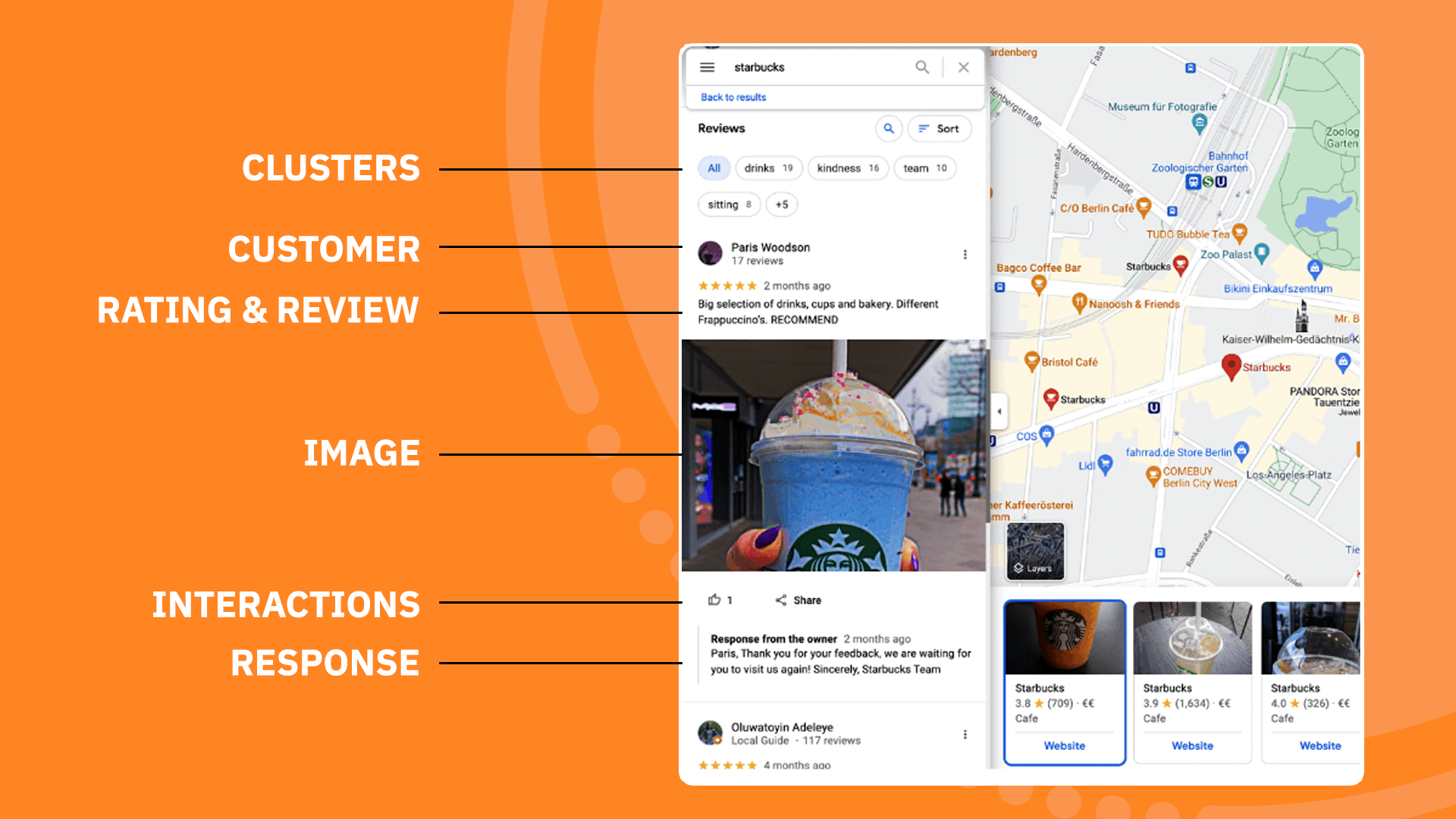
#8 Publish Google Posts
Keep your profile lively by sharing posts about new products, upcoming events, or special promotions. Although Google isn’t a social media platform, these posts can engage your audience and improve your local search visibility. They also provide fresh keywords that can help your business rank for specific search terms.
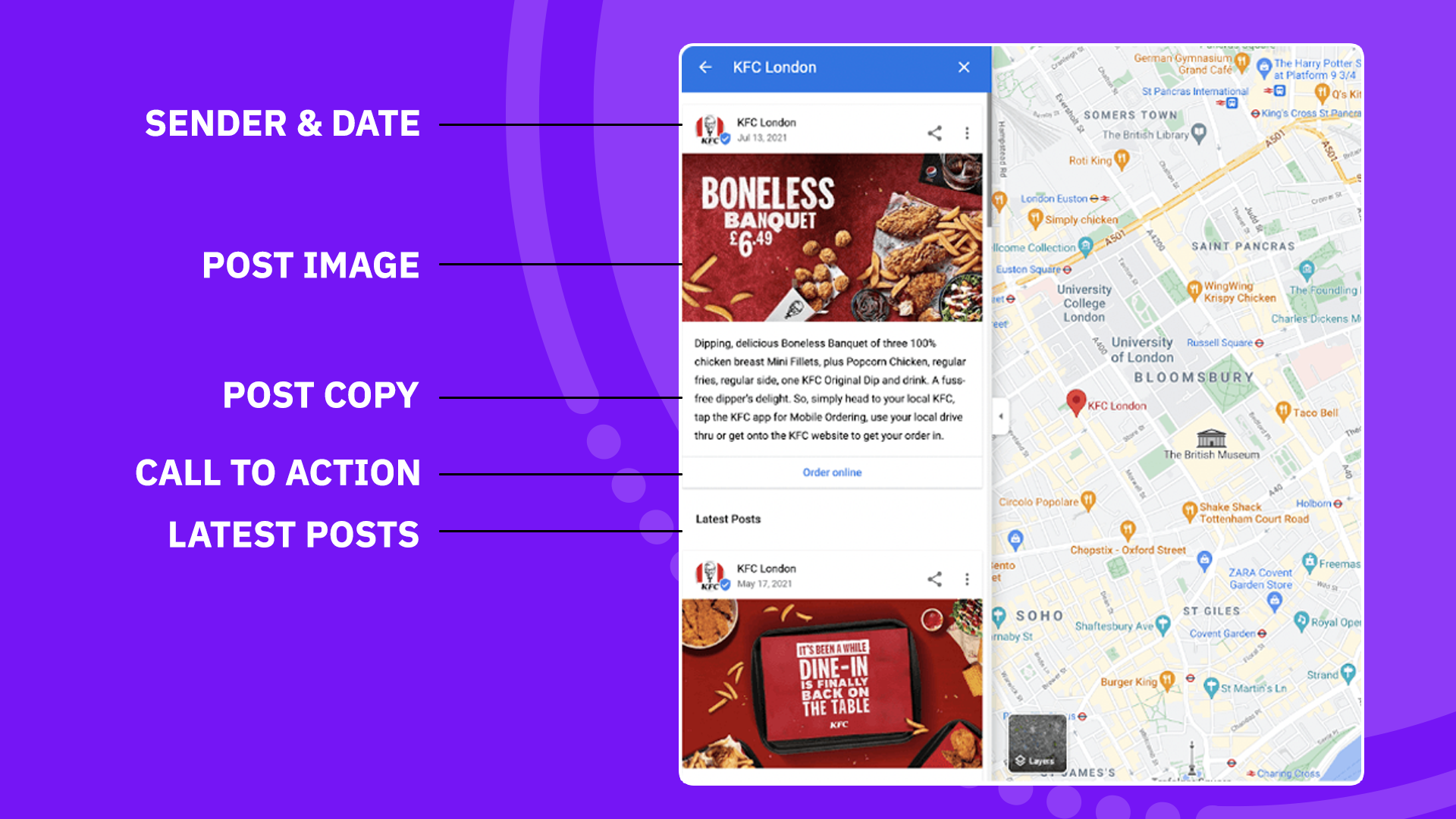
#9 Create FAQs
Incorporate a Frequently Asked Questions (FAQ) to address common customer inquiries. This not only enhances customer satisfaction but also boosts your profile's SEO with relevant keywords. Moreover, an up-to-date FAQ section can reduce direct inquiries and drive higher engagement, making it easier for customers to find the information they need.
“Over the past year, I've seen an expansion of FAQ content paired with FAQ schema. And between those two, the former has been really helpful from a visibility standpoint. Impressions go through the roof and much more in terms of engagement and click throughs.”
#10 Use CTAs and links
Integrate clear calls-to-actions (CTAs) and links in your profile, such as booking options, reservation buttons, or links for ordering food delivery. By making it easy for customers to take action directly from your GBP, you can increase your conversion rates and streamline the customer journey.
“Leveraging booking, reservations, and order links in your GBP is going to become a lot more important over the next year. Pay attention to them, and if you see a third party you don’t want on your profile, contact Google Support.”
And just to be clear: we know that many of these tips focus on improving conversion rates—which obviously is a good-enough reason to apply these right away. However, optimizing your Google Business Profile goes beyond mere conversions—it shapes user behavior, a critical factor influencing your local search rankings. Each optimization, from detailed descriptions to rich media and customer reviews, enhances user experience and engagement, directly impacting how Google perceives and ranks your business in local searches.
SEO Beyond Google Business Profile
While optimizing your GBP is crucial for local visibility, it’s just one piece of the puzzle. To truly stand out and attract more local customers, consider these additional best practices:
Local Visibility Bonus Tip #1: Be Present on Multiple Channels
Though Google dominates local search, don’t overlook other important online directories where potential customers might search for businesses. Ensure that your business is listed with consistent, accurate, and up-to-date information to reach a wider audience.
Local Visibility Bonus Tip #2: Build Citations
Citations, or mentions of your business on other websites, can significantly boost your online authority and visibility. Aim to get your business listed in reputable directories, which can enhance your search rankings and drive more traffic to your site.
Local Visibility Bonus Tip #3: Create Store-Specific Landing Pages
If you operate multiple locations, create dedicated landing pages for each store on your website. These pages support your local SEO strategy and provide valuable information to consumers interested in specific locations.
Now on to the most pressing questions: how to manage and monitor success?
Monitoring Google Business Profiles
Regularly reviewing GBP metrics such as search impressions, customer actions (like clicks and calls), and sentiment from reviews provides valuable insights into consumer behavior and preferences. These insights serve as a foundation for data-driven marketing to continuously refine SEO strategies.
By staying informed about customer trends and search algorithm changes, businesses can elevate their marketing efforts more effectively. This proactive approach not only helps businesses adapt to local market dynamics but also enhances their competitive edge.
Google analytics, lastly, helps businesses make informed decisions, allocate resources wisely, and maximize their return on investment.
Compare performance metrics over time to identify patterns and measure the impact of optimizations like adding photos, posts, or updating business information.
Adjust your strategy based on these insights, focusing on areas that drive the most significant results and adjusting tactics to enhance your local search presence.
Managing Google Business Profiles
Managing all GBP elements can be time-consuming, especially for multi-location businesses. However, Uberall can automate many of these tasks, helping you achieve comprehensive local visibility with minimal effort. Reach out to us to design and execute your local SEO strategy effectively.
Discover the Potential of Your Location Data

