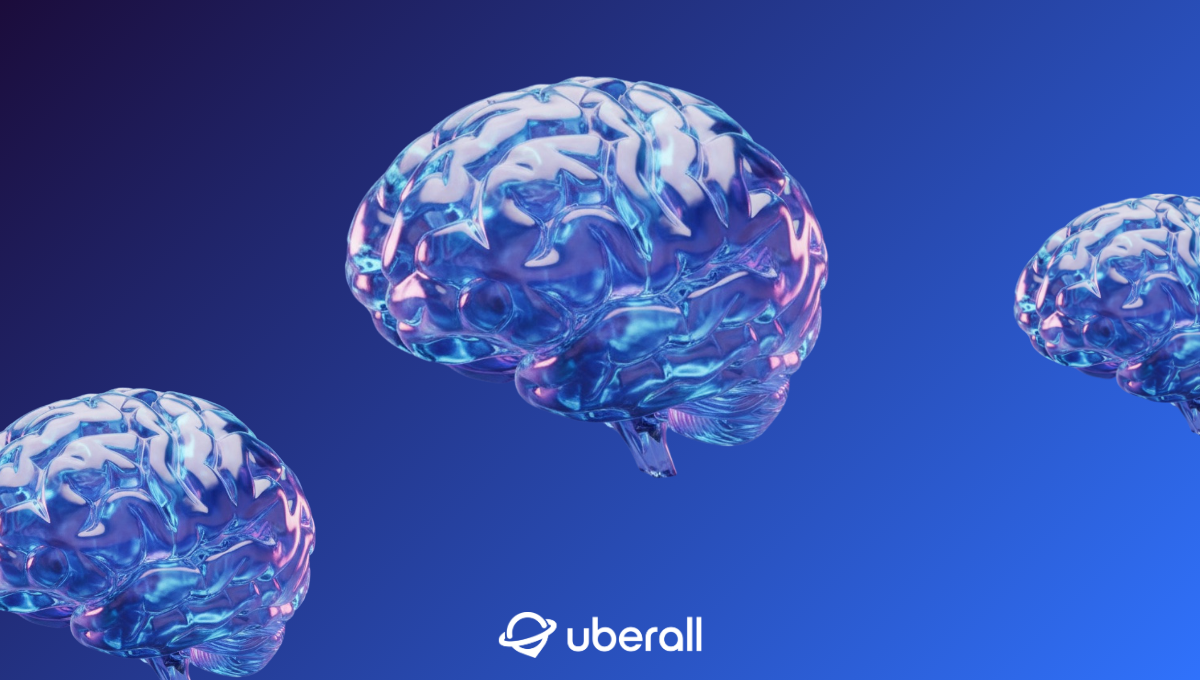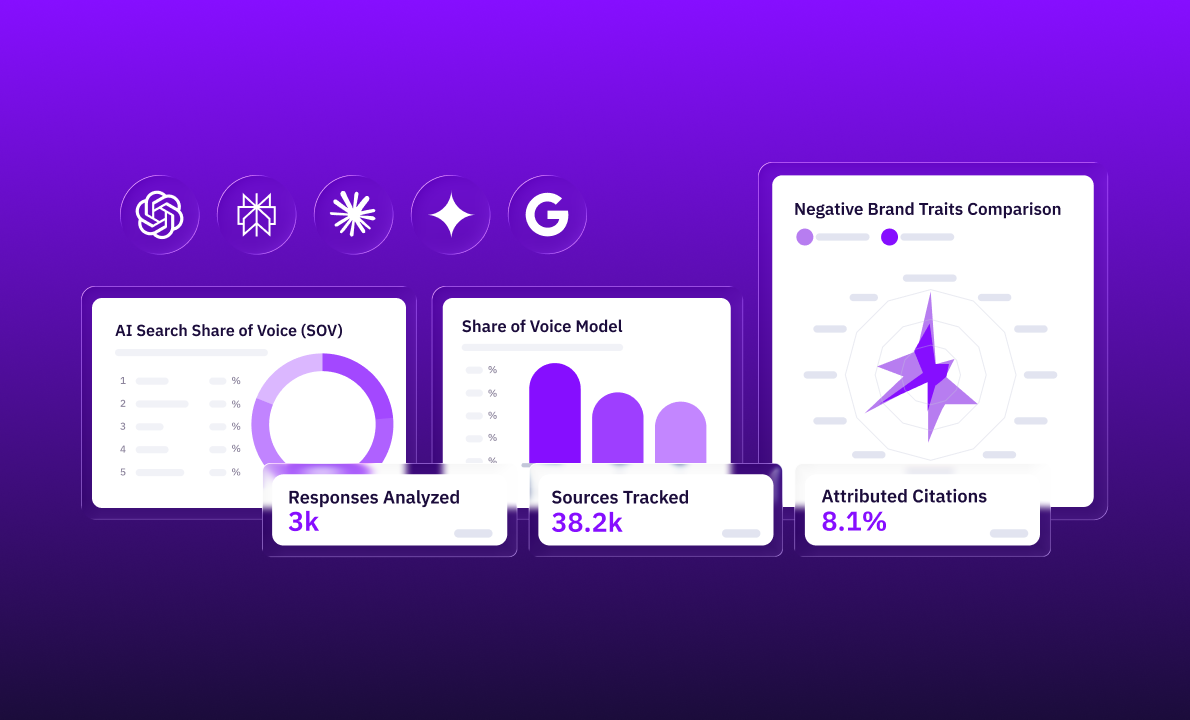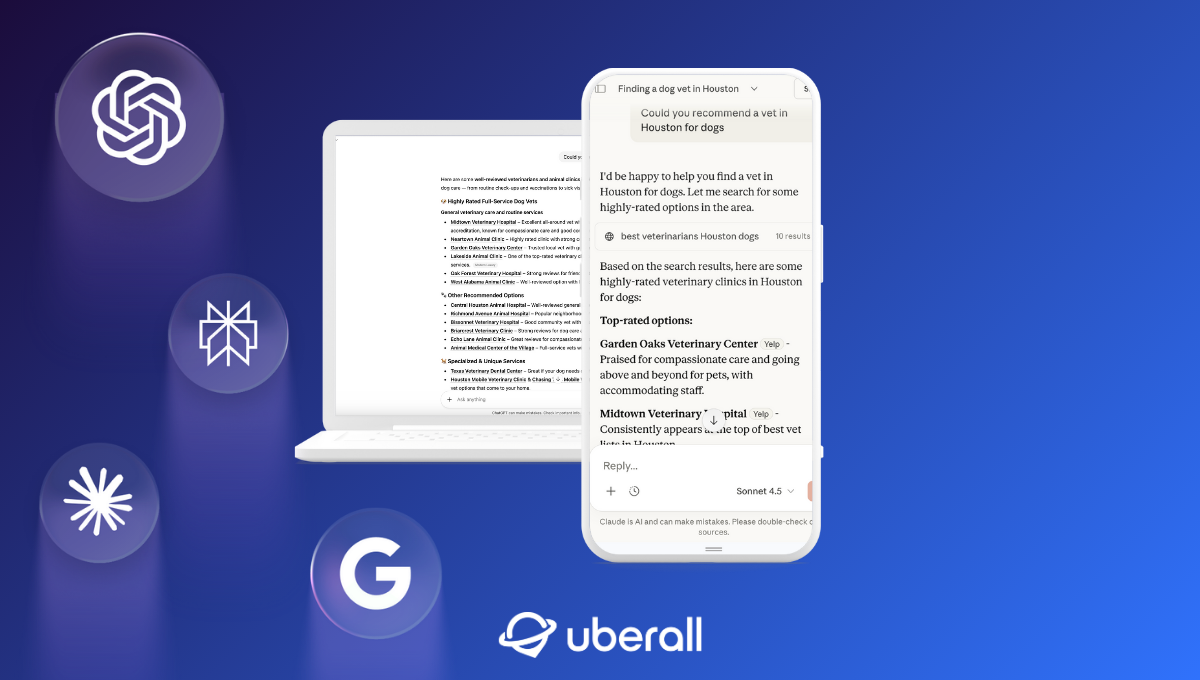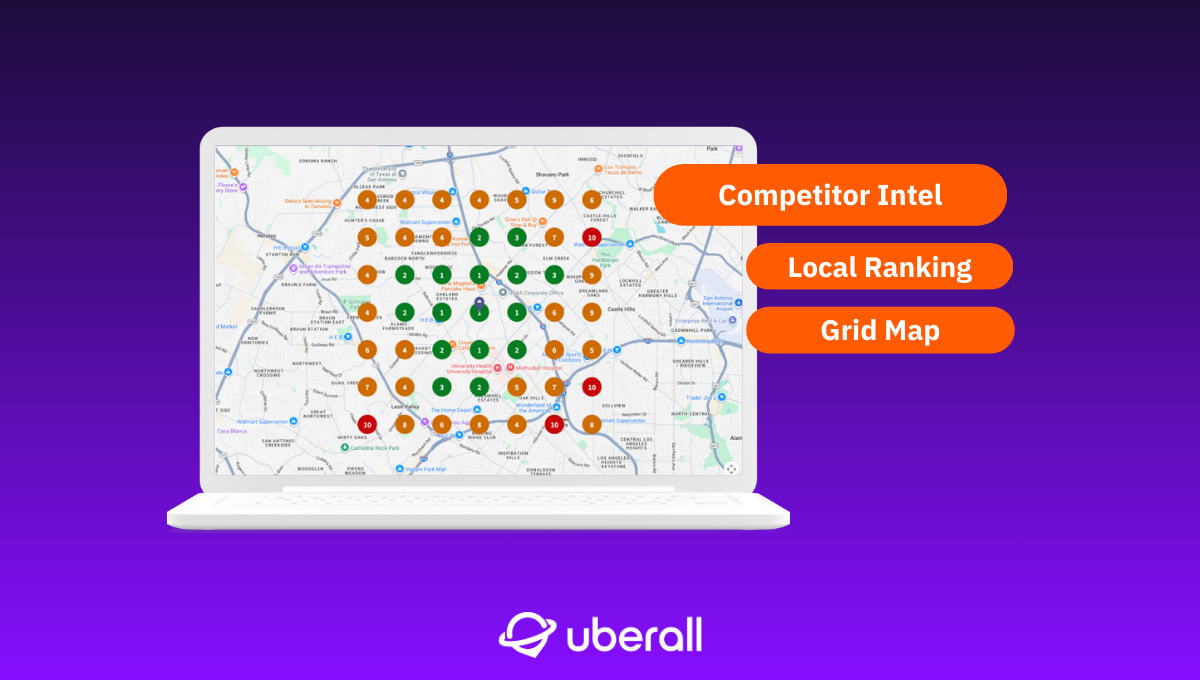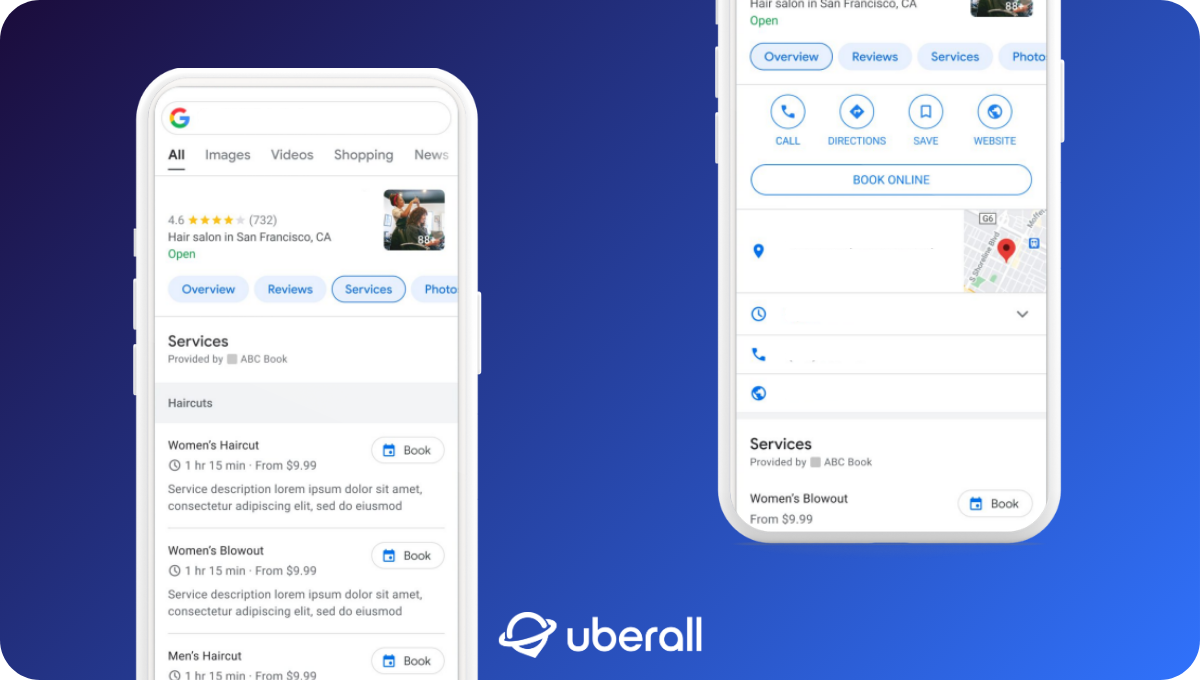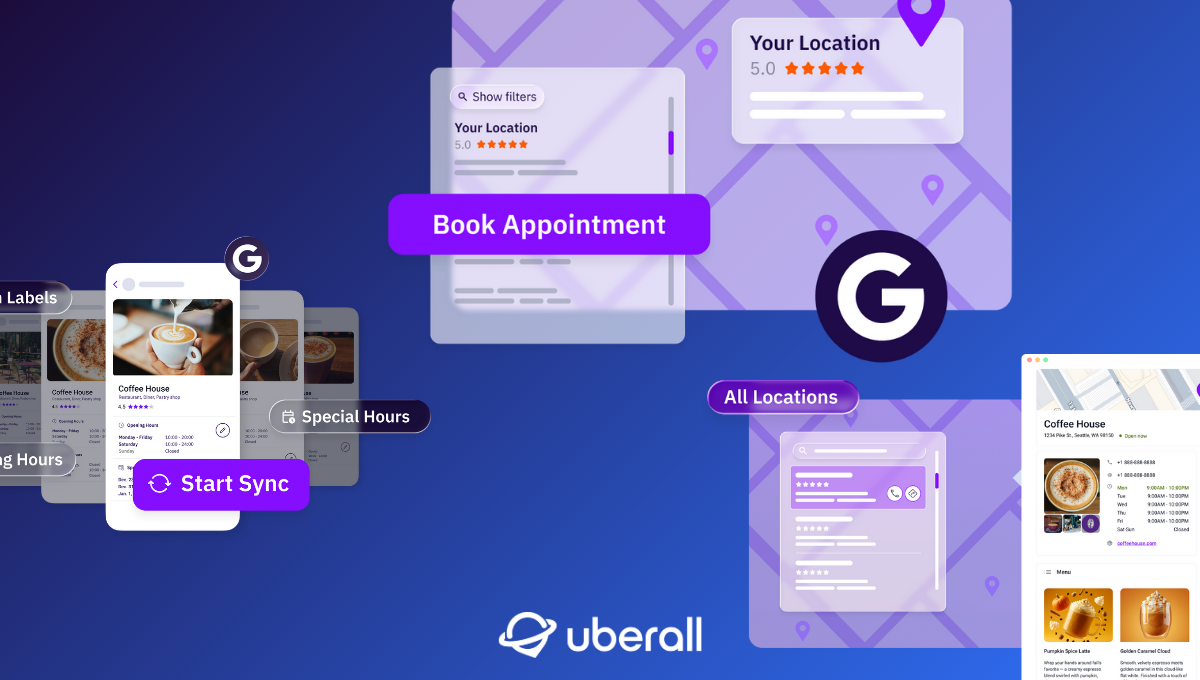Google Categories and Attributes for Your Business Profile
The Google Business Profile is the most important local ranking factor—and categories plus attributes and perhaps the most decisive elements. But why?
Have you ever wondered how Google knows exactly if a restaurant serves Italian cuisine or vegetarian dishes? We give you the explanation by diving into some of the most crucial elements of your Google Business Profile: categories and attributes.
What Are Google Categories?
Categories are specific labels that classify your business within a particular industry or service area. This not only benefits users by providing them with a clearer picture of your business but also increases the likelihood of your business being shown in relevant searches.
What Are Primary Categories?
The primary category describes your main business activity, so you can only select one. Google regularly updates the available options to reflect different and sometimes new products or services.
Examples for primary categories:
restaurant, café, supermarket, pharmacy, hairdresser, dentist, veterinarian, lawyer, financial advisor, real estate agent, gas station, auto repair shop, gym, electronics store, clothing store, hospital, childcare, school.
But good to know: your primary category will influence the selection of secondary categories and attributes available–so keep it wisely, staying closest to your core business.

What Are Secondary Categories?
Secondary categories are additional labels that further describe your products or services, complementing the primary category.
Examples for secondary categories:
- Restaurants: pizzeria, catering, takeaway restaurant, vegan restaurant
- Retail: clothing store, sporting goods store, shoe store, electronics store
- Services: wedding photographer, pediatrician, physiotherapist, tax consultant
- Hotels: boutique hotel, hostel, resort, business hotel, bed & breakfast
Selecting appropriate primary and secondary categories allows you to optimize your Google Business Profile, providing a complete picture of your business and increasing your visibility in relevant searches.
Why Google Categories Are Important
Precise category selection enhances your business's visibility and discoverability. Without it, Google might only guess what your business offers or rely on other information sources, which may not be well-maintained—or maintained by you at all.
By using Google categories, you also improve your conversion rate by clearly communicating your products and services to potential customers, reducing the need for them to search through your website—which decreases their bounce rates.
What Are Google Attributes?
Google attributes are specific characteristics that describe your business in detail with even more granular information–mostly focused on the onsite experience—than secondary categories. Similarly, though, the available selection depends on your chosen primary category.
Examples for general attributes:
- Service: curbside pick-up, reservations required, Online orders
- Access & Comfort: wheelchair accessibility, parking available, free wifi
- Hygiene & Safety: hand sanitizer, security cameras
- Payment options: card payment accepted, mobile payment systems
Examples for industry-specific attributes:
- Restaurants:outdoor seating, pets allowed, vegetarian options
- Supermarket: 24-hour service, delivery service available, freshly baked goods
- Petrol station: clean restrooms, car wash, electric charging stations
- Clothing store: fitting rooms, custom tailoring, sustainable fashion
So attributes allow users and search engines alike to quickly learn relevant details about your offerings.
Why Google Attributes Are Important
Attributes enhance your visibility in online searches, especially for specific searches using long-tail keywords like “Italian restaurant with a terrace in Berlin.” Moreover, they improve the usability and appeal of your business profile by clearly communicating what customers can expect.
How to Add Categories and Attributes to Your Google Business Profil Step-by-Step
To add categories and attributes, log into your Google Account and select your business. If you don’t have a profile, you can create one or claim an existing listing on Google Maps.
Adding Google Categories
For the best results, type your desired category in the search field and choose the most suitable suggestion from the drop-down menu. Unfortunately, creating new categories is not possible.
- In Google Search, you can access the category selection via “Edit Profile” then “Info.”
- In Google Maps, you can access the category selection via “Edit Profile,” “Business Information,” and then “Info.”
We recommend selecting one primary category and multiple secondary categories—but only if applicable. Click “Save” to update your profile; and you’re done!
Adding Google Attributes
For attributes, type in the relevant properties to search the drop-down menu for suitable terms, too.
- In Google Search, you can access the attribute selection via “Edit Profile” and then “More.”
- In Google Maps, you can access the attribute selection via “Edit Profile,” “Business Information,” and then “More.”
And don’t forget to regularly check and update your details—because your company may undergo changes while Google frequently adds new categories and attributes.
And what we would like to emphasize at this point: it is crucial to create Google Business Profiles for each location. This will help you attract local customers by providing specific local information and generating local reviews.
Key Elements of a Complete Google Business Profile
Categories and attributes are one of the most important information on your Google Business profile, but there’s other elements that contribute to the visibility and attractiveness of your profile, too:
#1 NAP Data
Ensure that your basic contact details are accurate and up-to-date: name, address, and phone number—and opening hours, so it really should be called NAPO.
These details are essential for customers to reach you, and for Google to index your business correctly. That way, accurate NAP data helps in building trust with potential customers and enhances your business's visibility in local search results.
#2 Business Description
Craft a detailed and engaging business description that highlights your unique selling points—and don’t forget to use relevant local keywords to boost your online visibility and attract more customers.
A well-written business description can differentiate your business from competitors and help potential customers understand what makes you special.
#3 Services
Clearly list all the services you offer to help both search engines and customers understand your offerings. Providing a comprehensive list of services can improve your chances of appearing in relevant search queries and ensures that customers know exactly what they can expect from your business.
#4 FAQs
Include a section for frequently asked questions (FAQs) to address common customer inquiries in advance. This not only saves time for both you and your customers, but also provides an opportunity to include relevant keywords.
Moreover, an informative FAQ section can enhance customer satisfaction and reduce the volume of repetitive queries.
#5 Photos & Videos
Incorporate high-quality photos and videos into your business profile to make it more attractive and engaging. Visual content provides a positive first impression and helps potential customers get a better sense of your business. That way, high-quality visuals can significantly impact your profile's visibility and conversions.
#6 Reviews
Encourage your customers to leave positive reviews and respond to them promptly. Positive reviews build customer trust and can enhance your profile's ranking in local searches. Also, responding to reviews—positive, negative, and neutral ones—shows that you value customer feedback and are committed to providing excellent service.
#7 Links & CTAs
Include a link to your website to provide more detailed information about your business and facilitate transactions. Calls-to-action (CTAs) can help increase traffic to your site and boost conversions.
And then, there are industry-specific elements, such as menus for restaurants or product lists for retail stores, that provide customers with a perfect overview of what you offer.
Additional Tools for Your Local SEO
Google is the largest search engine in the world with 3.5 billion searches per day, offering not only consumers but also businesses a range of exciting tools.
- Google Shopping: showcase your products with direct links to your website.
- Google Merchant Center: manage your product information for Google Shopping.
- Google Analytics: analyze the performance of your website and business profiles.
- Google Ads: create, manage, and optimize paid advertising campaigns.
Most businesses start with a GBP and then build on it with additional measures, linking their GBP wherever possible.
Ready to Transform Your Business?
Connect with our partnership team to learn how Uberall can help you achieve similar results. Get a personalized consultation and discover the opportunities waiting for your business.
Resources