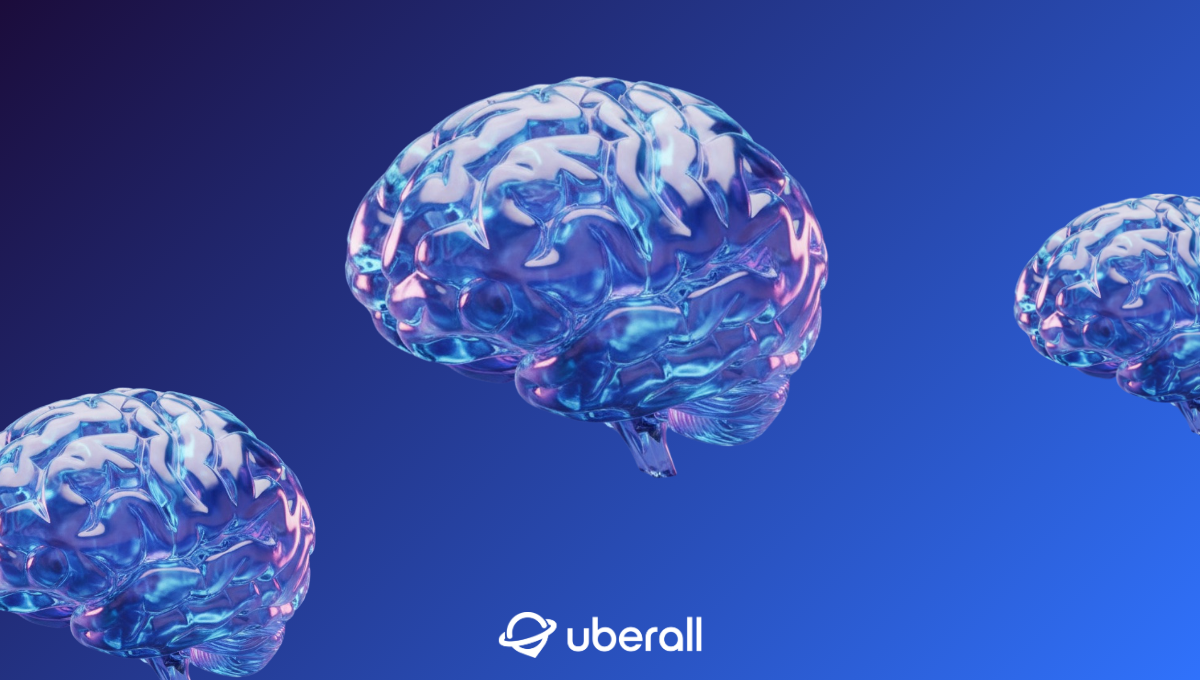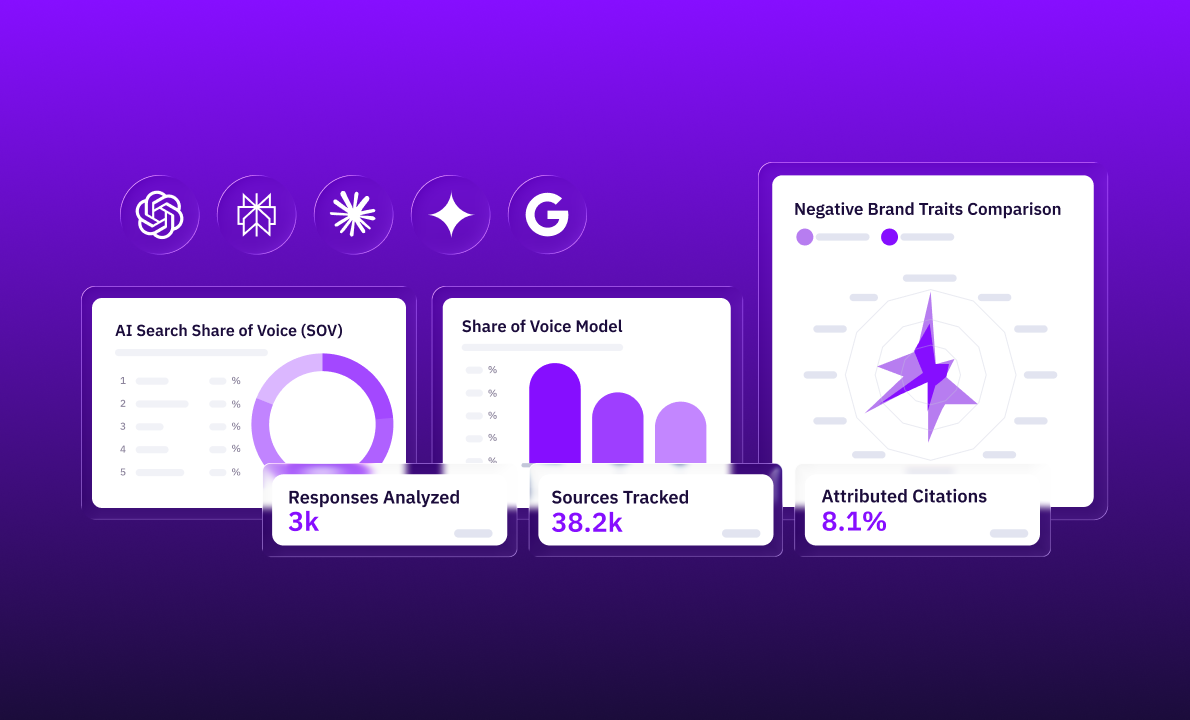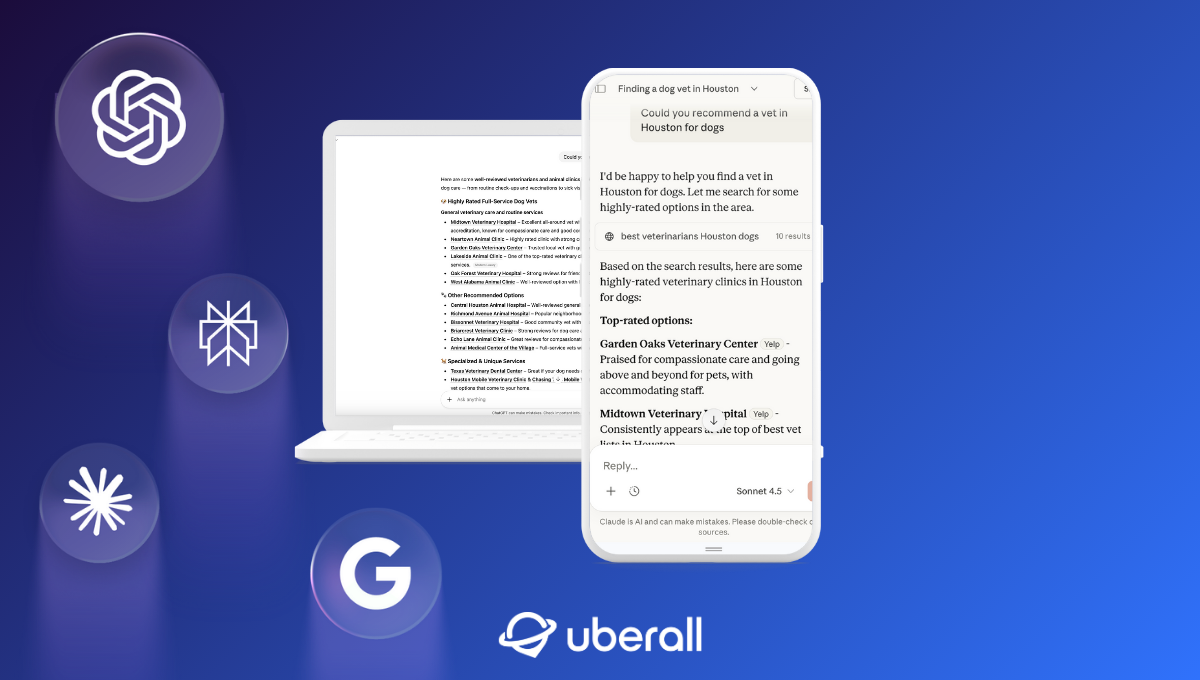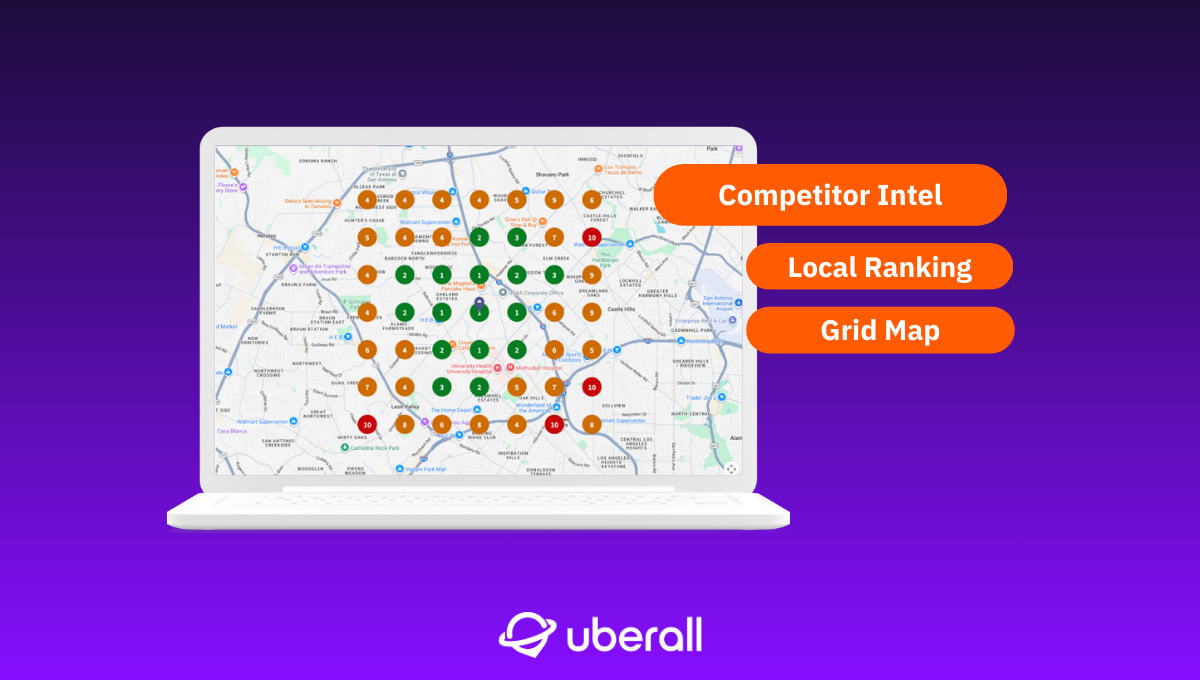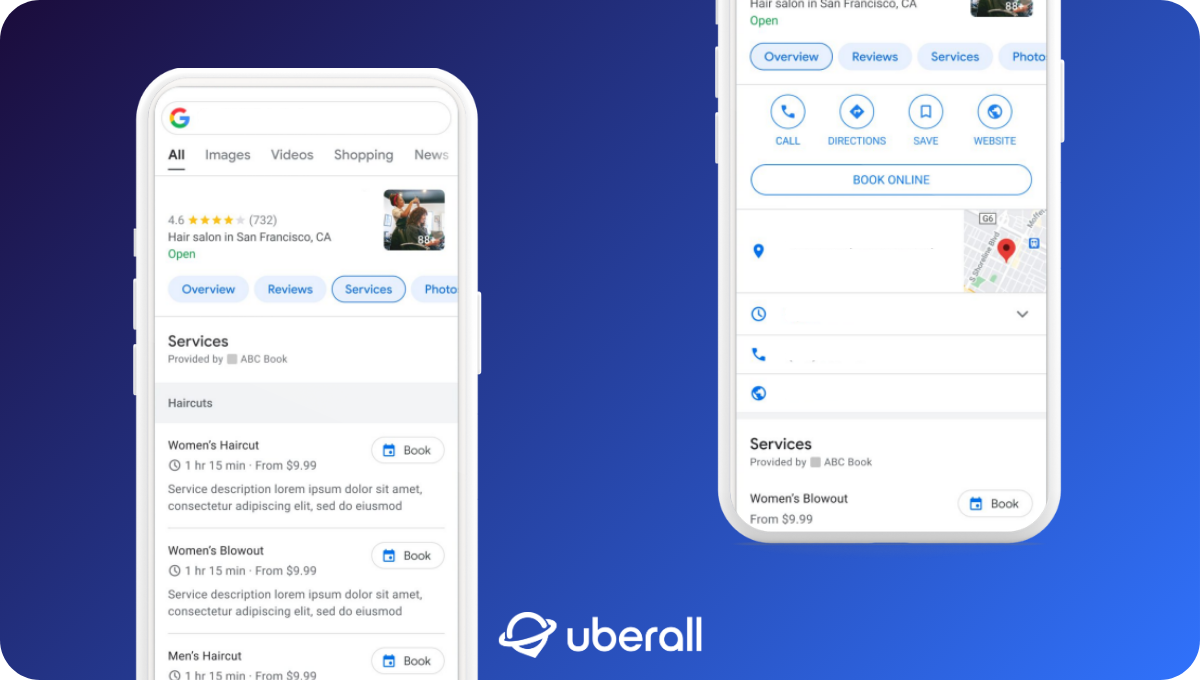Understanding Google Business Profile Insights for Multi-Location Businesses
Do you want to gather valuable insights into customer behavior and location performance? Let us who you how to leverage Google Business Profile Insights!
Google Business Profile, or GBP, is a free platform that allows local businesses to manage their online presence on Google Maps and Search. It’s an essential tool for multi-location businesses, one that significantly enhances visibility in local search results.
When leveraged correctly, GBP can help ensure that accurate business information is readily available to customers, increase customer engagement, and provide valuable insights into customer behavior and performance by location.
Setting Up and Optimizing Google Business Profile for Multiple Locations
If you’re a business owner with multiple locations, you can create a business group on your Profile to manage multiple business profiles at once. Here’s how.
- If you don’t already have a GBP, go to the Google Business Profile website and search for the name of your business. You can also search for the name of your business on Google Search and click “Own this business?” in the Knowledge Panel that appears.
- Follow the prompts and complete your Profile.
- Once that’s complete, go to your Google Business Profile Manager and select Create group → Create.
- Upload each location individually, or use a template spreadsheet provided by Google to upload locations in bulk. You can download this spreadsheet by selecting Add business → Import businesses → Download the template within your Google Business Profile Manager.
- Check – then double-check – that you’ve filled everything out properly in order to ensure a quick verification process.
Note that if you have 10 or more profiles from the same business, you can use Google’s bulk verification process to become verified. To do this, use the left-hand dropdown on the Google Business Profile Manager and select Verifications → Chain to fill out the form.
Verified business owners can update business information and add new locations to their dashboard to show on Google Maps and Search, so it’s important that you complete this process as soon as possible.
Key Features of a GBP
A Business Profile makes it easy to share information about your business. Among other things, you can:
- Add essential information to your Profile, like your phone number or holiday hours.
- Share photos, including pictures of products or menu items.
- Respond to customers through reviews or by posting answers to frequently asked questions.
- Accept orders and reservations online, making it easy for customers to engage with your business.
- Provide your social media handles, so customers can find you on other platforms and stay up-to-date on deals and events at specific locations.
Overview of Google Business Profile Reporting
GBP reporting is crucial to multi-location business owners who want to make more informed choices to optimize performance as a whole, or at the local level.
Insights Into Customer Behavior
A multi-location business is not a monolith, and neither are your customers. That’s one reason that GBP reporting is so important; it allows you to look for similarities and differences between customer behaviors in different locations. You can identify whether certain locations that appear to have shared weak points – say, they’re receiving fewer bookings than most other locations – also have a commonality.
That commonality might involve customer demographics, and even the shared region in which the locations are based. Using your Business Profile Manager, you can determine which shared attributes are leading to the performance you’re seeing, and create a customized initiative to deploy in those specific stores.
Data-Driven Decision Making
In a perfect world, every business location’s Google Business Profile would be customized down to the letter to ensure that it resonates perfectly with customers. Perhaps that’s the end goal, but first, we can use the trends we find between locations in our GBPs to create customized messaging at a broader level.
Maybe you update the description of your GBPs by region, or launch a new initiative in all locations with low interactions. Or, for locations that are lacking in recent reviews, you could even promote a discount on their GBPs to any customer who leaves a review, good or bad. These are the kinds of data-driven decisions that Business Profiles make possible.
Key Metrics and Insights from GBP Reporting
Search and View Metrics
These metrics help you understand how customers are finding your Profile.
- Platform and device breakdown: Found under the Performance tab, this report shows which platforms and devices people were on when they discovered your Profile, which gives you a better understanding of user behavior. You can see whether customers more frequently find your Profile on desktop or mobile, or via Google Search or Google Maps.
- Search results breakdown: This report, which is also found under the Performance tab, is a list of search terms that caused your Business profile to appear in the search results. It includes the number of impressions your GBP received by search term. This breakdown helps you understand why people are interested in your business, and whether there is an opportunity for a location to fulfill a need of your customers that is currently not being met.
Customer Actions
These metrics include actions that your customers took on your Profile.
- Overall Profile Interactions: Under the Performance Tab, you can view the number of specific interactions your Business Profile received, including bookings, calls, and messages. These metrics are crucial to understanding how people are interacting with your business.
- Calls: See how many calls your business has received through your Profile under the Calls tab. You can also see a breakdown of the total number of missed calls you receive on average by weekday, or by time of day.
- Messages: See how many messages have been sent to your Profile under the Messages tab. You can also customize your automated welcome message, and read and respond to users directly with answers to questions or concerns.
- Bookings: Under the Bookings tab, you can see how many users have booked an appointment or a reservation through your GBP.
- Directions: See how many direction requests have been made by customers from your Business Profile. This information can be found under the Performance tab.
- Website Clicks: Look under the Performance tab to see how many website clicks have been made from your Business Profile.
Reviews
These metrics help you to track and leverage customer feedback.
- See Your Rating: Quickly see your average review rating and how many reviews you have under the Reviews tab. You can also encourage customers to submit reviews by copying the link provided by Google under the Ask for Reviews tab.
- Read and Reply: Under the Reviews tab, you can read and sort reviews. Use a filter to only include reviews without replies, so that you can easily send thoughtful responses to customers.
How to Access and Use GBP Reports
Accessing GBP Reports
GBP users can easily access detailed insights for a specific location by selecting the profile within Google Business Profile Manager.
Then, select the relevant tab (Performance, Read reviews, etc.), and the time period you want to view, if applicable.
If you’re interested in viewing your performance data for multiple locations, you can bulk download multiple profiles’ data into a spreadsheet. Simply select the profiles you’d like reports on, and select Actions → Download → Insights. Then, select a timeframe and click Download Report.
This bulk report shows performance by location, and includes similar information to the individual performance report. In it, you can see the number of people that viewed your Business Profile on Google Maps and Google Search by device.
You can also track calls, messages, bookings, directions, and website clicks. If your business is a restaurant, the report will pull the number of food orders and food menu clicks your business received. If it’s a hotel, the report will include the number of bookings received.
Interpreting GBP Reports
The multi-location report’s breakdown by location makes it easy to identify trends in data, or to see when a location’s performance is inconsistent with overall trends. Use metrics like page views and search queries to understand how and where customers are finding your Profile.
Interaction metrics, like bookings and direction requests, can give you a better idea of how customers prefer to interact with your Profile. And you can use reviews to ensure that customers are having good interactions with your business, and look for weak points on which you can improve.
Using reports to improve your business profile
Setting Goals and KPIs
Establish Clear Objectives
What are your Key Performance Indicators (KPIs)? Are they the same for every location? Make sure you’re establishing clear objectives and striving towards specific goals as you work to optimize. Otherwise, you’ll have a hard time knowing what’s working and what’s not.
Track Progress Towards Your Goals
In order to know what’s working and what’s not, you need to track your progress over time. Pull reports on a regular basis, as often as once a month. Note where you see improvement, and where you do not. For locations in the latter camp, use your high-performing locations to inspire the optimizations you make.
Optimizing Marketing Strategies Based on Insights
Update Your Data Regularly
Take your Local SEO efforts to the next level by making sure you’re updating your local GBPs with new photos, fresh content, and updated hours. Don’t forget to include specific updates like holiday hours and new menu items! Having accurate business information on your GBPs will satisfy customers and improve search visibility.
Encourage Customer Reviews
Under “Ask for reviews'' in your GBP, you can copy a review link and share it with customers to encourage them to leave their feedback. This is an incredibly important feature, as it’s not uncommon for potential customers to turn to business reviews in order to determine whether that business is a fit for their needs. That’s one reason why businesses should encourage their customers to leave reviews, so that new customers have a better understanding of what they offer. Good reviews also build trust with your customers, and encourage customer loyalty.
Even negative reviews are important, as they help you to understand where you’re falling short, and how you can improve. On GBP, they also provide you with the opportunity to make things right by replying to dissatisfied customers directly.
Utilize Third-party Tools for Enhanced Reporting and Listings Management
Even with all the tools, tips, and tricks Google offers to multi-location businesses, manually managing multiple GBPs can still be an incredibly time-consuming process. Luckily, there are tools available to help business owners automate many tasks related to GBP management.
Uberall, for example, can auto-respond to customer reviews, add videos to your GBP at scale, and provide additional performance insights that can help you further optimize the Profiles of specific locations. If you have a lot of locations, it’s worth checking out!
Ready to Transform Your Business?
Connect with our partnership team to learn how Uberall can help you achieve similar results. Get a personalized consultation and discover the opportunities waiting for your business.
Resources