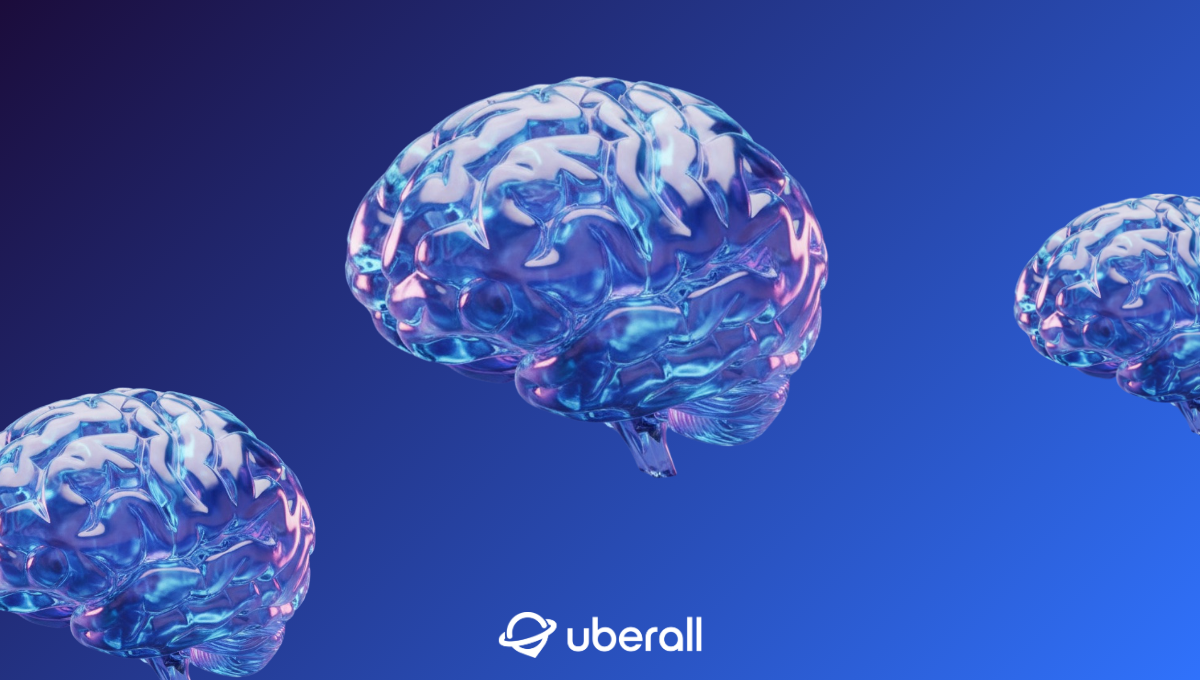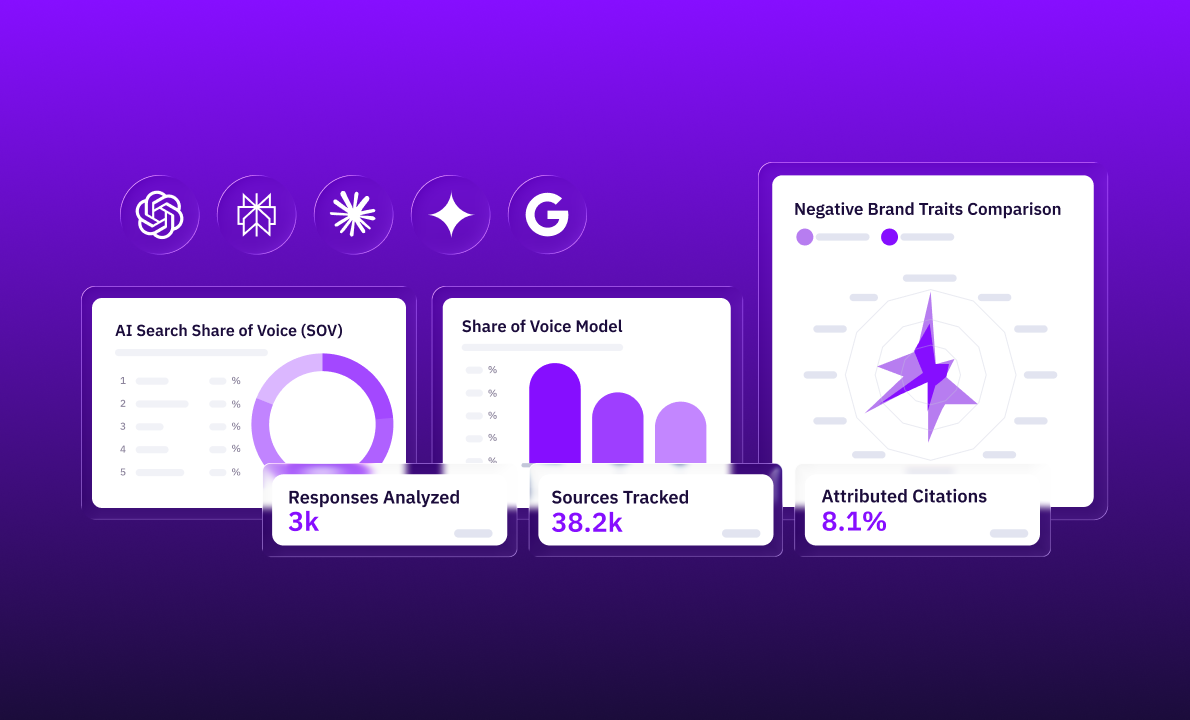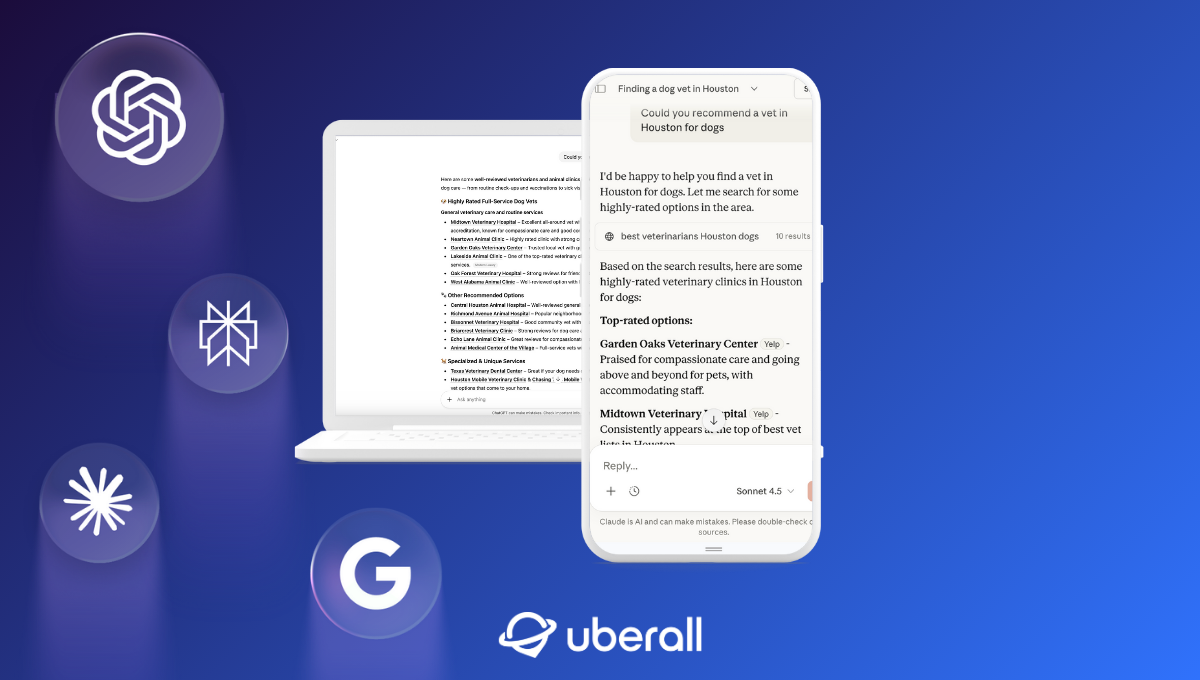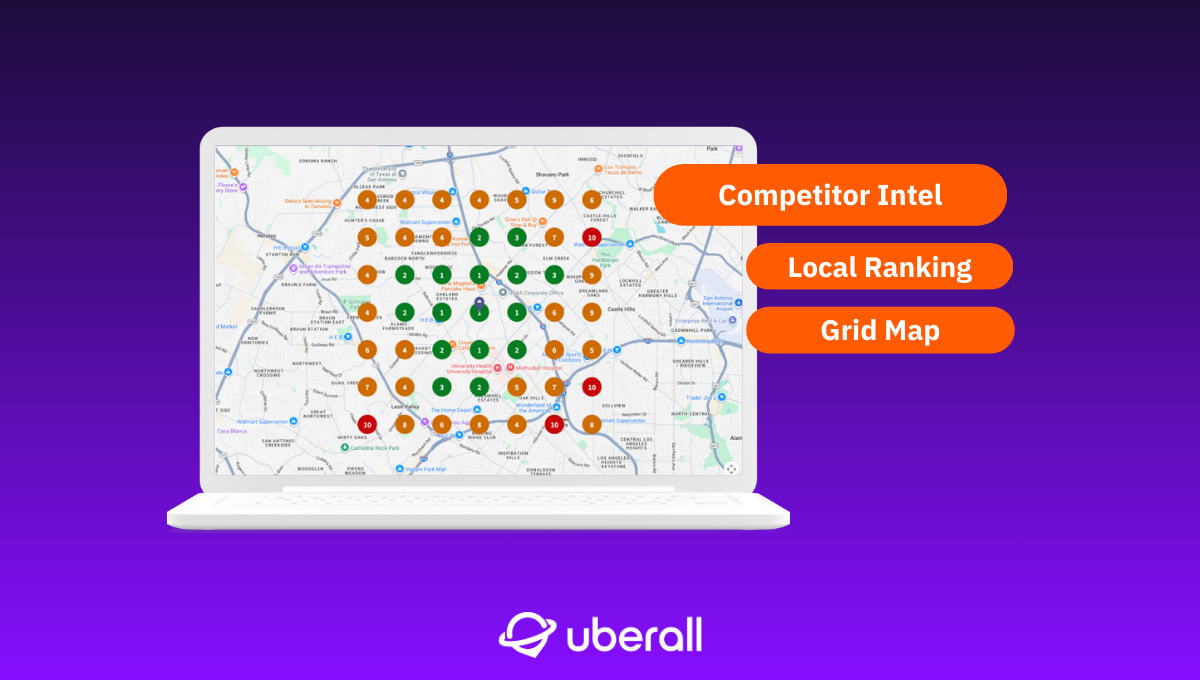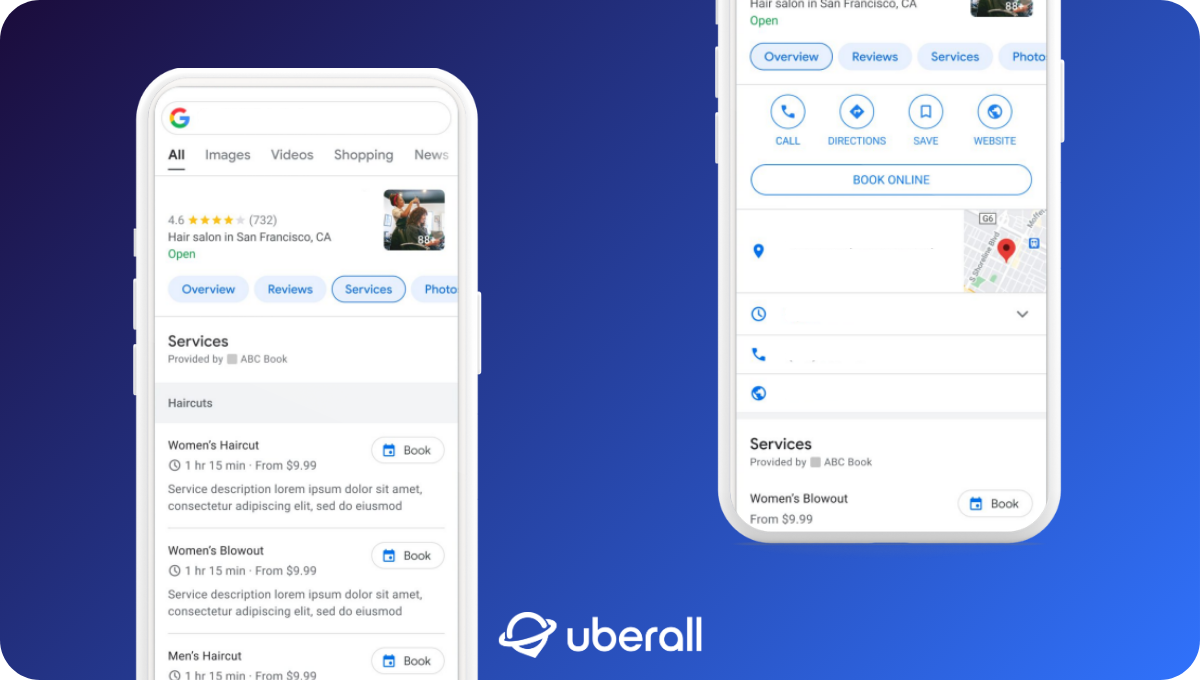Taking the Fast Track with Google Bulk Verification
A rock-solid presence across Google services is essential for multi-location businesses. Here’s how to leverage the GBP bulk verification process.
What if the secret to growing your business isn’t just about being good, but about being present where it matters most? Without a strong presence on Google, the world’s biggest search engine, even the best offerings can go unnoticed.
To make your Google Business Profile work for you, it’s not just about filling in the basics—it’s about making it smart. Regular updates, high-quality images, accurate business hours, and customer review management are just some of the ways you can turn your profile into a powerful tool for attracting new customers.
But first, you need to be verified and that can be time-consuming; though the bulk verification process offers an express lanefor larger, multi-location businesses. In this blog article, we walk you through the process (and show you a little shortcut with our platform).
What is a Google Business Profile?
Google Business Profile (GBP) – formerly known as Google My Business (GMB) – is a free tool that enables businesses to manage their online presence across Google's platforms, including Search and Maps.
Specifically, it allows businesses to provide key information – such as their name, address, contact details, hours of operation, and services – directly to potential customers searching for local businesses. Additionally, GBP offers features like reviews and posts, which help businesses engage with customers and boost visibility in local search results.
Optimizing your Google Business Profile helps you maximize online visibility. But to do so, you obviously need to create or claim a Google Bus
What Happens During the GBP Verification?
By proving your ownership of the business, you gain the ability to manage your location data, ensuring that all your business details are accurate and up to date. Additionally, you can access GBP insights and respond to Google reviews, or post news or offers, further enhancing your online presence.
Once you add or claim your business profile, Google will ask you to verify your identity via one or more methods, such as submitting a video recording or entering a code sent by email, text message, or snail mail.
- Request manual verification: This method is typically used for up to 10 locations. Google will ask you for a video recording showcasing key details that confirm your connection to the business. Alternatively, you can verify via phone, email, or, increasingly rarely, postcard.
- Request bulk verification: This method is designed for businesses with 10 or more locations. Instead of verifying each location individually, bulk verification allows the business to submit a verification request for all locations at once. Again, Google will ask you for video verification through a recording or a live call in order to confirm that your business and its locations actually exist; which is why an authorized representative must be present. Also, Google checks the existence of these locations against your information on th website (so you'll need a list of locations there, for example, through a store locator.
No matter the process: human reviewers at Google check every request to protect the integrity of its services, so final approval can take up to several working days.
However, bulk verification is generally more efficient for businesses with multiple locations, though it requires extensive data on every single location. Also, certain business types like hotels or service businesses might not be eligible for bulk verification.
Google Business Profile Bulk Verification: Step by Step
While it can take a little longer for Google to review bulk verification requests, their method provides meaningful time savings for larger businesses that would otherwise need to verify each of their stores or branches manually and individually, with each potentially requiring a different method.
While the bulk verification process itself is relatively straightforward, collating the relevant data and waiting for approval still takes time. Here’s a list of steps, though, to ensure your bulk verification request proceeds smoothly and efficiently:
- Create a GBP account using an email tied to your business domain, which will act as the “primary owner” of your locations. Avoid personal emails, though, as this can delay verification and limit your ability to manage listings effectively.
- Set up a business group within your Google Business Profile. This allows you to organize all your company’s locations, whether verified or not, into the same group. Remember that every location must belong to the same business – no exceptions!
- Download an Excel template from the Google Business Profile Manager and fill in the information for all your locations, including specific NAP data ( name, address, and phone number), unique store codes, and suitable categories for each location.
- Upload the spreadsheet for verification once you’re confident that the data you’ve provided for each location is accurate. And don’t forget to check your spreadsheet carefully—maybe twice—to weed out any errors or missing information.
- Review any errors flagged by Google, such as duplicate or inconsistent data. Google will not allow you to submit your request until you resolve these errors.
- Submit your bulk verification request.
- Refrain from making any changes to your listings or GBP account details while you wait, as this may disrupt the process!
All in all, submitting complete, accurate data is the best way to speed up bulk verification.
Common Bulk Verification Issues
Google provides extensive guidelines on basic business details and acceptable content. Failure to meet these requirements will lead to delays in processing your request.
The most common issues include:
- Inconsistent or missing location data when comparing the submitted spreadsheet and the business website
- Capitalization issues; your company name must be styled exactly as you have branded it in real life, e.g. LinkedIn, not Linkedin; adidas, not Adidas
- Insufficient storefront photos, especially for new stores or less established brands, as these demonstrate the individual stores actually exist
- Inaccurate store locators on the company’s official website, because Google compares the data you submit against those locators
Make sure you check for all of these issues before submitting your verification request to avoid delays down the line.
What Happens Next before Bulk Verification Approval?
Google’s human reviewers can take 8 to 12 weeks to examine your request and make their determination. Build this period into your schedule: once you submit your request, there’s little you can do to expedite the process. And, even once Google gets back to you and verifies your locations, your listings may not appear in Search or Maps right away while Google processes the results.
After Google Support checks everything, they should confirm your bulk verification status, represented by a green checkmark displayed next to the verified location group in your profile.
Top Tips for Staying Bulk Verified
Once your bulk verification is approved, you can update and add locations anytime. Regular updates, like adjusting holiday hours, keep information accurate and build customer trust.
But regularly maintaining your listings not only enhances customer relationships by showing transparency and consideration; it also signals credibility to Google’s algorithm to boost your search visibility.
To take it a step further, optimize each profile by adding relevant attributes and uploading high-quality photos to make your locations stand out.
But as always, you must comply with Google’s guidelines. Google will contact you directly if it decides to alter your verification status for any reason.
Assistance with Bulk Verification and Beyond
All in all, bulk verification appears a logical, step-by-step process, considerably simpler than going the manual route for businesses with multiple locations. Also, this process promotes a structured, consistent approach to data management.
However, you still need to invest significant time and human resources in order to source, verify, and collate the relevant data on each location, and to compare that data’s accuracy against listings on your own website. And that’s just for your Google Business Profile. Extrapolating that process across profiles on dozens of business listings sites soon adds up to an unmanageable workload. Worse, it opens the door to human error and inconsistencies.
This is where Uberall comes in. We designed our AI-powered location marketing platform specifically to make the complexity of local digital marketing manageable. Here’s how:
- With full compatibility across GBP and dozens of other listings sites, our listings management solution enables you to manage your data centrally from a single, intuitive interface, where you can apply changes across the board.
- As a dedicated location marketing platform, our platform features integrated data cleansing functions that can flag missing and inaccurate listings data, so you can avoid the most common pitfalls of bulk verification requests.
And that’s just for starters! From listings management and store locators, to review management and social media, our centralized platform reduces complexity, promotes consistency, and supports businesses in building credibility.
Book a free demo today to discover the difference Uberall can make to marketing your business locations.
Ready to Transform Your Business?
Connect with our partnership team to learn how Uberall can help you achieve similar results. Get a personalized consultation and discover the opportunities waiting for your business.
Resources