Apple Maps EV Routing: How to Optimize Your Place Card
As the popularity of electric vehicles (EVs) continues to rise and the network of charging stations expands, it’s crucial for charge point operators (CPOs) to enhance their visibility on Apple Maps. With its widespread use among Apple users, Apple Maps has become one of the primary platforms for finding nearby charging options.
Did you know that an optimized listing on Apple Maps—known as a Place Card—can significantly boost foot traffic, enhance brand visibility, and ultimately drive higher revenue? In this article, we’ll share effective strategies for optimizing your Apple Place Card.
Why Apple Maps Matters for EV Charging Stations
Apple Maps has significantly improved over the years and is now a go-to navigation tool for millions of iPhone users. With features such as real-time traffic updates, route planning, and detailed local business information, it plays a pivotal role in driving customers to your EV charging station.
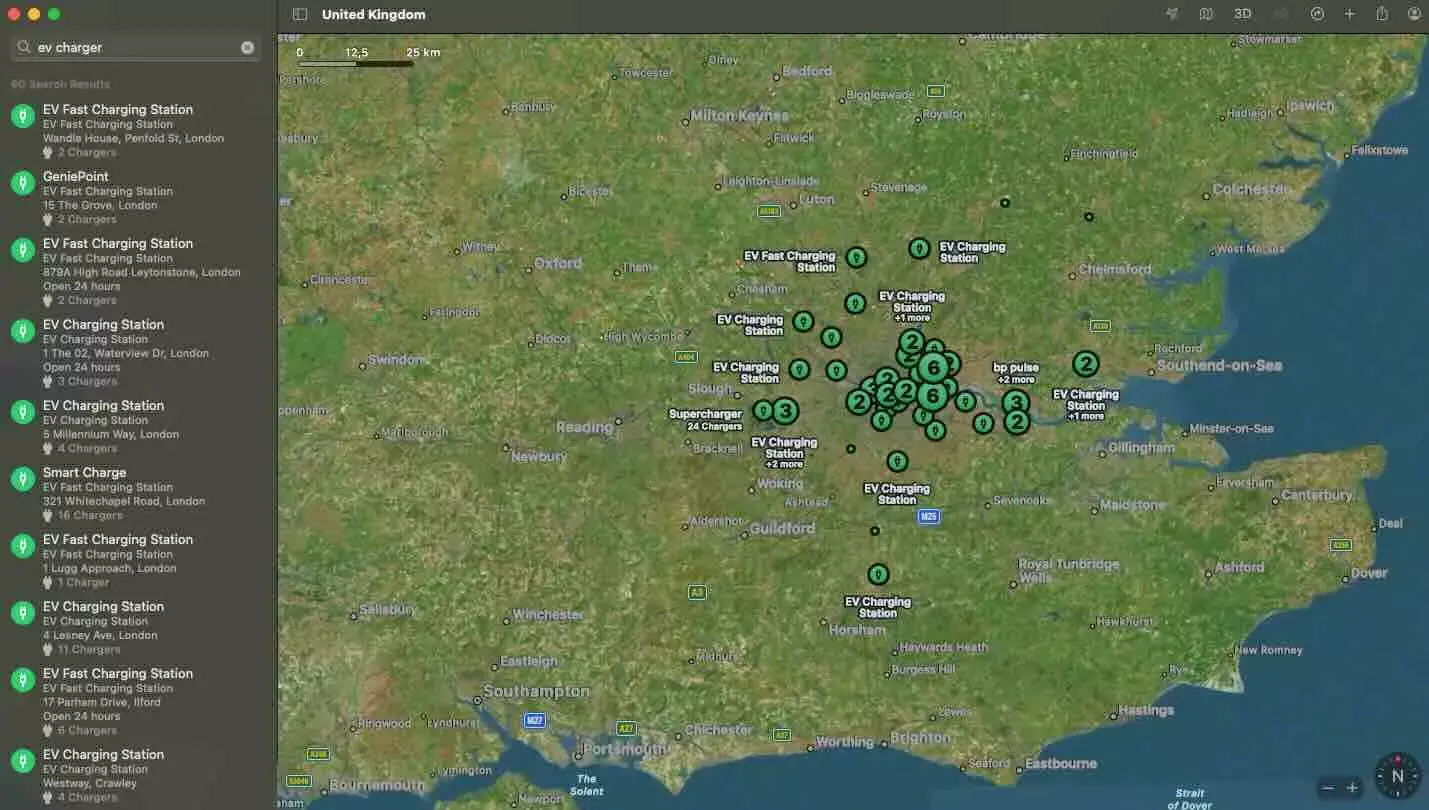
The Importance of Accurate Listings
Accurate listings are the cornerstone of successful optimization on Apple Maps. Your customers rely on the information provided in your Place Card to make informed decisions about where to charge their vehicles. So here’s why accuracy matters:
Customer Trust: Inaccurate information can lead to frustrated customers and a loss of trust in your brand.
Enhanced Visibility: Apple prioritizes accurate and complete listings, which can help improve your station's visibility in search results.
Improved User Experience: Ensuring your information is up-to-date enhances the overall experience for users, encouraging them to return.
Apple Maps vs Google Maps: What’s Better?
How to Optimize Your EV Charging Station on Apple Maps
In our mobile-centric society, ensuring that your electric vehicle (EV) charging station is easily found by drivers on the go is crucial—also to combat charge anxiety. Here’s how to make your charging station shine on Apple Maps.
1. Claim Your Business Listing
The first step to optimizing your EV charging station on Apple Maps is to claim your business listing. If you haven't already done this, follow these steps:
Visit Apple Maps Connect and sign in with your Apple ID.
Search for your business name to see if it already exists in the system.
If your business is listed, claim it; if not, you can create a new listing.
Claiming your listing ensures that you have control over the information displayed to potential customers.
2. Provide Comprehensive Information
Once you have claimed (or created) your listing, it’s crucial to provide detailed and accurate information about your charging station. Include the following:
Business Name: Ensure your station name is consistent across all platforms.
Address: Double-check your physical address for accuracy.
Phone Number: Include a contact number for customer inquiries.
Website: Link to your website for additional information.
Hours of Operation: Clearly state your opening and closing times.
Adding as much relevant information as possible increases your chances of being discovered by users looking for charging options.
3. Optimize for Attributes and Keywords
Like Google, Apple Maps relies on attributes and keywords to match user searches with relevant listings. To improve your visibility, consider the following strategies:
Use Descriptive Titles: Make sure your business name reflects the services you offer, such as “Fast Charge EV Station” or “24/7 Electric Vehicle Charging.”
Choose Suitable Attributes: Add attributes to feature details about your business, such as payment options or a 24/7 service.
Incorporate Relevant Keywords: Include terms like “EV charging,” “electric vehicle station,” or “fast charging” in your description and additional attributes.
These strategies help potential customers find your charging station more easily when they search on Apple Maps.
Plugging into Success: SEO Q&A for CPOs
4. Add Photos
Images can significantly enhance your Apple Maps Place Card and attract potential customers. Consider adding the following types of photos:
Location: Provide images of your location, including the surroundings, to help customers recognize it easily.
Charging Station: Showcase your charging equipment, including types of connectors available (e.g., Tesla, CCS, CHAdeMO).
Amenities: If your station has additional amenities (like coffee shops or restrooms), showcase them to enhance customer appeal.
High-quality photos can make your Place Card more inviting and increase the likelihood that users will choose your station.
5. Encourage Customer Reviews
Customer reviews are crucial for the success of your Apple Maps listing. However, these reviews must be generated on third-party platforms like PlugShare, as Apple pulls the ratings from there to display on your Place Card.
Generally, positive reviews enhance your reputation; so better:
Ask for Feedback: After a customer has charged their vehicle, send a follow-up message encouraging them to leave a review.
Respond to Reviews: Engage with customers by responding to feedback on the original platform, which demonstrates that you are committed to providing excellent service.
A solid collection of positive reviews can elevate your station’s credibility and attract more users.
6. Manage Status
Keeping your status field updated is vital for customer convenience and trust. By clearly indicating whether your charging station is currently open or closed, you help potential customers make informed decisions about when to visit. This minimizes frustration, as users can avoid driving to your location only to find it unavailable.
Additionally, regularly updating your status reinforces your commitment to providing accurate information, which can enhance customer satisfaction and loyalty over time.
7. Monitor Your Performance
Regularly monitoring your Apple Maps Place Card’s performance is vital for ongoing optimization. This is only possible for users that have an Apple Business Connect account. Keep an eye on the following metrics:
Key metrics to monitor include the number of views your listing receives, the frequency of customer actions such as calls or website visits, and changes in your ranking position.
By analyzing this data, you can adjust your optimization strategies to enhance your visibility and attract more customers.
How to Optimize Your Apple Maps Business Listing
Enhancing Visibility with Local SEO
To improve your charging station’s visibility on Apple Maps and boost its ranking, focus on essential local SEO practices.
NAP Consistency: Ensure that your NAP data is consistent across all online platforms, including your website, social media, and other directories. This consistency helps Apple verify your business details, improving your local search rankings and making it easier for customers to locate your station.
Use of Local Keywords: Integrate location-based keywords such as “EV charging station near [City]” or “best electric vehicle chargers in [Area]” into your Apple Maps listing and website content. These keywords assist Apple in understanding your listing and aligning it with relevant search queries.
Regular Updates: Keep your Apple Maps listing current by posting updates regarding changes in operating hours, new services, or special promotions. Regular updates and active engagement signal to Apple that your listing is relevant and up-to-date, positively influencing your ranking.
Besides, there’s a few things that Apple values in particular:
Relevance: How closely your business aligns with search terms
Location: The distance between your business and the user's location
Engagement: The level of user interaction with your listing, such as check-ins
Best Practices for EV SEO
If you're hesitant to jump right in, a great starting point is to examine best practices that have already yielded success for others. The following examples from Uberall clients provide valuable insights into search engine optimization specifically designed for the electric vehicle industry.
EWE Go enhanced their location listings by maintaining accurate and consistent information across various platforms, leading to a significant boost in visibility. Additionally, the team implemented real-time updates to ensure that customers had the latest information about their charging stations, thereby improving the overall customer experience.
Orlen focused on keeping their business listings up-to-date and consistent while actively managing customer reviews. Their approach included promptly responding to feedback and ensuring accurate location information, which resulted in increased engagement and trustworthiness for their charging stations.
Juice Up Your Bottom Line: Growth Strategies for CPOs
Conclusion
As more drivers turn to electric vehicles, the demand for charging stations will continue to rise. By optimizing your EV charging station on Apple Maps, you'll not only improve your visibility on Apple Maps but also create a positive experience for your customers, ultimately driving more traffic to your charging station.
Ready to enhance your business presence on Apple Maps? With an industry-leader that has an enhanced integration with Apple Business Connect and a dedicated Apple Business Connect Insights Report?
Reach out to let us help you optimize your listings!
Map Your Route to Visibility & Revenue

