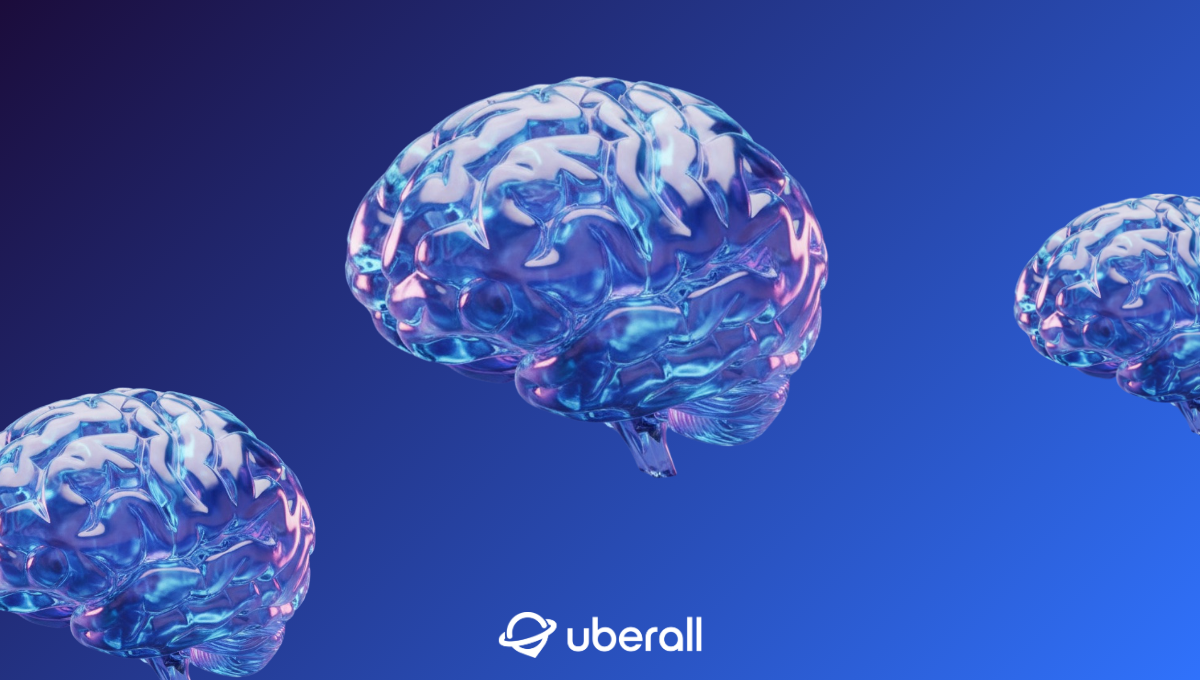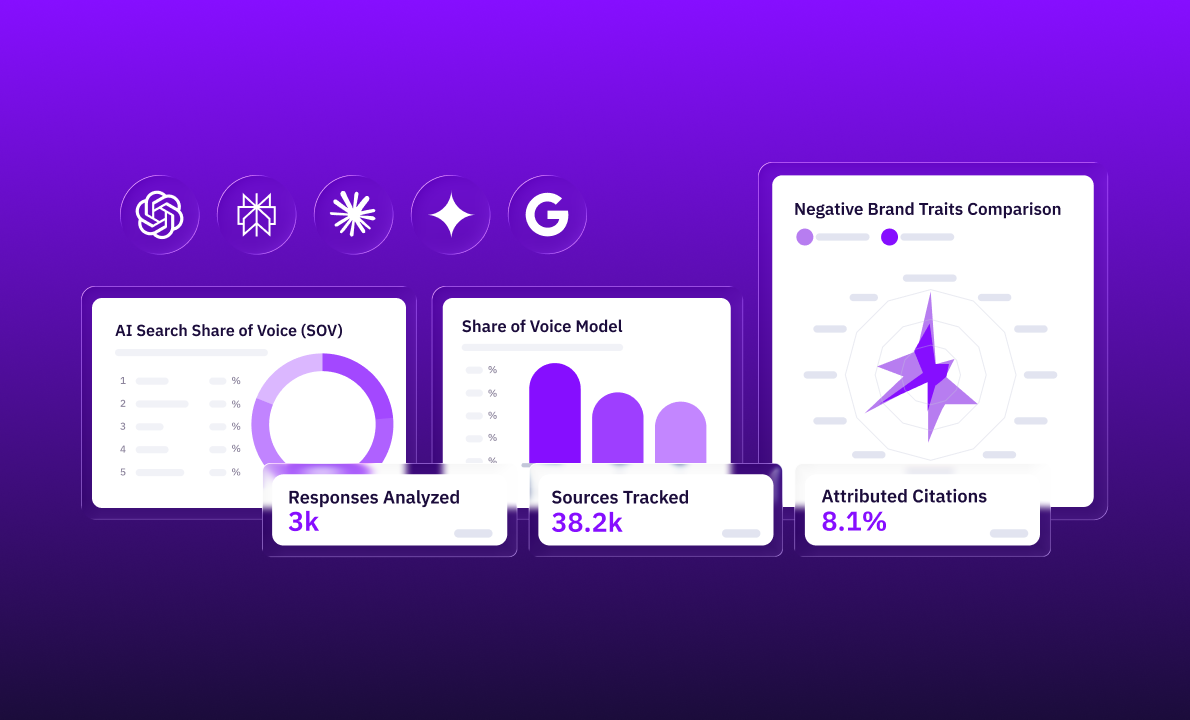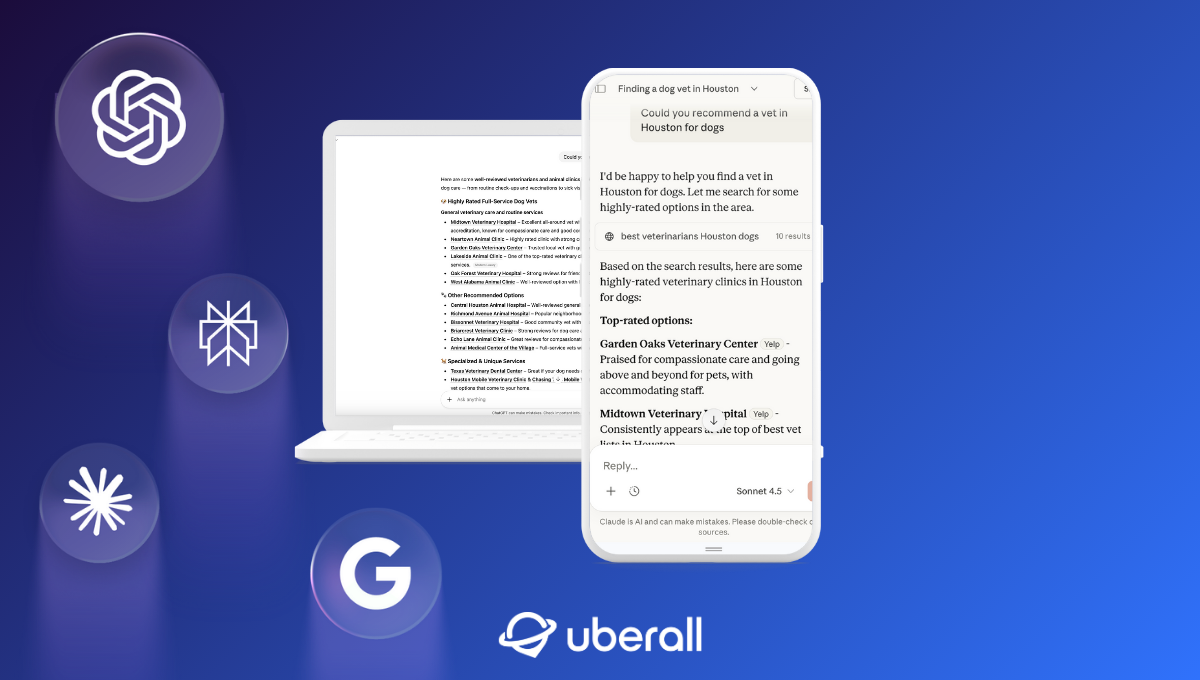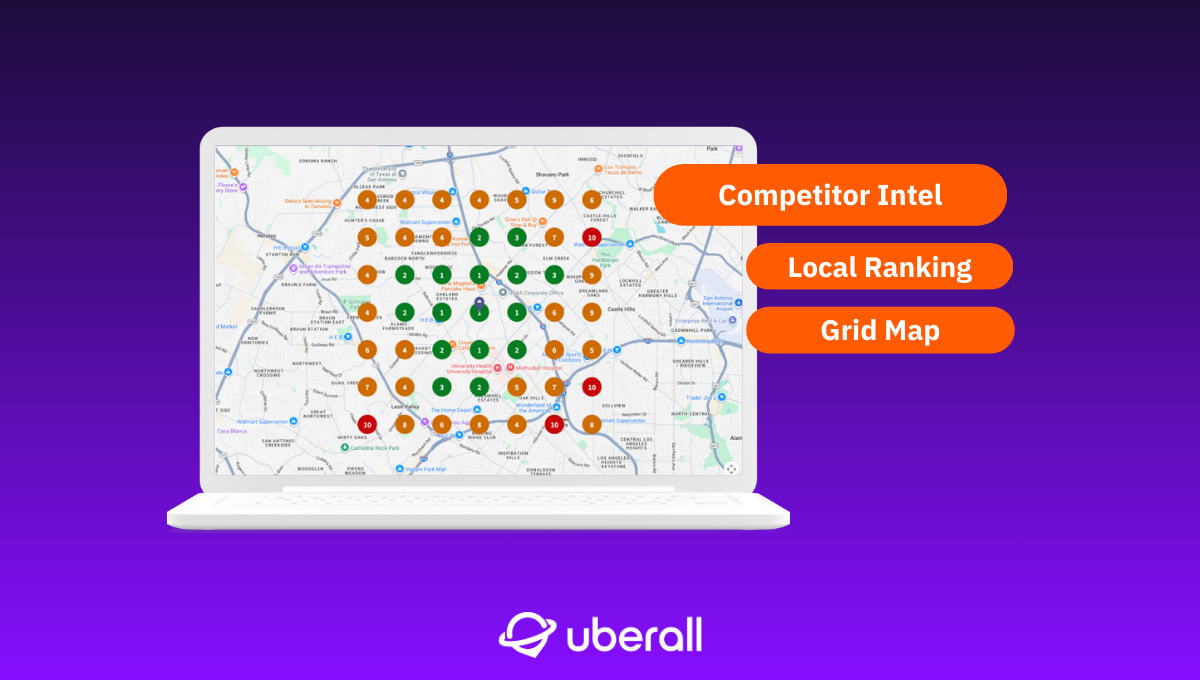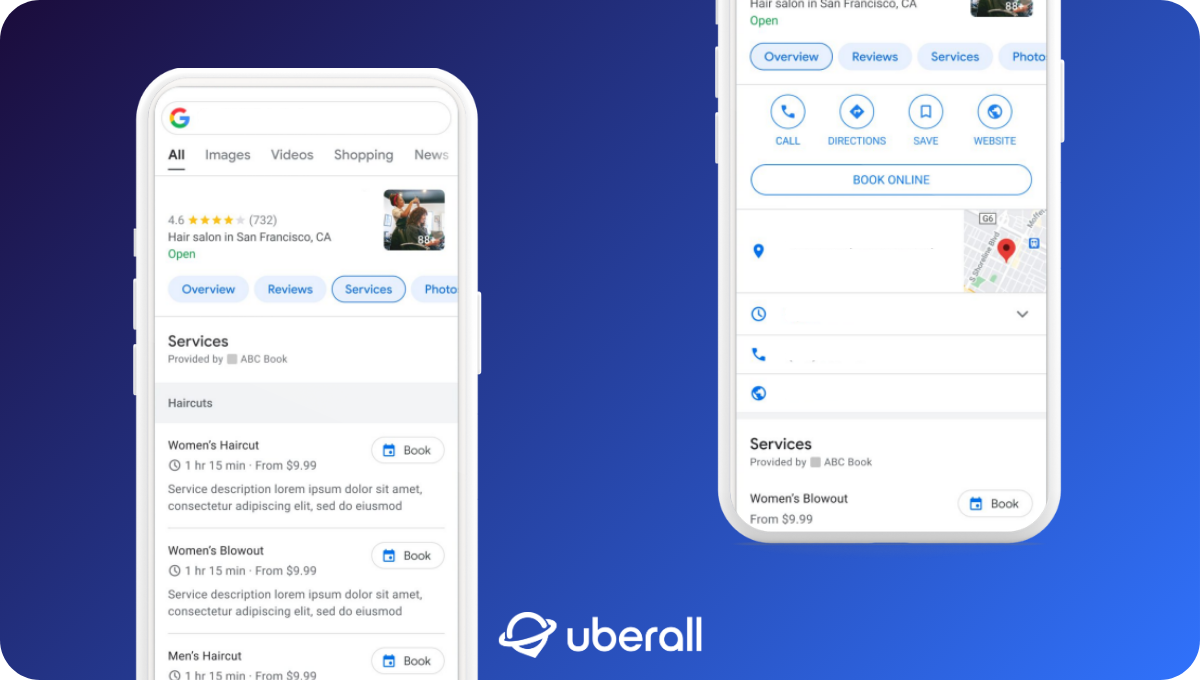Apple Maps vs Google Maps: What's Better For Your Business?
Discover the key differences between Apple Maps vs Google Maps, and learn how to optimize your business listings for maximum visibility on both platforms.
In the world of digital mapping apps, two giants dominate the landscape: Apple Maps and Google Maps. But while both offer powerful tools for navigation, local search, and business listings, they cater to slightly different audiences and have unique features.
Understanding the differences between these platforms is crucial for businesses looking to optimize their online presence and local SEO strategies. This article will explore the origins and evolution of Apple Maps and Google Maps, compare their features and functions, discuss user preferences, and provide tips on how businesses can optimize their listings on each platform.
Also, we'll look at scenarios where one platform might be a better choice over the other, and how a listings management software can streamline the process.
Origins and Evolution of Apple Maps and Google Maps
To grasp the capabilities of Apple Maps and Google Maps, we must first understand their histories and how they have evolved.
About Apple Maps
Launched in 2012 with iOS 6, Apple Maps replaced Google Maps as the default navigation app on Apple devices. Despite a rocky start, Apple has significantly improved the app, investing in data accuracy and unique features like "Flyover" and "Look Around," making it a reliable tool for millions of iPhone and Mac users.
About Google Maps
Since its launch in 2005, Google Maps has become synonymous with digital navigation, offering extensive global coverage, detailed business listings, and innovative features like Street View. Its integration with Google’s suite of services as well as continuous updates has solidified its position as the most widely used mapping service worldwide.
Apple Maps and Google Maps Customer Base and Preferences
When it comes to mapping services, understanding the distinct user bases and preferences for Apple Maps and Google Maps can offer valuable insights into which platform might be more effective for reaching your target audience.
Who Uses Apple Maps?
Apple Maps is predominantly used by individuals within the Apple ecosystem—those who own iPhones, iPads, Mac computers, and Apple Watches. In fact, Apple Maps is deeply integrated into iOS, making it the default choice for navigation and local search for these users; and the customer base tends to be loyal to Apple products, appreciating the privacy features and seamless integration across devices.
The Typical Apple Maps User
Anna Apple is a graphic designer based in San Francisco, CA, and deeply embedded in the Apple ecosystem, using an iPhone, MacBook, Apple Watch, and iPad, all of which seamlessly integrate to enhance her daily life.
Apple Maps’s intuitive design and smooth user experience align perfectly with Anna’s aesthetic sensibilities. Apple Maps’ tight integration with other Apple services like Siri and Apple Pay further solidifies her loyalty to the platform, making it her go-to choice for navigation and local search.
Who Uses Google Maps?
Google Maps is available on virtually all platforms, which gives it a larger and more diverse user base. However, it’s particularly popular among users who value comprehensive data, detailed local business information, and extensive coverage, including public transit routes and international maps.
The Typical Google Maps User
George Google is a sales manager based in Chicago, IL, with a strong preference for Google services. As an Android enthusiast and Google Home user, he relies heavily on tools like Gmail, Google Drive, and YouTube to stay productive.
George chooses Google Maps for its detailed, data-rich features, such as real-time traffic updates, public transit information, and Street View. The platform’s extensive local business information and cross-device compatibility make it an essential part of George's daily routine.
How Apple Maps and Google Maps Differ: Features, Functions, Interface
Exploring the different features, functions and interfaces of Apple Maps and Google Maps reveals how each platform caters to different user needs and preferences.
User Interface and Experience
Apple Maps features a clean, minimalist interface with smooth animations, aligning with Apple’s design philosophy. Google Maps, on the other hand, presents a more information-dense interface with detailed data readily available, catering to users who need comprehensive information quickly.
Navigation and Features
Both platforms offer turn-by-turn navigation, but Google Maps excels with detailed public transit information, offline maps, and Street View. Apple Maps counters with Flyover and Look Around for 3D and street-level views, though available in fewer locations.
Local Search and Business Listings
Google Maps integrates deeply with Google Business Profile, allowing businesses to manage their information and engage with customers directly. Apple Maps has improved by incorporating reviews from Yelp, Foursquare, and TripAdvisor, too, and offers Apple Business Connect for managing Apple Maps listings.
How Businesses Can Optimize for Apple Maps and Google Maps
Both platforms have unique features and requirements, making it crucial to tailor your optimization strategies accordingly. This section will guide you through effective practices for enhancing your business presence on Apple Maps and Google Maps.
Apple Maps Optimization
Enhancing your business's presence on Apple Maps requires a tailored approach that addresses the platform’s specific optimization needs and leverages its integration with Apple’s ecosystem.
- Claim Your Apple Maps Listing: Use Apple Business Connect to claim and update your listing; and then make sure your business information is accurate and consistent with your listings on other platforms.
- Optimize Your Apple Place Card: Enhance your Apple Maps profile (Place Card) by adding high-quality photos, publishing relevant promotional posts, managing attributes and status, incorporating calls-to-action, and encouraging check-ins.
- Leverage Apple’s Ecosystem: Integrate Apple Pay and other Apple services, such as Siri and Apple Wallet. And since Apple Maps heavily relies on Yelp for reviews, you should maintain a strong profile there, too.
Google Maps Optimization
Successfully optimizing for Google Maps involves employing strategic methods that align with the platform's extensive search features and data-rich environment to boost your business’s local visibility.
- Claim Your Google Business Profile: Like with Apple Maps, this is the first step in controlling how your business appears on Google Maps. Make sure all information is accurate, including your name, address, phone number, and business hours.
- Optimize Your GBP: Choose relevant categories and attributes, showcase products and services, use rich media, encourage and manage reviews, publish posts, create FAQs, and incorporate clear calls-to-action.
- Encourage and Manage Reviews: Encourage satisfied customers to leave reviews and regularly respond to (all) reviews to show engagement; because reviews are one of the most important ranking factors.
Ranking Factors for Apple Maps and Google Maps
Understanding the ranking factors for both Apple Maps and Google Maps is essential for businesses aiming to improve their visibility on these platforms.
Apple Maps Ranking Factors
Apple Maps ranking factors primarily focus on enhancing user experience through seamless integration within the Apple ecosystem and prioritizing privacy-centric features.
- Business Information Accuracy: Ensure all details (address, phone number, hours of operation) are correct and consistent with other listings across the web.
- Third-Party Reviews: Since Apple Maps pulls in reviews from sites like Yelp, maintaining a positive presence on these platforms can boost your ranking.
- Engagement: Regular updates to your Apple Maps listing via Apple Business Connect, along with positive customer engagement, can improve your visibility.
Google Maps Ranking Factors
Google Maps ranking factors emphasize comprehensive data, user-generated content, and the extensive reach of Google's search and advertising platforms.
- Google Business Profile (GBP): Ensure your Google Business Profile is complete, accurate, and regularly updated. This includes adding photos, responding to reviews, and using keywords in your business description.
- Proximity: Google prioritizes businesses that are physically close to the searcher’s location; though you can’t just change your physical location. Make sure, however, that your address is complete and accurate.
- Relevance: The information provided in your GBP should match what the user is searching for. Use specific keywords relevant to your business; especially long-tail keywords tied specially to your business can drive more traffic to your store.
- Prominence: Google considers the overall online presence of your business, including reviews, backlinks, and citations from other websites. Make sure you leverage all these SEO measures to improve your ranking.
When to Choose Apple Maps Over Google Maps (and Vice Versa)
As a business, it's essential to consider both Apple Maps and Google Maps when optimizing your online presence, as each platform offers unique advantages that can cater to different segments of your audience.
However, depending on your customer base and specific needs, you might find a stronger alignment with one over the other.
Apple Maps is a Better Choice If:
- Your primary customer base consists of Apple users who are deeply integrated into the Apple ecosystem.
- You prioritize user privacy and want to align your business with a brand that emphasizes data protection.
- You are looking for a seamless, visually appealing user experience that integrates smoothly with other Apple devices.
Google Maps is a Better Choice If:
- You want to reach the broadest possible audience, including Android users and people using Google services across different platforms.
- Your business relies heavily on local search traffic and you want to leverage Google’s robust local SEO features.
- You need detailed mapping features, such as public transit directions, Street View, or offline maps, to serve your customers better.
Apple Maps vs Google Maps: A Direct Comparison
As the fuel industry increasingly relies on digital platforms for visibility and engagement, we will use this sector to showcase the key differences between Google Maps and Apple Maps. Note: the following data is based on monthly branded and unbranded searches related to fuel stations:
- Traffic: Google Maps dominates with 866.71 million views, while Apple Maps has significantly lower visibility at around 30 million total views.
- Engagement: Google has 36.62 million total clicks compared to Apple’s estimated 10-15 million. However, Apple Maps boasts a high click-through rate (CTR) of around 40%, indicating strong engagement from its targeted audience.
- Implications: While Google Maps offers broader reach, Apple Maps can effectively target high-intent users, particularly in niche industries.
This data highlights the distinct advantages and user engagement levels of both platforms in the fuel sector.
The Importance of Listings Management Software
Managing business listings across multiple platforms can be challenging, especially when trying to maintain consistency and accuracy. This is where listings management software like Uberall comes in: to help businesses manage their online presence across a wide range of platforms, including Apple Maps, Google Maps, Yelp, and more.
- Centralize Listings Management: Manage all your business listings from a single platform, ensuring consistent information across all relevant business directories.
- Enhance Local SEO: Optimize your business profiles, improving your rankings on both Apple Maps and Google Maps to attract more foot traffic to your stores.
- Monitor and Respond to Reviews: Track customer reviews across multiple platforms and respond quickly, boosting your engagement and reputation.
- Gain Insights: Use analytics to help you understand how customers are finding and interacting with your business listings, allowing for data-driven marketing decisions.
By leveraging a listings management solution like Uberall, you can ensure your business stands out on both Apple Maps and Google Maps, to attract more foot traffic to your stores.
Ready to Transform Your Business?
Connect with our partnership team to learn how Uberall can help you achieve similar results. Get a personalized consultation and discover the opportunities waiting for your business.
Resources