
How Restaurants Can Prepare For Google's Impending Mobile-First Index
There's been a lot of buzz lately surrounding Google's impending "mobile first index". Ever since mobile web traffic surpassed desktop in October 2016, it's been impossible to ignore the shift in how consumers now use search.
Confirmed to take effect in 2018, the new index will prioritize mobile sites over desktop.
This is a big deal for restaurants since 85% of customers who search for food on their mobile device go on to make a purchase, with 64% doing so within the hour.
Having a strong mobile presence is now crucial for restaurants looking to stay competitive, and with a predicted smartphone purchase growth rate of 4.4% in 2018, the time to prepare for the mobile shift is ASAP.
So how do you go about preparing? Well, we thought you'd never ask!
1. Complete Your "Google My Business" Information
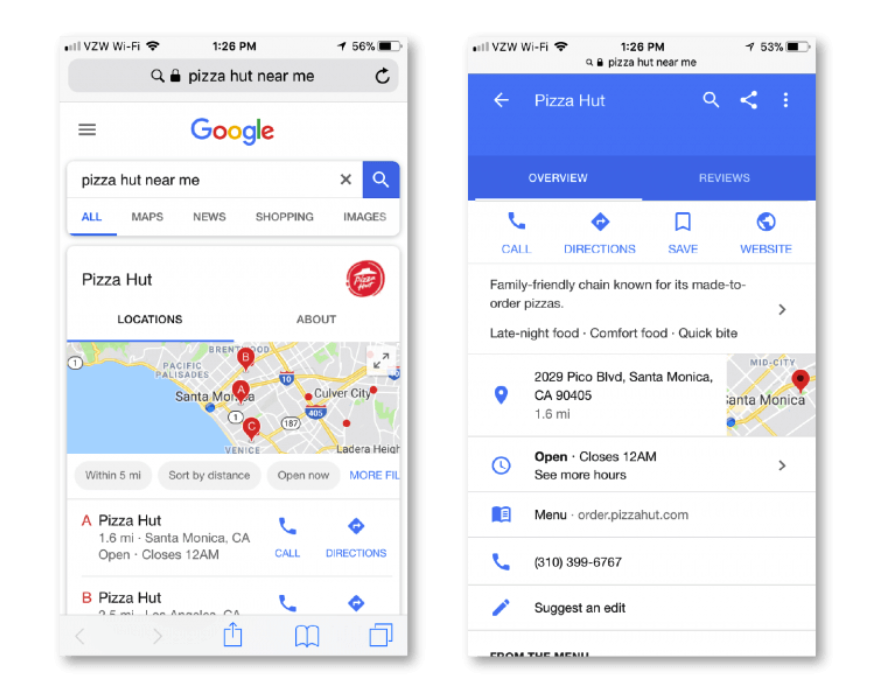
"Google My Business" is a Google feature that creates a listing for your business, and allows customers to find and interact with you via Google search and maps, all before even going to your website!
It's completely free to use, and you can create a listing for each of your restaurant locations.
Important: Make sure you have one 1 GMB account that centralizes all of your location listings. If you have multiple GMB accounts, it's far too easy to accidentally create duplicate listings. Google will penalize you for this, severely hurting your chances of showing up within the top 3 search results!
Here's the info you'll want to have included:
Business Hours There's few things more disappointing than making a trip out to a new restaurant only to find out it's closed.
Having your location's business hours instantly displayed for potential customers searching on mobile is your first step to locking in your restaurant as a possible eating option.
Click-to-call 70% of mobile searchers use Google click-to-call, and for a good reason!
Even in 2017, the copy-and-paste functionality on the world's most purchased smartphone is pretty clunky and requires the annoying extra step of pasting the number into your "phone" app.
Click-to-call is far simpler.
And get this – 61% of mobile searchers who are ready to make a purchase are saying that click-to-call is the most important feature for a business to have.
When a customer has a very specific question (i.e. is your salmon wild caught or farm raised?) the easiest way for them to get a quick answer is to call your restaurant. Click-to-call makes that process a piece of cake.
Mobile Map As mentioned before, copy-and-paste is becoming irrelevant for mobile users. No customer wants to go through all your locations' addresses, figure out which one is closest, and then put the address into their GPS.
Having your mobile map on GMB allows customers to instantly see your closest restaurant based on their location, and then get real-time driving directions with one click when they have Google Maps downloaded.
With over 1 billion users, there's a good chance that they do.
Reservations If your restaurant takes reservations, you should be using OpenTable if you aren't already. It lets customers see and book available reservations via mobile device in an instant.
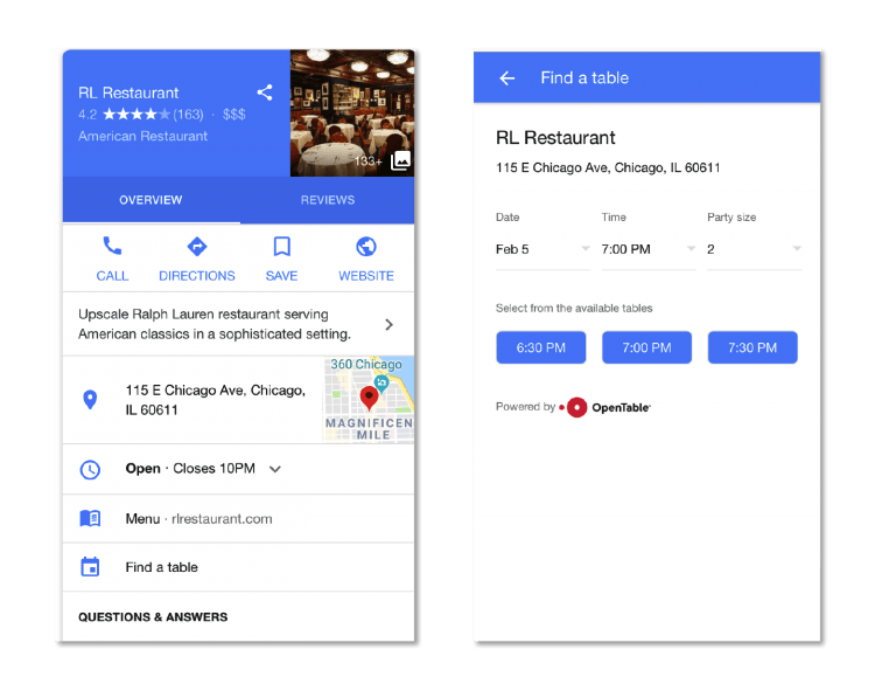
The best part is that OpenTable is now integrated with "Google My Business" – allowing customers to look up your restaurant and book a reservation without even leaving the search engine.
Menu 75% of customers look at a menu before deciding to go to a restaurant. GMB has made the process of finding your menu a snap by allowing you to integrate an html responsive mobile-friendly menu with your listing.
To do so, you can link the menu URL from your location's website.
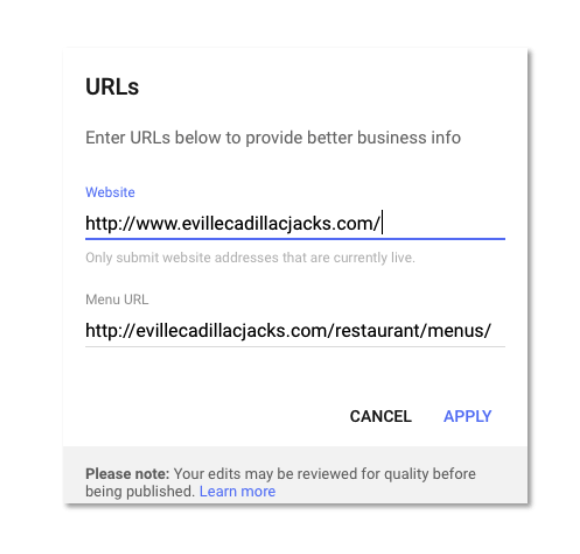
Credit: Blumenthals.com
Menu Photos When you're hungry and searching for great local eats on your phone you want to see the goods displayed immediately.
You can add photos of your best looking dishes to GMB, giving customers a taste of what you offer before they even go to your mobile site. As a general rule, the more authentic looking the photos are, the better.
You don't want a large discrepancy between your professional menu photos and the ones your customers post, as they may end up side by side on your GMB listing.
User Generated Content 93% of consumers say that UGC helps them make purchase decisions. Customers want to see photos of your food from people that have actually eaten at your restaurant.
This is especially true when you're dealing with millennials, as 51% of them trust UGC over traditional advertising methods.
They spend more money on food and alcohol at restaurants than any other demographic, so you definitely want their business.
In addition to having customer photos, getting reviews on GMB is also a must. A whopping 64% of consumers actively seek out reviews before making a purchase. By having that information readily available for mobile searchers on GMB, you're well on your way to securing their business.
Note: If you have tons of locations, keeping your information updated across GMB listings can become a nightmare.
Things like available reservation times, menus, specials, customer reviews, photos, and business hours will all be different for your individual locations – and that can make anyone's head spin.
For help streamlining your data on one platform, just reach out and we'll get you organized in a flash!
2. Add a Google-Optimized Store Locator to Your Site
Once your GMB Information has been updated, the work isn't over quite yet.
When Google does comparisons of the data found on your listings across the web, it will reference the most important source of all – your website. By adding a store locator to your site, you reinforce that the location data found in your GMB listings is accurate.
A few tips for your store locator:
- Give it a mobile-friendly design. ClickX co-founder Solomon Thimothy recommends making sure buttons are large enough, and display prominently on multiple screen sizes. Ideally, you don't want users scrolling in order to reach them.
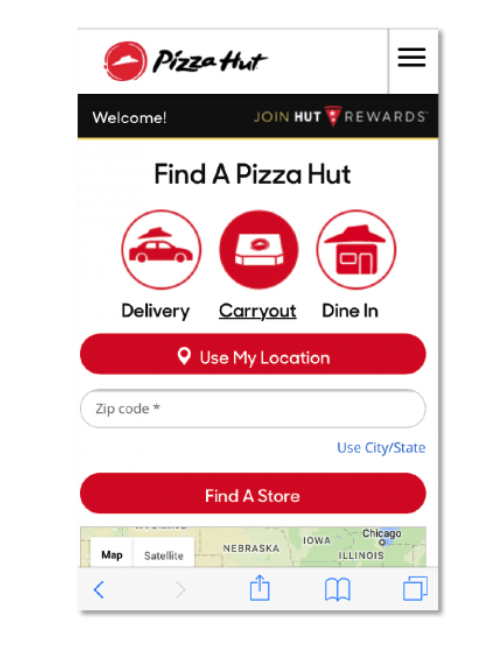
- Utilize automatic location detection When people are out and about looking for the nearest bite to eat, they may not necessarily know their current zip code offhand. You can save them time by adding location detection, which accesses their mobile GPS coordinates and shows them your nearest store within the area.
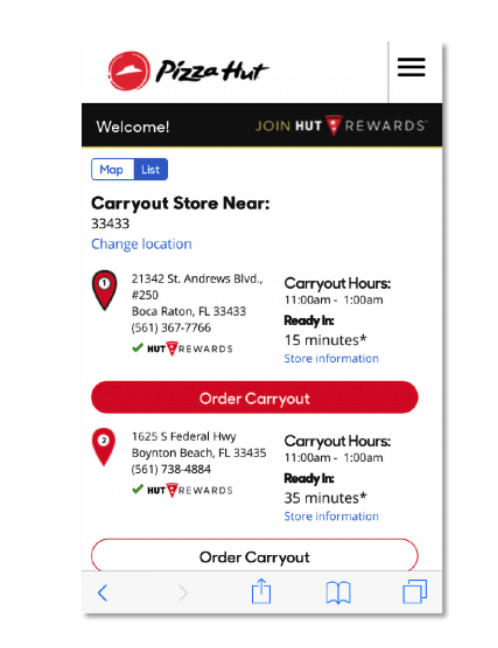
3. Get A Mobile-Friendly Navigation Menu
When visiting your mobile site, users should be able to quickly see their site options via your navigation menu.
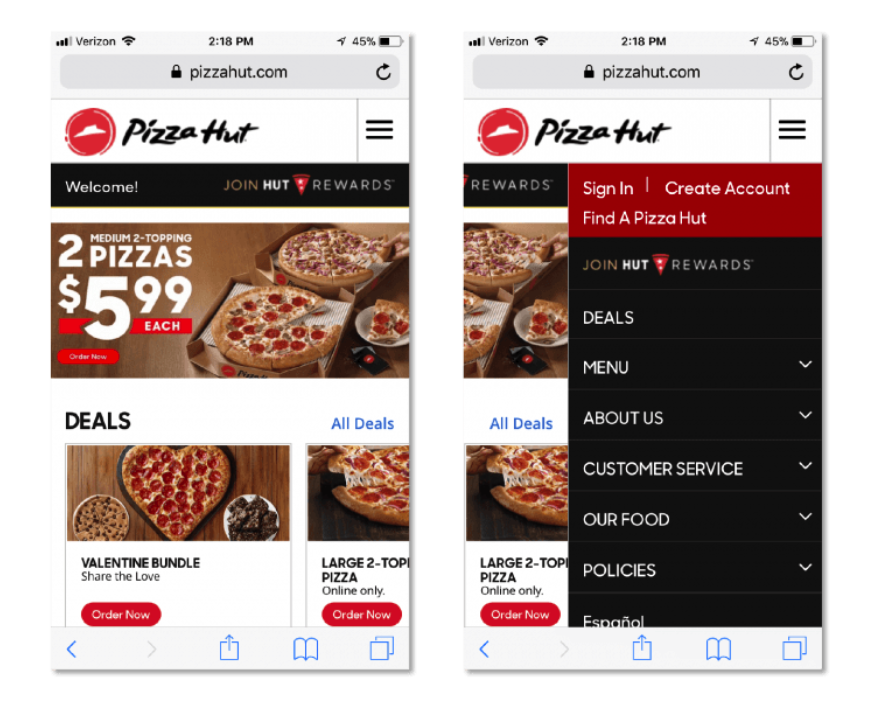
Since screen space is very limited on mobile devices, the expandable "hamburger menu" is a great solution if you have many sections to add.
Alternatively, you can also display your navigation options via tabs.
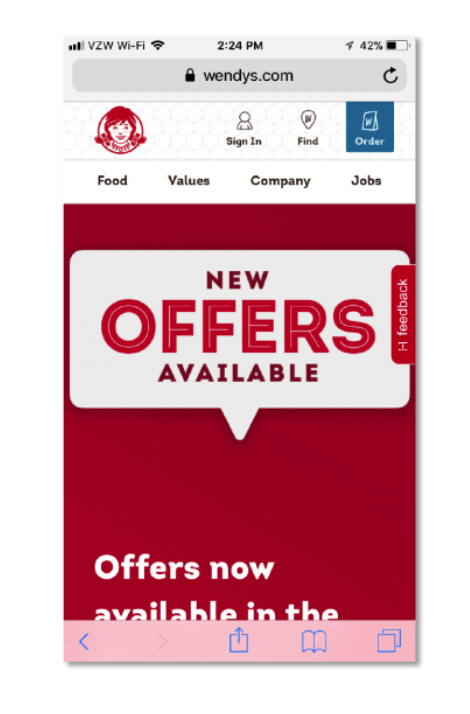
If you opt for tabs, follow these tips from IBM design manager Zoltan Kollin.
- Don't add more than 5 tabs
- Make sure the tab currently selected is visually highlighted
- Tabs should be ordered via priority from left to right.
As a restaurant, your menu should be the first item on your tab navigation menu.
(Think of it as menu inception...)
4. Add Embedded Filters To Your Restaurant Menu
Many restaurants make the mistake of uploading a PDF of their menu, requiring users to pinch and zoom to see their eating options. Not ideal!
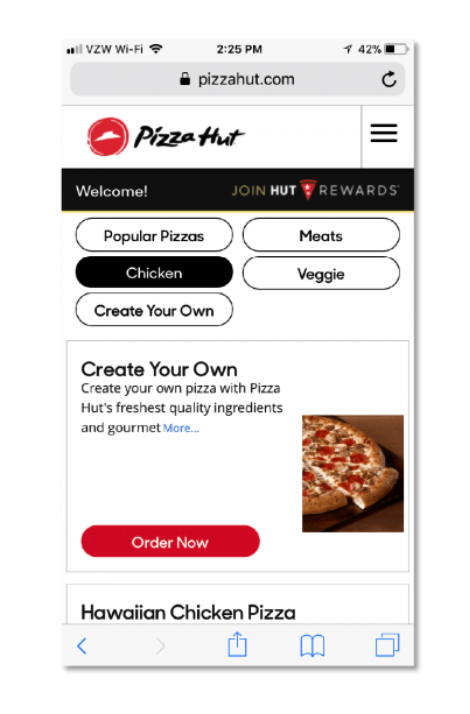
Instead, you can provide a more seamless user experience by creating a restaurant menu with embedded filters.
It not only looks clean but also helps users find what they're looking for faster. You can categorize options by meal, ingredients, price or whatever metrics you think will be most useful. To do this, use a service like Locu or Singleplatform. Yelp partners with both of these services, allowing you to get the same great-looking menu display on your Yelp business pages. With 70% of Yelp page views being mobile, you're going to want to make sure you're active on there as well. If you encourage user generated photos and reviews just like you do on GMB, you will increase the likelihood of an interaction between your restaurant and a customer searching for food on their mobile device.
5. Optimize Your Images for Mobile
You can seal the deal for hungry potential customers by including tantalizing photos of your offerings.
The next step is optimizing those images for mobile
Use medium sized images.
Small ones don't show enough detail, and large ones will massively slow down your page load time (53% of users will abandon a mobile site that takes longer than 3 seconds to load!)
According to a study of the 100 most popular mobile sites, the preferred file type is .JPG with a size of 29 KB
Make your image filenames descriptive
Use keywords that make sense, and aim for 3 - 8 words. Only use alphanumeric characters ( don't use: ! @ # $ % ^ & * ( > " ? ) and use hyphens instead of spaces. For example: wendys-son-of-baconator-burger.

Add Alt text
Since Google can't actually see your images, you need to add alt text to assist the search engine in understanding what is being shown. Once you add alt text, Google's search engine bots can crawl your image and index it appropriately. There are two main benefits to this:
- Discoverability via Google Image Search With one-third of searches being Google image searches, this is definitely desirable. By having optimized images, you'll find favor with Google's image index.
- A traffic boost for your mobile site. You'll most likely receive a traffic boost, since you're providing more ways for customers to come in contact with your restaurant as they're searching the web.
Another use of alt text is to provide a description of your image in the scenario that it doesn't load. Similar to your image file names, you'll want to keep it concise, and filled with relevant keywords.
So here's the deal. Google's mobile-first index will be taking place in 2018, although we don't know the exact date.
What we do know: 62% of millennials are using their mobile devices to look up information on search engines at least as often as they do on desktop. Restaurants should be making moves to secure the business of their most coveted demographic.
In 2018, the shift to mobile is only going to become more pronounced. Be ready for it.

