
Re-Defining the Chatbot Experience Using Just One Emoji
By Itai Neter, Uberall Product Manager
For the greater part of last year, I’ve been part of a team whose mission is to empower our users to connect with their customers across multiple channels.
The next step is an initiative called “Smart Conversations”. This is an AI chatbot leveraging our database and the strong connection with our partners to reduce support costs by automatically answering commonly asked questions.
Very quickly into researching what’s out there in the world of chatbots, it was easy to spot a problem.
Customers expect the personal touch and talking to a bot usually feels like... well... talking to a bot. All the technology of a Tesla with the personality of a Dyson. It often doesn’t feel like you’re being taken care of.
I was setting my sights higher; to give the bot character, so it won’t feel like talking to lines of code. Instead it will help the customer imagine they’re talking to a human.
In this article I’ll explain how I did that and how quickly I’ve learned that it’s a bad idea.
Looking Under the Engine
Let’s take a step back to understand how this thing works. We’re using something called “Natural Language Processing Engine.” The AI “reads” the user’s message, compares it to messages it was trained to understand and then spits out a pre-made message based on that understood text. Technologically advanced? Yes. Flexible? Not so much, which is why you often have rigid interactions.
The way I tried to avoid those very understandable potholes is to use natural “answer” text. Less “Error, invalid input” and more, “I'm sorry, still new at this, not sure I understand” or, “Huh, I missed that, can you say that again?”
This is, of course, based on the premise that all of your customers know what a chatbot is.
The Man Who Complimented His Laptop
Going over conversations that customers were having with bots, I could start to see a trend emerging.
Take this conversation, for example:
Bot: "Hello, welcome to our gas station! How can I be of assistance?"
User: "Hello, is the lora del rio location open?"
B: "Our working hours are: Monday: 00:00-23:59 Tuesday: 00:00-23:59…"
U: "Thank you"
B: "You’re welcome :) Anything else I can help with?"
U: "No my next need does not end at a gas station thanks for the information."
B: "I’ve got it. If you need anything, just let me know."
U: "Yes thank you I will"
B: "Of course! Is there anything else I can do for you?"
U: "No thanks"
B: "Have a nice day :)"
U: "Thank you too"
B: "Umm... I’m not sure I understand, can you say it one more time?"
U: "Thank you too"
B: "If you are not getting the right answer, I suggest you contact us on whatsapp 321 789 456 or +34 677 09 10 11"
U: "No thanks I have already obtained the schedule I am satisfied"
B: "Our working schedule is: Monday: 00:00-23:59 Tuesday: 00:00-23:59…"
This strange conversational-circle happened quite a few times over the weeks - a customer would ask a question, get the answer and NOT end the conversation there, even though there is no need to continue it. Instead, the customer and the chatbot would be exchanging pleasantries, waiting for the other side to end the conversation, like a very polite game of chicken.
And on the other side of the scale, there are these types of conversations:
User: "I would like to change my appointment on Tuesday. Unfortunately, this is not possible by phone, because no one answers the phone during opening hours at the registration desk...."
The bot scanned the text and immediately recognized some text – “opening hours”.
The bot immediately answers:
"These are our working hours: Monday: 07:30-19:30…”
And probably leaned back, basking in the glow of a job well done.
The user, on the other hand, was not that impressed:
“Oh really, Sarcasm?”
This was very confusing for the bot. AI finds detecting sarcasm very hard, and using it even harder, so it replied:
“I’m sorry, I’m not sure I understand, can you rephrase it?”
User: “No thanks… pointless.”
Harsh.
Unmasking the AI
At that point it became obvious that users just confuse the bot with a live person, which confuses and angers them when the “agent” acts in an inappropriate manner.
It was important to me to still have an organic feel to the bot, but I also had to be clearer with the user, so I’ve made 3 major changes to the chatbot experience:
- Replaced the welcome message with one that sets expectations and announces that this is a bot much more prominently. Notice the secret weapon – the robot head emoji! 🤖
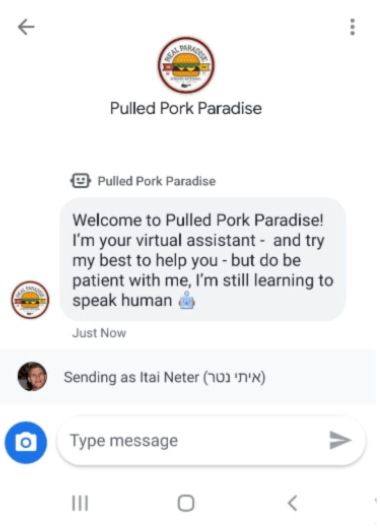
- Replaced the human “Hmm?” filled sentences said when the bot fails to detect the user’s intent with ones that are fun, but also remind the user they are talking to AI. 🤖 Bot face for the win! 🤖
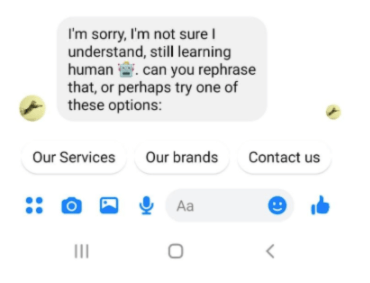
- Tried to better anticipate where the conversation could “loop” and fallback on inviting the user to contact support if they are not getting the help they deserve.
Creating a good chat experience should be based on setting right expectations (making sure the customer knows what the bot is and it’s limitations), failing gracefully (accept that humans act in unpredictable ways, so a good “plan B” should be implemented) and listening to your customers (try to learn something from every interaction).
As this is a new product, we’re gradually adding new users from different industries. This will bring new types of customers who I hope will confuse and challenge us in new and exciting ways 🤖.

