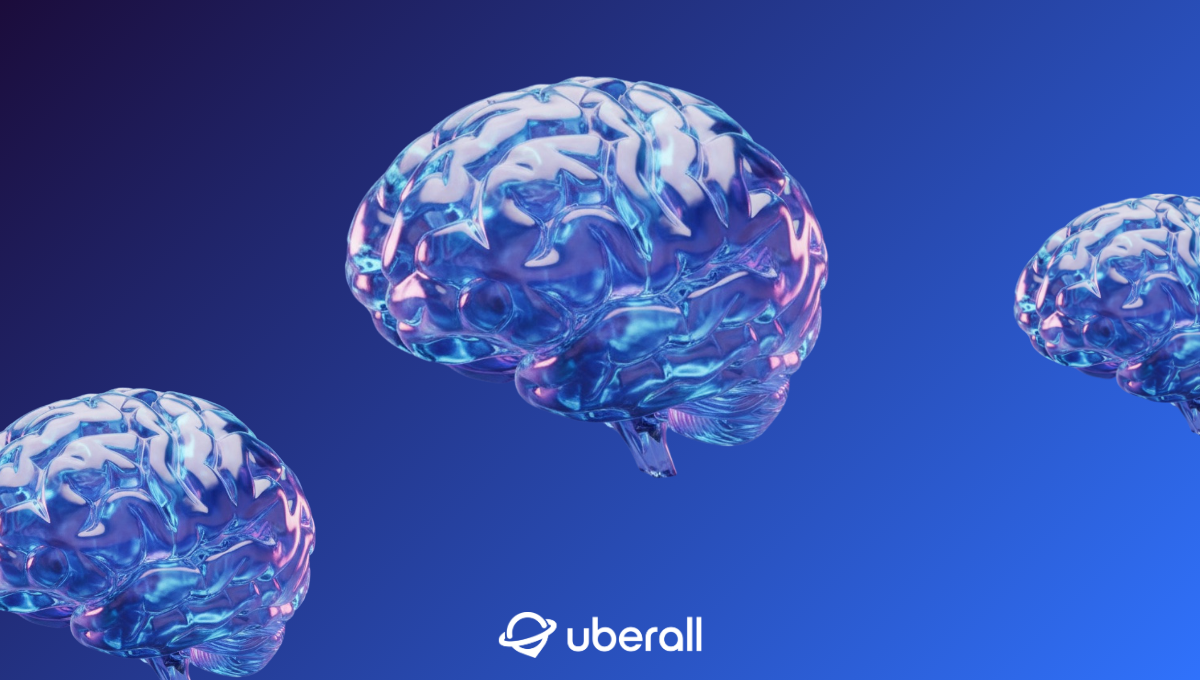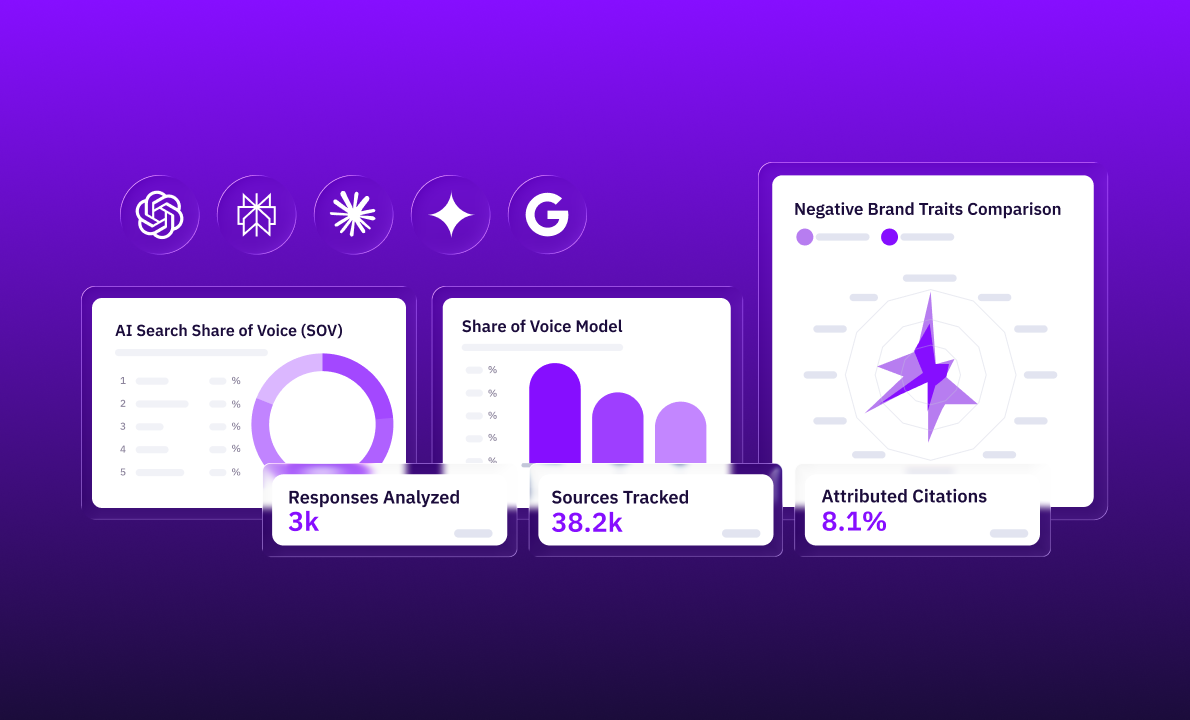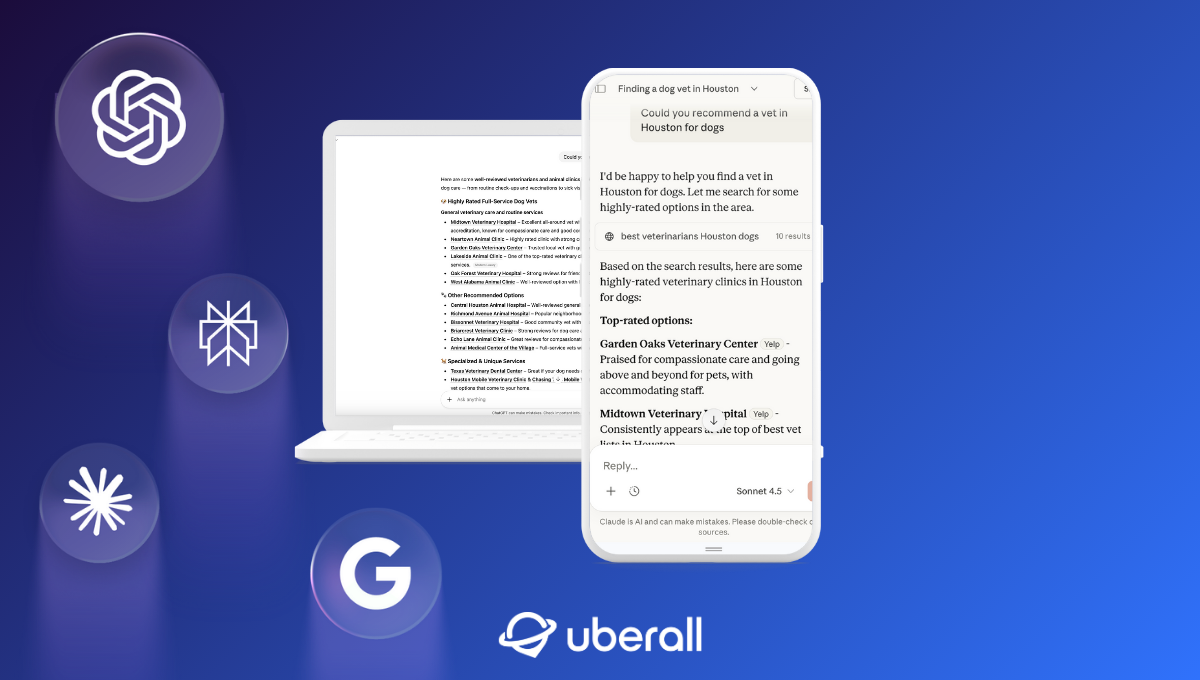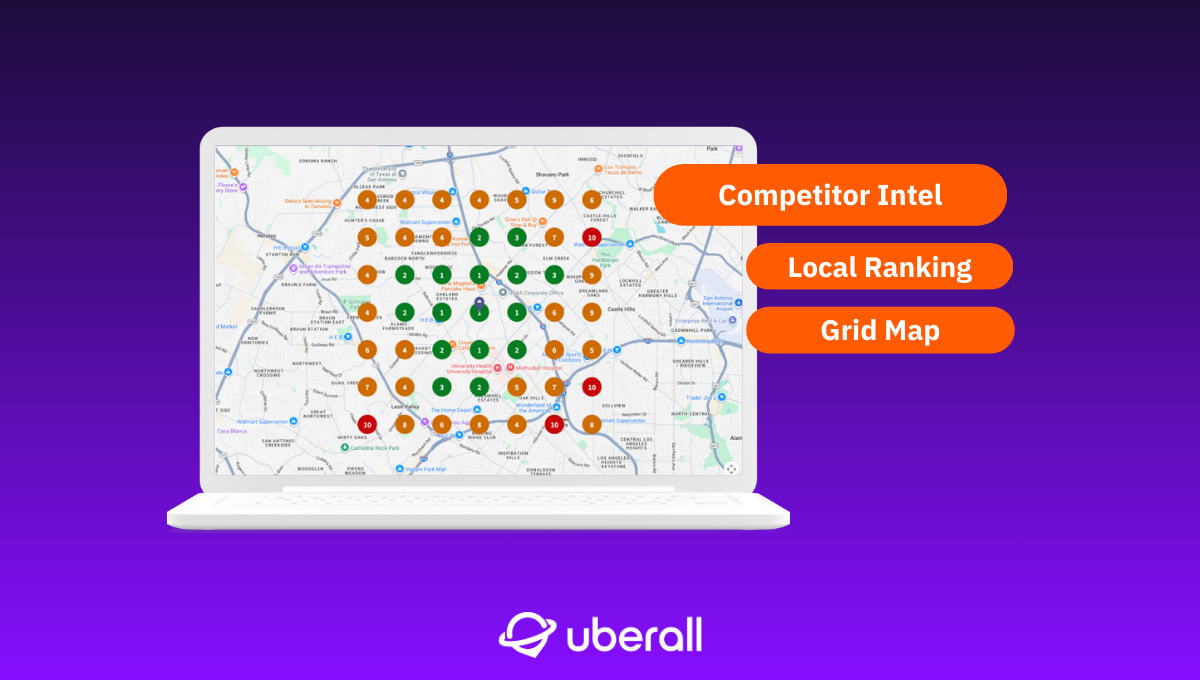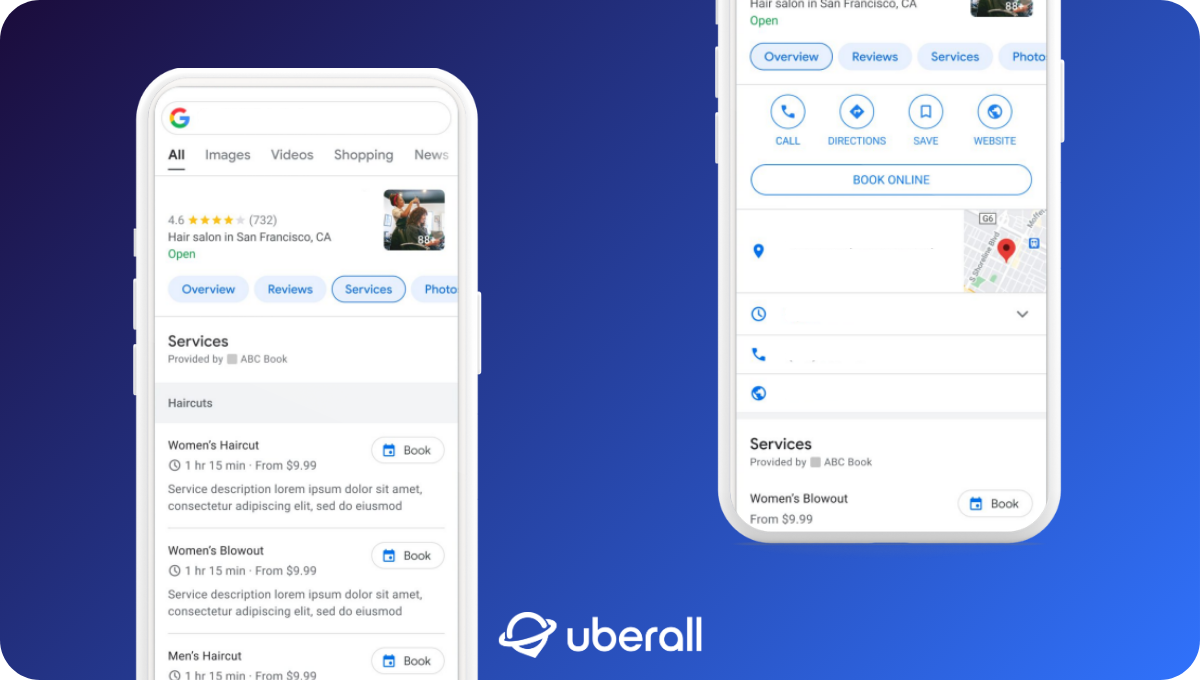How to Report A Fake Google Review
Discover How To Spot and Remove Fake Reviews from Google, Facebook, Yelp and other major review sites.
Whether it's choosing a restaurant for dinner or selecting a new product to purchase: many consumers rely on the feedback and opinions shared by others. Online reviews wield immense influence over consumer behavior, and the authenticity of these testimonials has never been more crucial since we entered today’s AI-driven world.
Amidst the vast sea of genuine reviews lies a sinister presence – fake reviews. These fabricated testimonials can deceive consumers, manipulate ratings, and jeopardize the reputation of businesses.
Around 4 in 5 consumers have read a fake review in the last year. While most of them are now concerned about fake reviews, it is not easy to spot the difference. In this article, we explore the different types of fake reviews, the ramifications they entail, and strategies for removing them from prominent platforms like Google, Yelp, and Facebook.
Why Fake Reviews — Why Now?
The surge in fake reviews can be attributed to several key factors, primarily driven by the profound influence that reviews wield in today's digital landscape. Online reviews are one of the most important ranking factors in local search while a staggering 93% of consumers rely on reviews before making purchasing decisions.
However, the repercussions of fake reviews extend beyond mere manipulation of rankings and ratings. In an era where reputation is paramount, businesses risk tarnishing their hard-earned credibility and trustworthiness in the eyes of consumers. But as the influence of online reviews continues to escalate, the allure of manipulating them for personal gain becomes increasingly tempting, again fueling the surge in fake reviews.
The stakes are undeniably high, which is why major players in the digital realm – including Google and Yelp – have intensified their efforts to combat review fraud, implementing stringent measures to safeguard the integrity of their review systems.
Types of Fake Reviews
The surge in fake reviews can be attributed to various types of deceptive practices, each serving different motivations and objectives. Let’s start with the most obvious distinguishment:
- False positives aim to artificially boost their reputation and attract more customers.
- False negatives seek to tarnish the reputation of rival businesses.
As you can see, fake reviews can come from various sources:
- Self-Reviews are a common tactic employed by business owners to portray their companies in a favorable light. Creating fake profiles, they write glowing reviews for themselves or disparaging ones for their competitors.
- Review Sellers refers to vendors selling both positive and negative reviews to businesses seeking to manipulate their online reputation.
- Retaliatory Reviews represent another facet of fake reviews, as ex-employees and rejected job candidates seek retribution by posting fabricated negative feedback. These reviews often contain outrageous claims designed to inflict maximum damage, regardless of their veracity.
- Exaggerated Complaints, while not inherently fake, can also contribute to the proliferation of deceptive reviews. Some customers exploit companies' goodwill by exaggerating or fabricating negative experiences, leveraging the prospect of refunds or incentives.
Fake reviews underscore the intricate interplay between reputation management, consumer trust, and the pursuit of competitive advantages. As businesses grapple with the repercussions of fake reviews, it becomes imperative to implement robust measures to safeguard the integrity of their online presence and uphold the trust of their customers.
Consequences of Fake Reviews
From a business perspective, fake reviews can tarnish a company's reputation, erode consumer trust, and ultimately lead to loss of revenue. And if businesses produce fake reviews themselves, they may face legal consequences for engaging in deceptive practices or violating platform policies.
For consumers, fake reviews can lead to misguided purchasing decisions, resulting in dissatisfaction with products or services. Trust in online reviews may diminish, causing consumers to become skeptical and wary of relying on them in the future.
Penalties for Businesses Posting Fake Reviews
Companies engaging in the practice of soliciting or fabricating fake reviews may face significant penalties. These can include fines or legal action for violating consumer protection laws, as well as damage to their reputation and loss of customer trust. Moreover, platforms such as Google, Yelp, and Amazon have implemented strict policies against review fraud, leading to potential removal of business listings, lowered search rankings, or even permanent bans from the platform for repeat offenders.
Different review sites — Google, Facebook, Yelp, TripAdvisor, and the lot — all approach fraud detection differently. Yelp is by far the strictest. If a company gets caught posting fake Yelp reviews, the platform might:
- Issue a ranking penalty
- Monitor the listing for additional fake reviews.
- Stop the business from advertising on its platform.
- Remove the listing completely.
These kinds of zero-tolerance practices aren’t universal. Google and Facebook, for example, do not have similar policies. However, there are still consequences, these include:
- Impacts on ranking: Marketers have noticed patterns suggesting Google’s algorithm flags unusual review behaviors, from a suspicious volume of posts in a short time to poor content diversity. The widely held belief is that Google penalizes these listings, ranking them lower in local searches. Yet as hard as platforms work to keep fake reviews away, fraudsters continue to outsmart algorithms and get them posted.
- Loss of consumer trust: In the long run, consumer trust is the biggest reason not to game the system. People are increasingly aware of how easy it is for companies to pay for fake reviews, and they’re becoming more suspicious. According to a recent study, almost 39% of consumers trust online reviews less than they did five years ago. The more reliable your reviews are, the more potential customers will trust your company.
Penalties for Users Posting Fake Reviews
For users found to be posting fake reviews, penalties can range from having their reviews flagged or removed by the platform to facing account suspension or permanent bans, – depending on the severity and frequency of the fraudulent activity. Additionally, reputation damage and loss of credibility among peers and businesses may occur, tarnishing their online presence.
How to Remove Fake Google Reviews
Google has stringent policies against spam and fake content, particularly when it comes to review removal. But to ensure fairness, Google requires substantial evidence to support claims of falsity for any reviews flagged by businesses.
To report a review, utilize the flagging option in your GBP account.
- Tap Reviews.
- Find the review you'd like to report.
- To flag a review: Tap "More" and then "Report review".
- To flag a user: Tap the name of the user, then "More" and then "Report profile".
While there is no provision for directly explaining why you suspect the review to be fake, you can provide this context via chat or email support.
When responding publicly to the fake review, maintain a courteous and professional demeanor – as you would in a valid negative review – expressing your inability to validate the reviewer's experience and potentially offering them the opportunity to discuss further via email.
How to Remove Fake Facebook Reviews
Facebook tends to be more proactive than Google in removing reviews and comments that violate its content policies. To report fake reviews on Facebook pages:
- Locate the review and select the option to "Find support" or "Report recommendation."
- Choose the relevant categories that pertain to your situation, providing additional information through multiple-choice options (since there's no direct comment box).
Concurrently, it's essential to post a public response for damage control, especially on a social network like Facebook where fake review callouts can generate significant attention. Ensure though that your response remains factual and devoid of emotion, as comment threads on Facebook have the potential to escalate quickly.
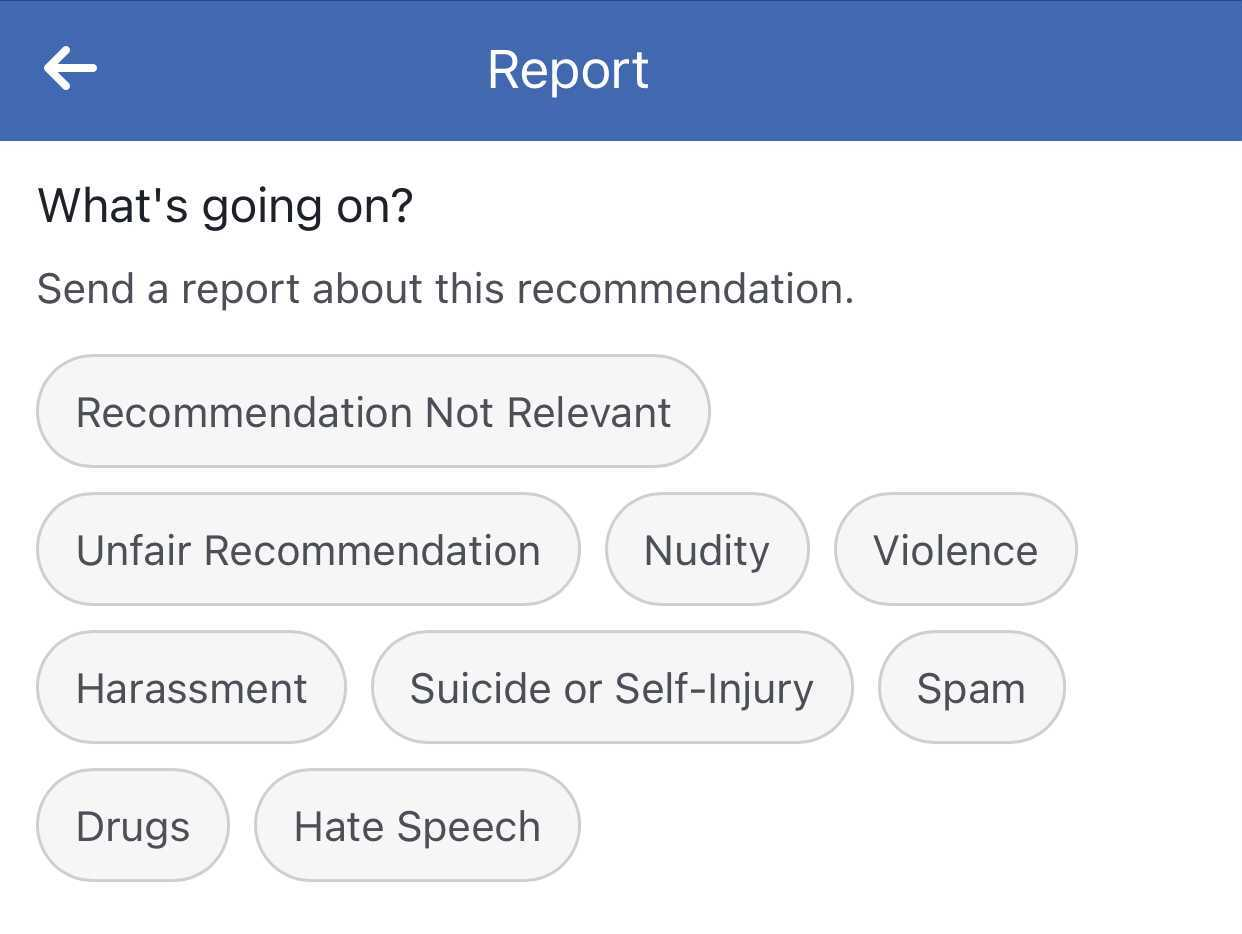
How to Remove Fake Yelp Reviews
Unlike Google and Facebook, Yelp's review reporting channel offers a comment field, allowing businesses to provide additional context and defend themselves in greater detail. To utilize this feature:
- Log into your account, locate the review in question, and click on the option to report it.
- Select the reason for your report and utilize the comment field to provide necessary context and evidence.
- Proof points may include instances such as inaccurate photos depicting a different business, incorrect product, or outdated packaging.
- Questionable reviewer identity, such as a terminated employee or no record of the customer.
- Demonstrably false information contained within the review.
While Yelp is more proactive in removing fake reviews compared to other platforms, there's still a chance that they may be visible to users before being taken down. Therefore, it's crucial to respond promptly to mitigate any potential harm caused by the review. Crafting a polite and non-emotional response is always recommended as a best practice in such situations.
Proactive Management of Your Online Reputation is Crucial
Fake reviews, whether positive or negative, pose a significant threat to your business's reputation. But how to tell if google reviews are fake – and how to spot fake positive google reviews – isn’t as easy as it sounds. Our advice:
- Keep an eye out for reviews that seem suspicious due to their vagueness, biased nature, or originating from spammers.
- Promptly request their removal from the platform.
- Address the fake review with a polite response, respectfully correcting any inaccuracies and providing a contact email to demonstrate your willingness to address concerns directly.
If managing numerous listings feels overwhelming, consider utilizing Uberall as your review management software solution. We’re here to help!
Ready to Transform Your Business?
Connect with our partnership team to learn how Uberall can help you achieve similar results. Get a personalized consultation and discover the opportunities waiting for your business.
Resources