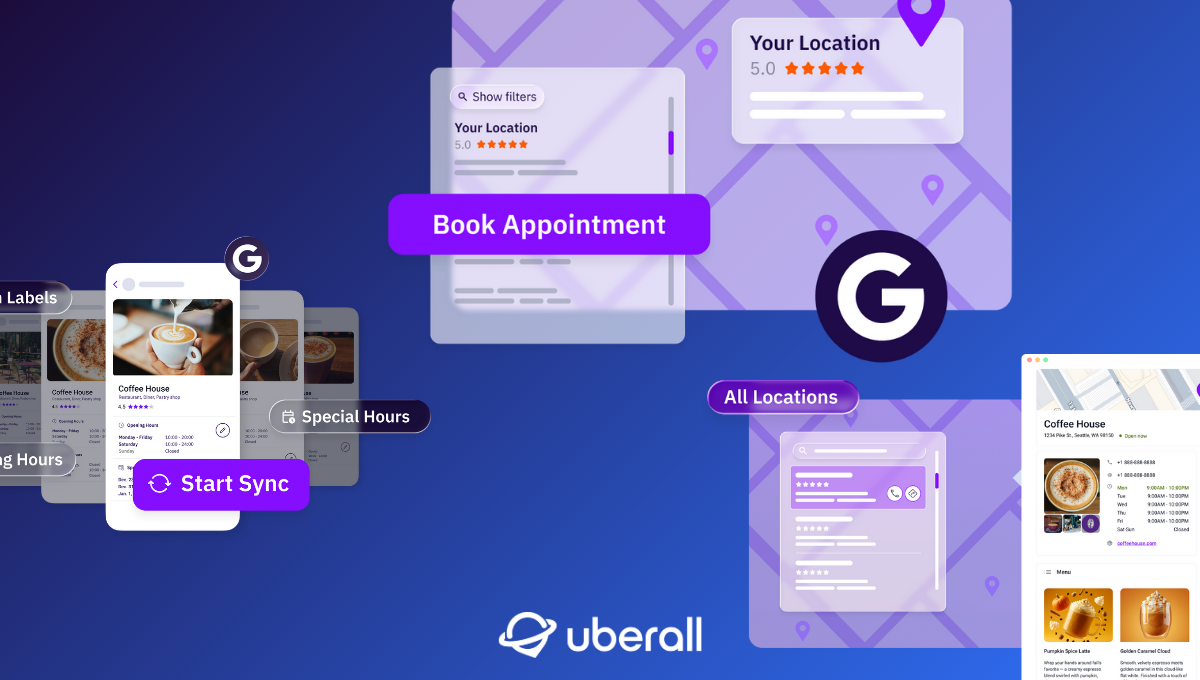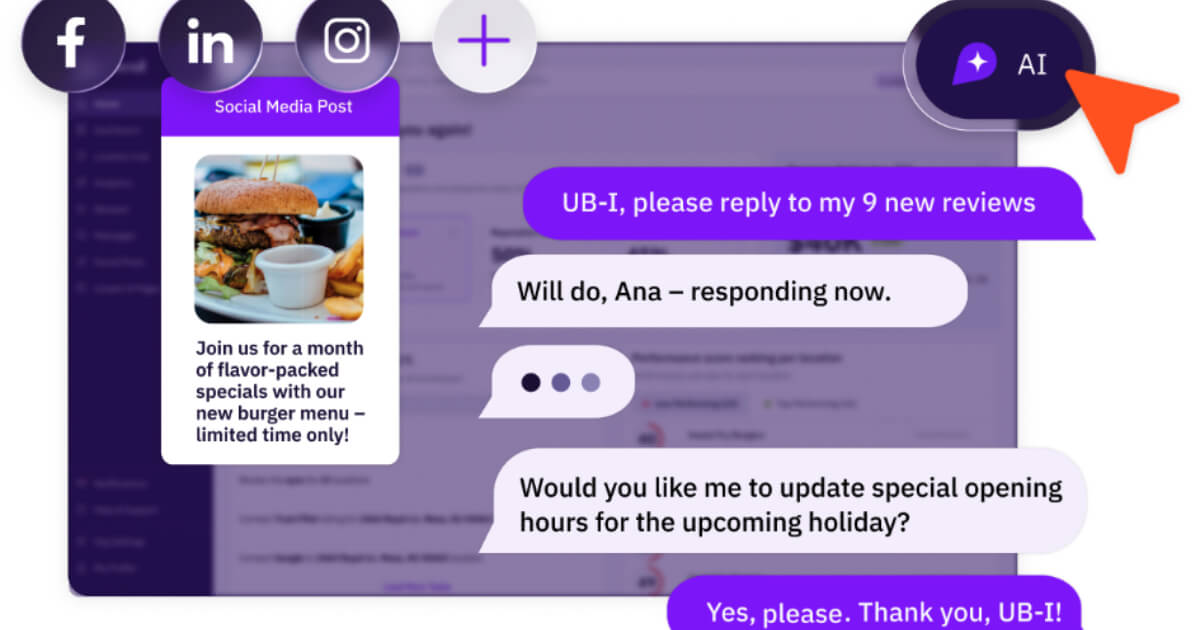Why Invest in Paid Social Media — On a Local Level
Budgets are tighter, but don’t let your mind become narrower. Explore how to leverage paid social media to optimize for ROI & find new local customers.
Marketing budgets are tight. It’s harder to justify spending more on core components such as paid social media ads when you’re hesitant about their potential and how to generate the strongest ROI from them.
We are torn today between identifying which tools and tactics are nice-to-have versus must-have — there’s a lot of noise. I’ll aim to cut through the noise and explain how paid social ads can be cost-effective and strategic for local businesses, if used wisely with the right approach and tools.
Paid Social Media vs Organic
You should understand the role of paid social campaigns – that is, what you’re paying for compared with organic social media – before understanding its potential.
It’s no secret that paid social media advertising helps businesses reach a larger audience on social platforms, such as Instagram and TikTok — and of course, they cost money. Organic social posts, on the other hand, appear on the feeds of your existing followers, and you can create and share these posts for free.
As a multi-location business, diversification is your priority. When I mean diversification, I’m talking about how you acquire your customers, how you engage with them, and how you generate revenue from them. That’s why your best bet is to use a combination of local and paid social media to achieve the best-possible business results over time.
When you doubt the value of paid social media ads in your holistic marketing strategy, think of this:
1. Organic and Paid Target Different Goals
While organic posts are useful for boosting engagement and strengthening your relationships with existing fans and followers, paid ads on social media are ideal for reaching new audiences, increasing conversions, and driving more sales.
Being able to nail one of the two is, of course, a good start; however, you’ll always maximize both customer acquisition and retention by incorporating both in your social media strategy, since together they address various stages of the customer journey.
2. Organic Posts Inform Paid Ad Decisions
Use your organic post insights on Facebook and Instagram — including post reach, impressions, reactions, comments, and shares — to help inform your paid social media strategy. In short: Work smarter, not harder.
For example, if you see that a certain format of post is popular among specific demographics of followers, you can double down on that strategy by running paid social ads, using the same format to reach even more people within the community who share similar interests.
Thanks to how well organic and paid social media complement each other, businesses that merge their paid and organic social media strategies report having more confidence in the ROI of their social media strategies overall. So, although paid ads on social media is essential, multi-location businesses that ignore the importance of organic campaigns do so at their own risk.
The Benefits of Paid Social Media Ads
We’ve covered this to some extent above, but it makes sense to go more granular with the benefits of paid social media ads when we talk about different platforms.
Meta Paid Ads
Paid social media ads on the local level easily help you gain increased exposure and connect with qualified leads near your business. And on Facebook, narrowing your ad targeting down by location is just the beginning. From there, you can get more granular by targeting your ads toward people of specific ages, genders, interests, and much more.
It goes without saying that Facebook’s ads are scalable across Meta’s other social media platforms, including Instagram and Messenger, both of which also have significant user bases (almost six billion monthly active users, collectively). When you gain the attention of such a large number of potential customers all on one platform, lead generation becomes much more promising.
Meta’s ad solutions also provide a streamlined setup process, customizable options, and various tools to help you glean insights from your campaigns and measure your success. The combined benefits of a large audience, precise targeting capabilities, ease of use, and measurability have helped Facebook remain a dominant player in the local social media advertising arena for well over a decade.
TikTok Paid Ads
If you really want to invest in paid ads on social media, you should also investigate TikTok ads as part of your paid strategy.
With more than 1.5 billion monthly active users, TikTok is the home of Gen Z and Gen Alpha audiences around the world. So if you’re trying to win over the under-30s, you’d do well to run paid ads here.
You can target specific demographics, interests, devices, and behaviors to ensure you reach those who are more likely to become customers at your business. You can even create custom audience segments based on user engagement with similar content or hashtags, to make sure your budget is being put to good use. This is how TikTok ads enable you to tap into a large, engaged, and growing user base.
The range of TikTok ad formats available amplify engagement and reduce ad fatigue — with in-feed videos, TopView videos, the branded hashtag challenge, and Branded Effect ads. Diversifying these formats help promote user participation and stronger user engagement with your brand, which is important when it comes to delivering higher ROAS.
Advertising on TikTok does come with some necessary considerations, however, in that there are some geographic and content restrictions. TikTok is banned in various countries due to government regulations. Some countries have specific regulations on what can be advertised on TikTok, too, so it’s worth researching this before assigning a budget to TikTok.
Tips for Investing in Paid Social Media Advertising
If you’re feeling confident that paid social has earned its place in your strategy — here are some tips on how to make it work hard for your business.
1. Decide on Objectives and a Budget
You can’t be set up for success if you don’t define what your version of success is in the first place.
KPIs and marketing tactics are always changing — so make sure your goals are continuously aligned with what will make the biggest business impact over the long term. Don’t ignore vanity metrics, such as followers and impressions, but don’t worship them either.
Common objectives in paid social media include
- To increase brand awareness
- To boost web traffic
- To lift sales
2. Commit to Local Relevance
Assuming location-based targeting is a part of your approach, the effectiveness of your ad spend will also depend on your content, and you’ll see the most impressive results if you fully commit to posting hyperlocal social media content.
Effective local social media involves strong CTAs that are relevant to local audiences. For example, a home improvement store with locations nationwide might spend the winter advertising snow shovels in Wisconsin and pool supplies in Florida. You can also include time-based offers or mention that a deal is only available in a certain location.
3. Use Smart Tools for Consistency and Convenience
With a smaller business that has just a few locations, a single person may be able to run every local campaign on their own. But if you are a multi-location business with hundreds or even thousands of locations, it’s simply unmanageable.
Multi-location marketers have to either automate the process of creating local ads at scale or work with local and regional leadership at some level to help effectively scale their paid social campaigns.
Options for scaling your localized paid social campaigns include:
- The centralized approach (good): Leverage social media management solutions that enable your corporate marketing team to localize ad content at scale using dynamic fields for things like [city] and [neighborhood name]. This requires little to no involvement from local store operators and gives your ads a more localized feel.
- Hybrid approach (better): Give your local store operators some control, but put guardrails in place to ensure all of your paid social campaigns stay on brand. This might involve creating a library of approved ads that local store operators can run locally, or a process to have local stakeholders suggest ads or themes that are relevant to their area.
- Decentralized approach (best): Let local store operators manage their own local advertising campaigns. This approach might still include corporate-approved content but puts more controls in the hands of local leadership. We see some of our clients at Uberall even go so far as to create a dedicated budget for local store operators to use in their market.
Of course, I can’t neglect the topic of AI-powered tools here if I want to talk about convenience and consistency. Some local marketing tools have now integrated AI as an add-on to help boost productivity. Tools to look out for are those that write paid social posts from scratch and analyze your past content to generate engaging, on-brand posts in seconds. Not only does this make a marketer’s life so much easier, they can leverage these trusty tools for their ideation processes while shifting their focus to zooming in on customer demands and long-term strategy.
Integrating the right tool into your processes — and using it wisely will make the difference this year.
4. Audit and Monitor ROI
The right social ads tools will also help you quickly understand how you can increase your ROI as you monitor your paid social performance from the brand to the location level.
Besides gaining valuable insights, you’ll be able to track and compare ad performance between campaigns, locations, and regions in real time. This will help you make data-informed adjustments over the long term and further optimize your ROI.
Other important features to look out for include:
- Automated A/B testing to analyze and optimize the best-forming elements of your paid ads
- A branded template library based on what performs well
- Dynamic text fields to save time localizing content
- Customizable permission to help you control who can access, edit, and launch paid social campaigns
Scale Your Social Media Successfully
Paid social media advertising helps you build stronger connections with people who are the most likely to support your business. And by sharing authentic, locally relevant content, you will develop a brand image that is both unique and accessible, giving your business a sustainable competitive advantage by summoning a loyal base of fans in the area.
Every neighborhood has its own personality, peculiarities, and other factors only understood by the people who live and work there. That’s why targeted paid social campaigns, when set up well, form a critical part of the ideal local marketing strategy.
Ready to Transform Your Business?
Connect with our partnership team to learn how Uberall can help you achieve similar results. Get a personalized consultation and discover the opportunities waiting for your business.
Resources