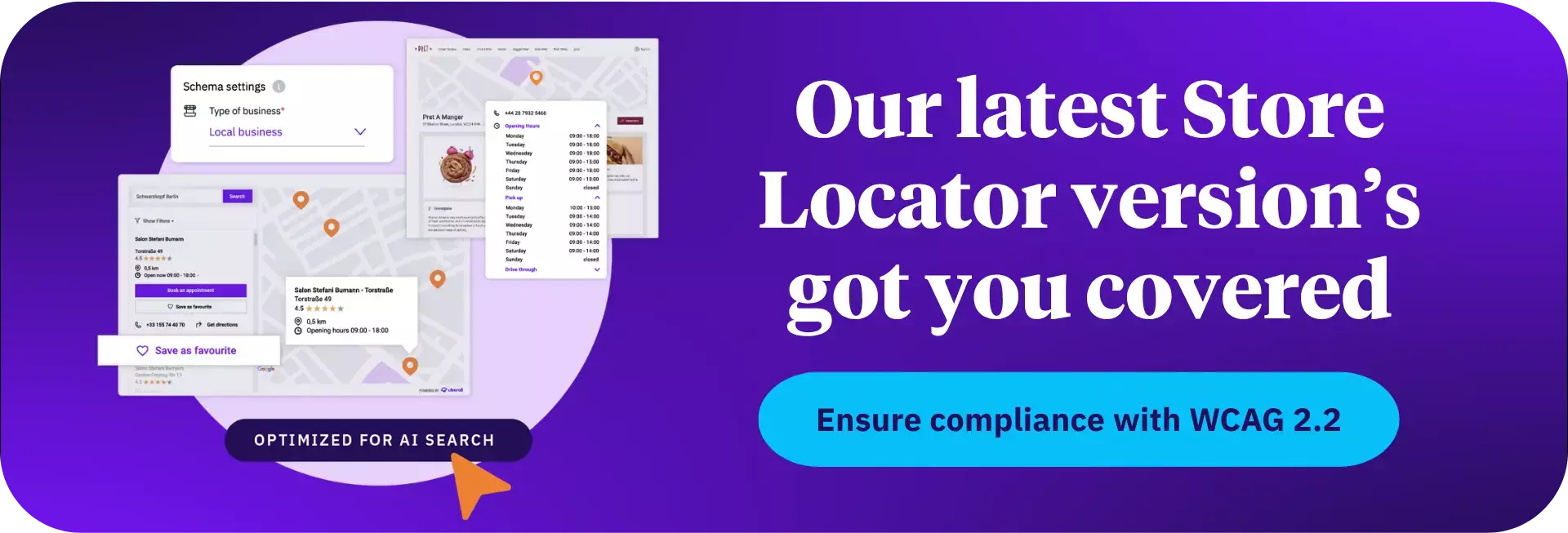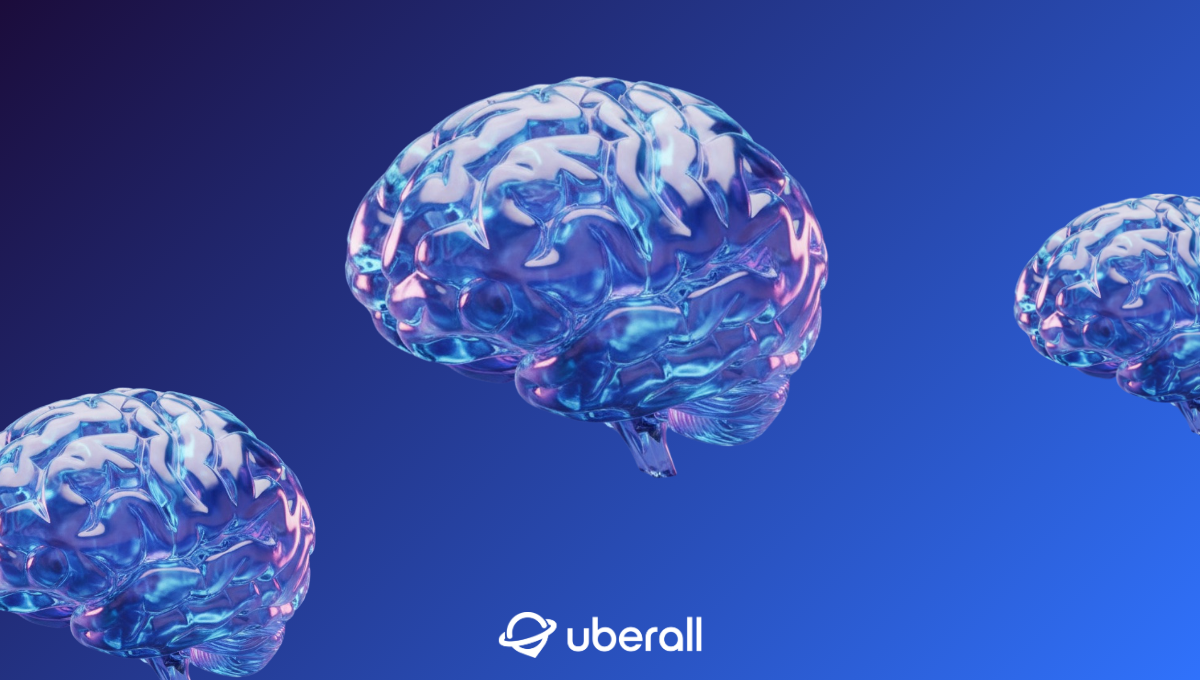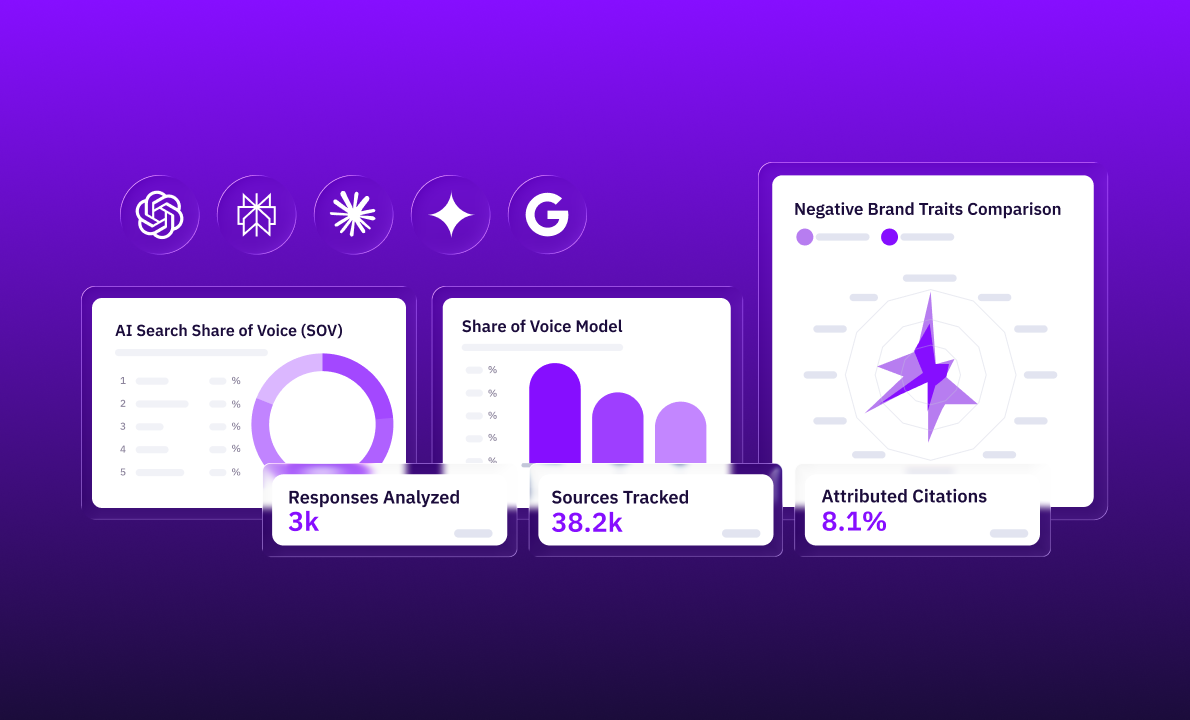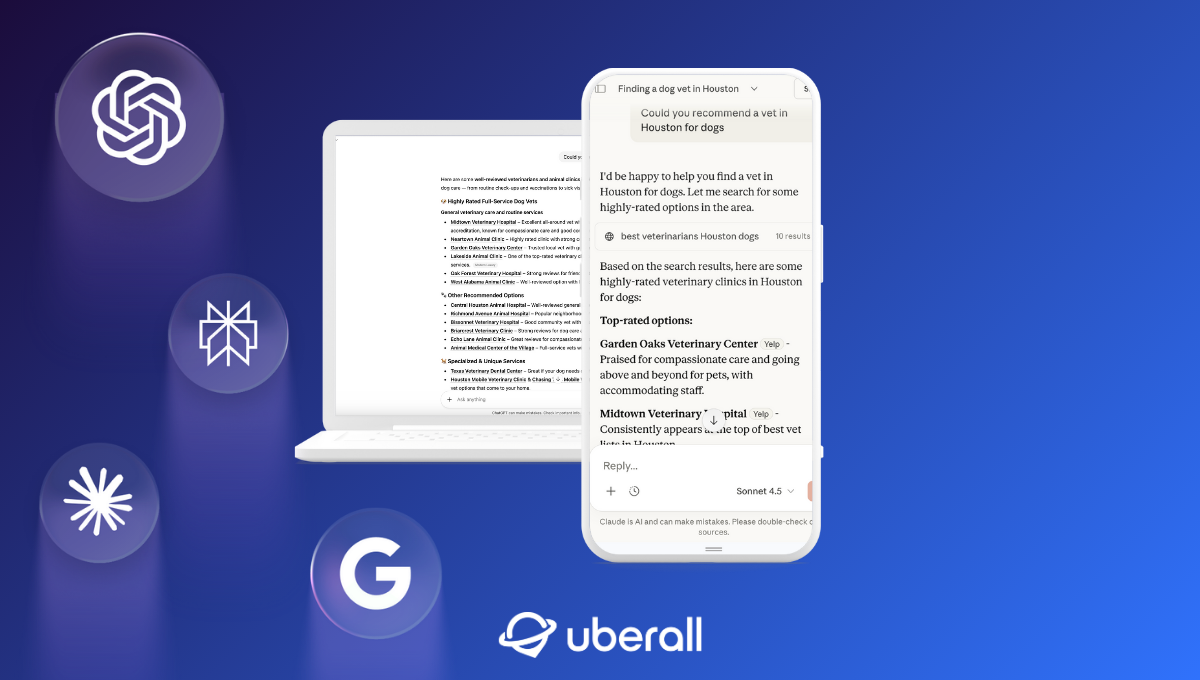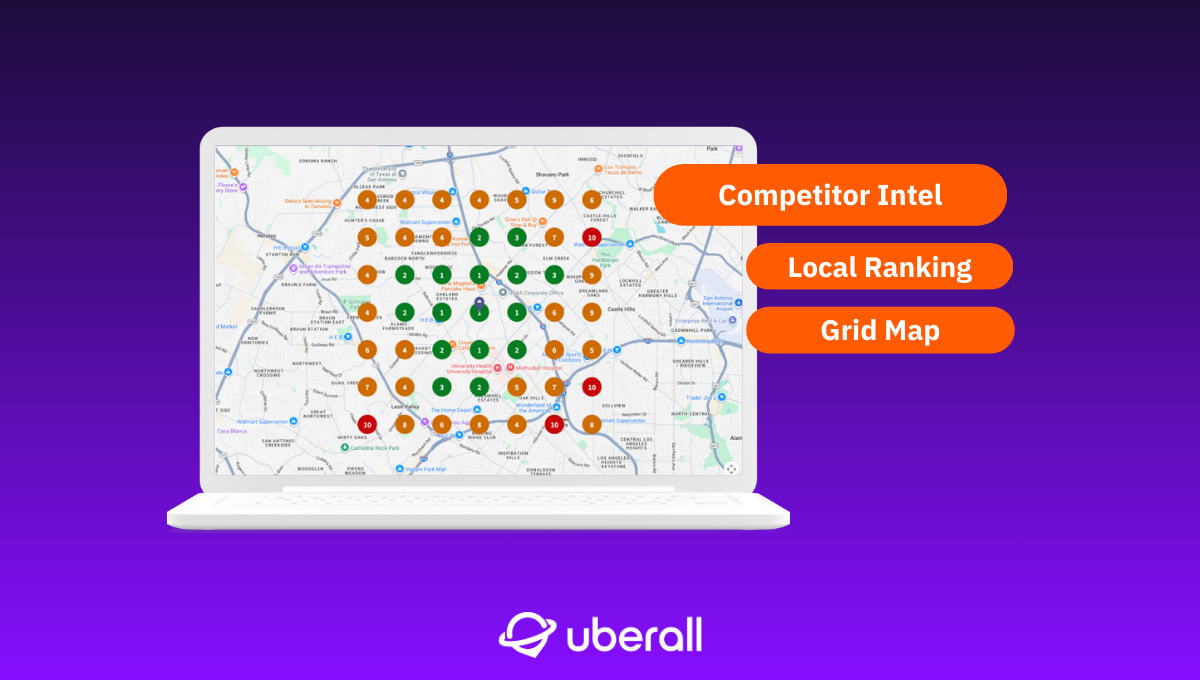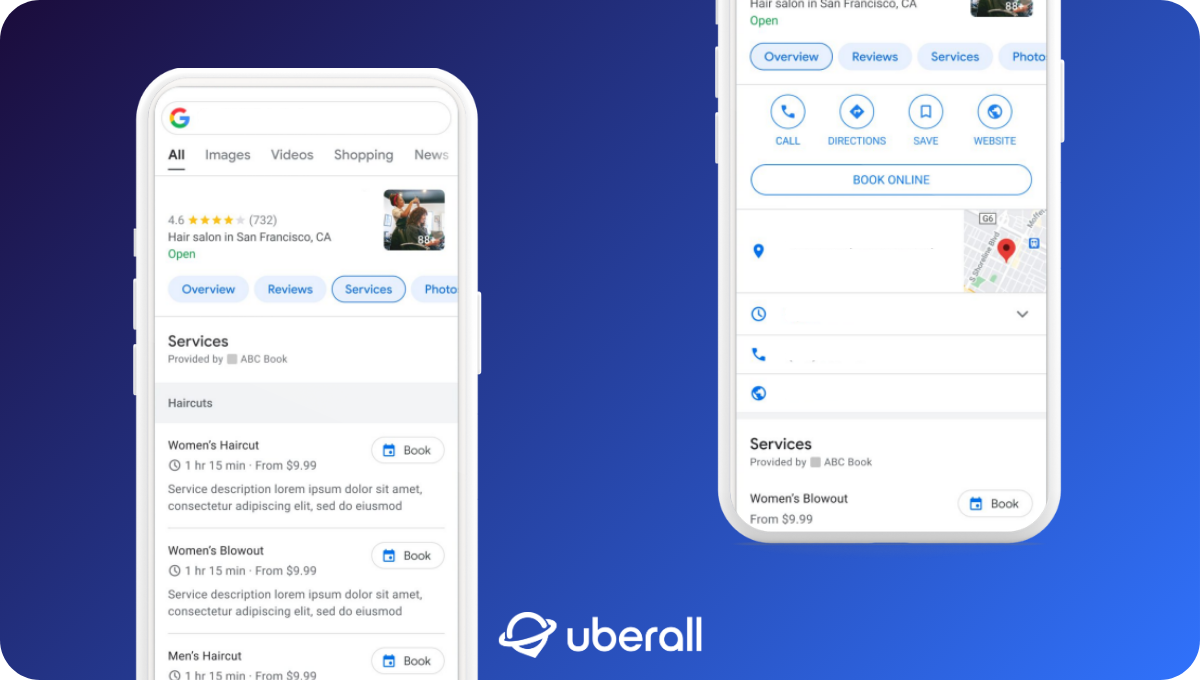How’s Your Website Accessibility: What We Check and Why You Should Care
Discover how we’re making sure we help our customers comply with the WCAG 2.2 guidelines & optimize their website for users, search & generative engines.
There’s nothing more frustrating than trying to access information online, only to find a website is working against you — images aren’t loading, links aren’t working, and you can’t get the answers you need.
Now, imagine experiencing that frustration 94.8% of the time? Because that’s how many home pages around the world have detected Web Content Accessibility Guidelines (WCAG) 2 accessibility failures.
Website accessibility is not just about color contrast or adding alt text.
Better website accessibility has a positive impact on multiple areas of marketing — from SEO (or GEO) and UX to conversion rate optimization. And smart marketers are already seeing accessibility not as an isolated topic but one that will maximize their performance in other marketing efforts.
If you’re wondering, “why this topic, why now?” you should know that starting June 28, 2025, brands offering services in the European Union must meet new digital accessibility requirements under the fully implemented European accessibility act (EAA).
I’m hoping this article will inspire marketers to see this as an opportunity rather than a responsibility. After all, adopting and respecting these regulations today will set you ahead for tomorrow, and I’ll tell you why.
Who Should Check Your Website Accessibility?
Few companies have a dedicated Website Accessibility Compliance Officer — although, it would admittedly be nice to have one. This means the task of checking digital accessibility compliance falls … well … usually to marketers. Marketers who are already wearing multiple other hats.
But this is a key responsibility to have, and digital accessibility compliance affects millions of businesses. If you serve customers in certain regions in which these accessibility laws are enforced, you must ensure that your website, mobile app, or self-service platform is compliant. The most commonly cited set of digital accessibility standards is W3C’s WCAG, which is the industry standard for making web content accessible. The most recent version is Version 2.2.
The good news is that many brands with established marketing teams have (maybe unknowingly) positioned themselves well for optimum website accessibility — since many SEO initiatives generally tackle bad user experience, such as nondescript anchor text and illogical heading hierarchy. For many marketers, a full audit might reveal that they only need to make a few additional tweaks to achieve compliance and improve overall performance.
The other good news is that we’ve updated our Store Locator to a new version for our existing customers to ensure their website is compliant with the WCAG 2.2.
4 Ways Our Updated Store Locator Optimizes Your Site
What this means in concrete terms is that, once customers have updated to our latest Store Locator version, our platform will optimize the following four areas on their website. It will also enhance any Uberall Social and Review Management widgets they have.
1. A Structure That Helps Users
An improved semantic HTML structure will ensure that assistive technologies (like screen readers) understand and navigate a brand’s web content more effectively. What does that mean exactly?
- Proper heading hierarchy: This makes it easier for users with disabilities to comprehend page layout and hierarchy.
- Semantic landmarks and regions: Using elements like <main>, <nav>, <aside>, and <footer> helps screen readers identify key sections of a page, enabling users to quickly orient themselves and navigate between regions.
- Well-structured navigation elements: Clear and semantic use of <nav> and heading hierarchy within menus improves keyboard navigation and screen reader usability, making it easier for users to find and access content efficiently.
2. Better Labels for Site Navigation
Enhanced labelling ensures that every interactive element is properly described and accessible, helping users understand, navigate, and complete tasks without relying on visual cues alone.
- Descriptive alt text for images: These provide meaningful descriptions of images so screen reader users understand visual content and its context.
- Clear and informative link descriptions: These ensure that link text conveys purpose clearly, even when read out of context (e.g. avoiding vague links like “Click here”).
- Implementation of appropriate ARIA attributes: This enhances accessibility by defining roles, states, and properties for elements, especially when native HTML falls short.
- Form field labels and instructions: These associate inputs with clear labels and guidance so users, including those with assistive tech, can complete forms confidently and accurately.
3. Better Website Function and Form
Visual and interface improvements ensure sufficient color contrast, scalable text, consistent layout, and intuitive navigation.
- Enhanced color contrast ratios: These ensure text and interface elements stand out clearly against backgrounds, making content readable for users with low vision or color blindness. You can also check this via free online contrast checker tools.
- Text resizing capabilities: These allow users to enlarge text without breaking the layout or functionality, supporting those with visual impairments or reading difficulties.
- Improved readability and legibility: This involves using clear fonts, logical spacing, and straightforward language to help all users — especially those with cognitive or visual challenges — easily consume content.
4. When There’s No Mouse, There’s No Problem
Keyboard navigation and usability improvements enable users to operate every interactive element via keyboard alone, ensuring full access for people who cannot use a mouse.
- Improved keyboard navigation capabilities: These ensure users can move through content and interactive elements using only a keyboard, with a logical tab order and visible focus states, making the site accessible to individuals with motor disabilities or those using assistive technologies.
3 Ways Better Website Accessibility Boosts Engagement
I’m hoping we can reframe how in-house teams and agencies think about website accessibility — instead of seeing it as a financial and time-sensitive threat (with the fines and compliance checks), teams can build their website to bring better engagement and more conversions.
Like I said, it’s an opportunity as much as it is a responsibility to achieve the following for your brand.
1. Premium Customer Experience
A confused mind will always say “no,” and the path for customers to get to your website in the dawn of AI search is hard enough — so don’t risk turning valuable visitors to your site away because you didn’t prioritize fixing small things on your website that lead to a negative or confusing user experience. Doing so will leave money on the table and lead to low customer acquisition and retention, which is something we know no business can afford.
Remember: All customers benefit from better user experiences across websites: We’re talking here about “a design for all” approach, as defined by the European accessibility act. But it’s also worth considering that, in the European Union alone, 87 million people live with a disability. When I mentioned the money you’d leave on the table by not respecting accessibility requirements, that number will give you a better idea of the money you’d be leaving on the table.
2. Superior Brand Visibility for Desktop and Mobile Devices
If you comply with the latest WCAG digital accessibility requirements, you’ll kill two birds (or maybe three or four) with one stone. That’s because besides offering customers a better user experience, you’ll also enhance how search engines and generative engines show your brand in search results or AI summaries.
Search and generative engines, like Google, ChatGPT, and Gemini, analyze far more data on your earned and owned media channels than you can imagine — and from more content formats than you can imagine. Generative engines are particularly built to crawl contextual information from various sources to convert into summaries, so businesses should make their content as clean and clear as they possibly can.
That’s why well-structured headings, structured data, mobile-friendly layouts, and alt text — for example — matter so much if you want to appear in AI search results.
3. Confident Compliance with the Law
Multi-location businesses especially must ensure their websites are compliant with guidelines across the globe.
We want as many businesses around the globe to comply with the latest WCAG to ensure they don’t have to ensure penalties, but also to make their lives easier. The threat of having noncompliant products removed from the market or facing large fines is one punishment in itself; running the risk of hurting your business’ reputation or customer trust is another grievance no marketing team should have to deal with.
Website Accessibility Is Not an Isolated Task
It’s not a one-and-done situation; it’s a learn-and-return one. Compliance is an ongoing topic that requires regular attention and input. But when you have the right web accessibility tools that check your site for opportunities, this becomes less of a problem for marketers.
That’s why our team has been working on the latest Store Locator version, which is now available to review and test for existing customers to ensure backward compatibility with the WCAG 2.2.
And remember: Ensuring compliance is just not a legal move; it’s also a strategic business move that will help you meet your goals.
Ready to Transform Your Business?
Connect with our partnership team to learn how Uberall can help you achieve similar results. Get a personalized consultation and discover the opportunities waiting for your business.
Resources