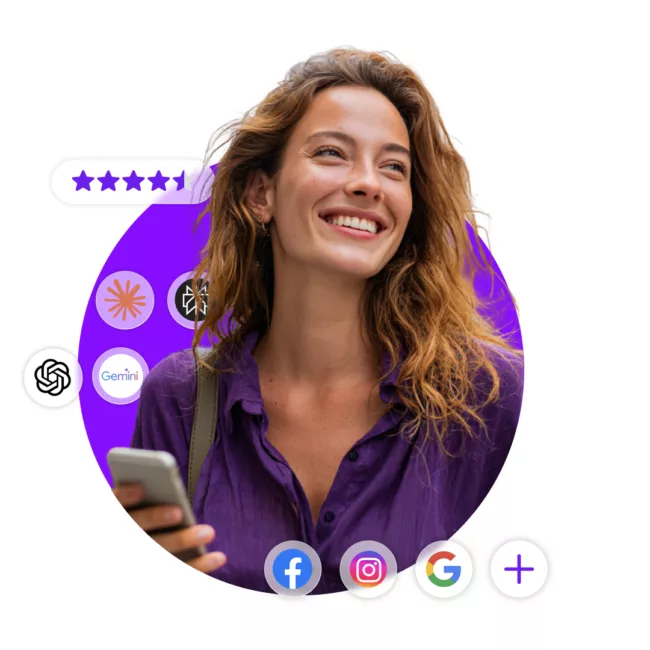Google My Business Ultimate Guide for Multi-Location Business
In today's digital age, having a strong online presence is crucial for businesses to thrive. One platform that plays a vital role in this aspect is Google My Business. While many business owners are aware of its importance, not everyone fully understands how to leverage its power, especially for multi-location businesses. In this ultimate guide, we will dive deep into the world of Google My Business and provide you with all the information you need to maximize its potential for your multi-location business.
What is Google My Business?
Before we delve into the specifics, let's start by understanding what Google My Business is. In a nutshell, it is a free tool offered by Google that allows businesses to manage their online presence on the Google platform, including Google Search and Google Maps. By claiming and optimizing your Google My Business listing, you can ensure that your business information is accurate, up-to-date, and easily discoverable by potential customers.
For multi-location businesses, Google My Business is a game-changer. It enables you to efficiently manage and showcase each of your business locations individually, improving local visibility and driving more foot traffic to each establishment.
Importance of Google My Business for Multi-Location Businesses
For multi-location businesses, having a robust presence across all locations is crucial. Google My Business helps you achieve this by empowering you to manage each location's information separately, making it easier for potential customers to find the exact information they need. This level of control and visibility ensures that your business is accurately represented in search results, leading to increased trust and credibility.
Let's dive deeper into the benefits of Google My Business for multi-location businesses. One of the key advantages is the ability to create individual business listings for each of your locations. This means that when customers search for your business, they will be presented with specific information about the nearest location to them. This localized approach not only enhances the user experience but also increases the chances of attracting local customers who are more likely to visit your establishment.
Furthermore, Google My Business provides valuable insights and analytics for each location. You can track the number of views, clicks, and actions taken on your business listings, allowing you to measure the effectiveness of your online presence. This data can help you make informed decisions about marketing strategies and resource allocation, ensuring that you are maximizing the impact of your multi-location business.
Setting Up Your Google My Business Account
Now that you understand the importance of Google My Business, it's time to set up your account. Follow these step-by-step instructions to claim and optimize your Google My Business listing:
Step-by-Step Guide to Setting Up Your Account
- Visit the Google My Business website and sign in with your Google account or create a new one if you don't have one already.
- Click on the "Manage Now" button.
- Enter your business name and select the appropriate category.
- Provide your business address and contact information.
- Choose whether you want to add a physical location that customers can visit, or if you deliver goods and services to your customers.
- Verify your business by selecting the verification method that works best for you.
- Once verified, complete your business profile by adding important details like your business hours, description, and photos.
- Regularly monitor and update your listing to ensure the information remains accurate and relevant.
Tips for Optimizing Your Google My Business Profile
Setting up your Google My Business account is just the first step. To fully leverage its potential, follow these tips to optimize your profile:
- Add high-quality photos that showcase your business, products, and services.
- Write a compelling business description using relevant keywords to improve your visibility in search results.
- Regularly post updates, promotions, and events to keep your customers engaged and informed.
- Collect and respond to customer reviews to build trust and credibility.
Optimizing your Google My Business profile is essential for maximizing your online presence. By adding high-quality photos, you can visually captivate potential customers and give them a glimpse into what your business has to offer. Whether it's showcasing your beautifully designed storefront or highlighting your top-selling products, compelling visuals can make a lasting impression.
Additionally, when writing your business description, it's important to incorporate relevant keywords that accurately represent your offerings. This will help improve your visibility in search results and attract the right audience to your business. Think about what words or phrases potential customers would use when searching for products or services similar to yours, and strategically include them in your description.
Furthermore, regularly posting updates, promotions, and events on your Google My Business profile can keep your customers engaged and informed. By sharing exciting news, special offers, or upcoming events, you can create a sense of anticipation and encourage customers to keep coming back for more. This consistent engagement can help foster a loyal customer base and increase your business's visibility.
Last but not least, don't underestimate the power of customer reviews. Actively collecting and responding to reviews can build trust and credibility for your business. Positive reviews can attract new customers, while addressing negative feedback shows that you value customer satisfaction and are committed to resolving any issues. Encourage your satisfied customers to leave reviews, and take the time to respond to each one, showing your appreciation for their feedback.
Managing Multiple Locations on Google My Business
As a multi-location business, efficiently managing your various business listings on Google My Business is crucial for success. Here are some essential steps to take:
Adding and Verifying New Locations
When adding a new location to your Google My Business account, ensure that you follow the same steps mentioned earlier. It's crucial to verify each location independently to maintain accuracy and control over your business listings.
Expanding your business to new locations is an exciting endeavor, but it also comes with its fair share of challenges. Each new location brings unique characteristics and considerations that need to be addressed. For example, you may need to research local regulations, understand the target audience in that area, and adapt your marketing strategies accordingly.
Furthermore, when verifying new locations on Google My Business, it's essential to provide as much detailed information as possible. This includes not only the basic contact details but also specific features or services that set each location apart. By doing so, you can attract potential customers who are specifically looking for what your business has to offer in that particular area.
Updating Business Information Across Multiple Locations
Consistency is key when managing multiple locations. Make sure to regularly review and update your business information across all listings to guarantee accuracy. This includes address, phone number, business hours, and any other relevant details. Failure to do so may result in confusion and a loss of trust among your potential customers.
However, updating business information goes beyond just the basics. It's an opportunity to showcase the unique attributes of each location. For instance, if one of your locations offers a stunning view or has a historical significance, highlight these aspects in your business description. By doing this, you not only provide valuable information to potential customers but also create a sense of connection and authenticity.
Moreover, consider leveraging customer reviews and feedback to improve your business across all locations. Positive reviews can be a powerful tool in attracting new customers, while negative reviews can provide valuable insights into areas that need improvement. By actively engaging with your customers and addressing their concerns, you demonstrate your commitment to providing exceptional service at all your locations.
Leveraging Google My Business Features for Multi-Location Business
Google My Business offers a range of features that can take your multi-location business to the next level. Let's explore two key features:
Utilizing Google Posts for Business Promotion
Google Posts allow you to share timely information, offers, and updates about your business directly on your Google My Business listing. This feature is a powerful tool that enables you to connect with your customers on a more personal level. Imagine being able to inform them about the latest promotions, upcoming events, or new product launches at each of your locations. By keeping customers informed and engaged, you can increase foot traffic and drive sales.
For example, let's say you own a chain of coffee shops across the city. With Google Posts, you can create enticing posts that highlight the unique features of each location. You can share details about the special deals available at one shop, the live music event happening at another, and the limited edition coffee blend exclusively offered at a third location. By tailoring your posts to each specific location, you can capture the attention of your target audience and entice them to visit.
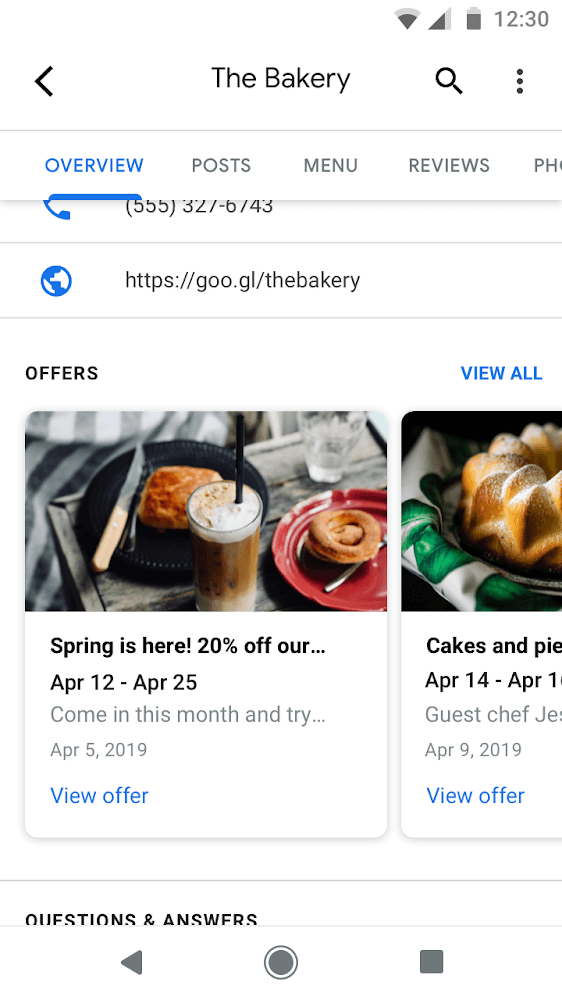
Encouraging and Responding to Google Reviews
Customer reviews are a prominent factor in shaping your online reputation. Encourage your customers to leave reviews on your Google My Business listing. By doing so, you not only gain valuable feedback but also enhance your credibility and trustworthiness. Positive reviews act as powerful testimonials, while negative reviews provide an opportunity for you to showcase your exceptional customer service.
When it comes to responding to reviews, it is crucial to do so promptly and professionally. Thank customers for their positive feedback and address any concerns raised in negative reviews. By engaging with customers in this way, you show that you value their opinions and are committed to providing excellent service. This level of interaction builds trust and encourages others to choose your business over competitors.
For instance, let's say you own a chain of fitness centers. By responding to positive reviews, you can express gratitude to loyal customers and even offer them exclusive discounts or rewards as a token of appreciation. On the other hand, when addressing negative reviews, you can showcase your commitment to resolving issues by offering personalized solutions or inviting the customer to contact you directly to discuss the matter further.
Monitoring and Analyzing Google My Business Performance
Regular monitoring and analysis of your Google My Business performance are essential for making data-driven decisions and improving your local SEO rankings. Take advantage of the following:
Understanding Google My Business Insights
Google My Business Insights provides valuable data regarding how customers discover your business and interact with your listing. By analyzing this data, you can gain insights into which locations are performing well and identify areas for improvement. Utilize the information to adjust your business strategies, improve customer engagement, and increase visibility in local search results.
For example, let's say you notice that one of your locations has a high number of views but a low number of clicks. This could indicate that customers are interested in your business but are not taking the next step to visit your website or make a purchase. By identifying this trend, you can focus on optimizing your listing to encourage more clicks and conversions. This could involve adding a compelling call-to-action, showcasing customer reviews, or highlighting special offers.
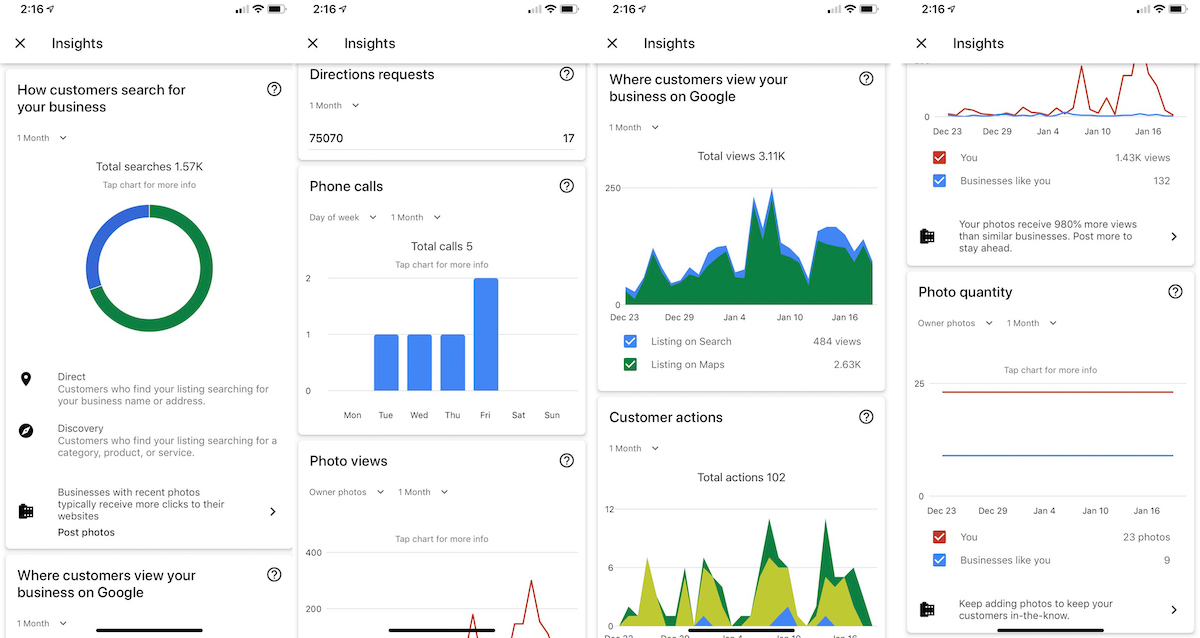
Strategies for Improving Local SEO Rankings
In addition to optimizing your Google My Business profile, there are other strategies you can employ to improve your local SEO rankings. These include creating high-quality, location-specific content, building backlinks from reputable local directories, and actively engaging with your local community through events and partnerships.
Let's delve deeper into the importance of location-specific content. When you create content that is tailored to each of your business locations, you not only provide valuable information to potential customers but also signal to search engines that your business is relevant to a specific area. This can help improve your rankings in local search results and attract more targeted traffic.
Furthermore, building backlinks from reputable local directories can significantly boost your local SEO rankings. These directories act as online references for your business, and search engines take them into consideration when determining your website's authority and relevance. By ensuring that your business is listed accurately and consistently across these directories, you can enhance your online presence and improve your chances of appearing in top search results.
By implementing these strategies and actively managing your Google My Business account, you can ensure that your multi-location business stands out from the competition and attracts customers in each location. Remember, consistency and accuracy are key to success, so be diligent in keeping your information up to date across all platforms.
In conclusion, Google My Business is an invaluable tool for multi-location businesses looking to maximize their online presence. By following the steps outlined in this ultimate guide, you can confidently navigate Google My Business and leverage its features to drive more customers to each of your locations. Stay informed, stay engaged, and watch your business soar to new heights!
Ready to take your multi-location business to the next level? Discover how Uberall can amplify your brand visibility, enhance customer loyalty, be your review management solution and skyrocket your sales. Our AI-powered platform offers an intuitive interface and powerful analytics, empowering you to make informed, data-driven decisions that keep you ahead of the competition. Don't miss out on the opportunity to transform your online presence. Book a demo today and see the difference Uberall can make for your business!