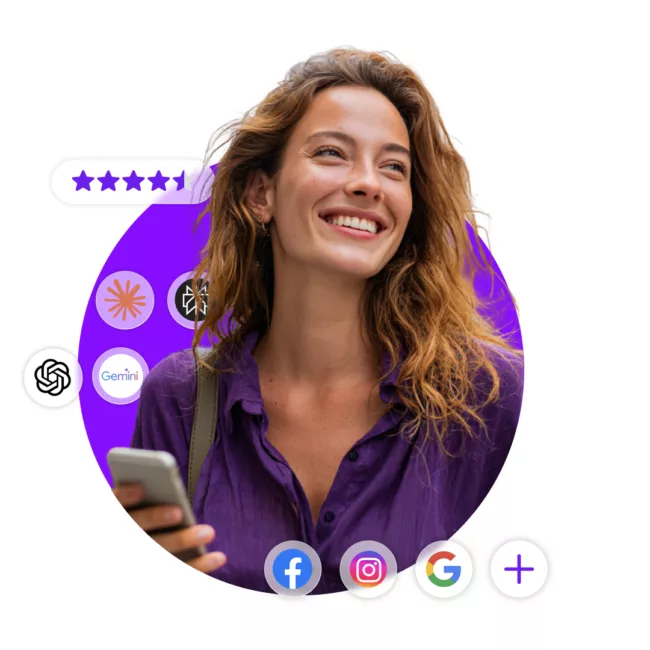Ultimate Guide for Facebook for Local Businesses
In today's digital age, having a strong online presence is crucial for local businesses to thrive. And one platform that continues to dominate the social media landscape is Facebook. With billions of users worldwide, it offers an unparalleled opportunity to connect with your local audience and promote your business effectively. In this ultimate guide, we will delve into the importance of Facebook for local businesses, how to set up and optimize your business page, strategies for engaging your local audience, leveraging Facebook ads, and measuring success through Facebook analytics.
Understanding the Importance of Facebook for Local Businesses
In order to grasp the immense potential that Facebook holds for local businesses, it is essential to comprehend the power of social media in local marketing. Social media platforms, such as Facebook, provide a platform for businesses to engage with their audience, build brand awareness, and drive website traffic. With the majority of consumers using social media to research businesses, having a strong presence on Facebook is vital for attracting and retaining customers.

So why is Facebook specifically essential for your local business? Firstly, it boasts a wide reach, allowing you to connect with people in your local community. This is especially important for small businesses that rely heavily on the support of their local customers. By establishing a presence on Facebook, you can tap into a vast pool of potential customers who are actively seeking products or services in your area.
Furthermore, Facebook offers a range of features tailored for businesses, including business profiles, reviews, and local advertising options. These features provide invaluable tools for local businesses to showcase their offerings and connect with their target audience. By creating a compelling and informative business profile, you can effectively communicate your brand's unique value proposition and differentiate yourself from competitors.
Additionally, the reviews feature on Facebook allows customers to share their experiences and opinions about your business. Positive reviews not only serve as social proof, but they also boost your credibility and reputation within the local community. By actively engaging with customer reviews and addressing any concerns or issues promptly, you can demonstrate your commitment to customer satisfaction and build trust with potential customers.
Moreover, Facebook's local advertising options enable you to target specific demographics, interests, and locations. This level of precision in targeting ensures that your marketing efforts are reaching the right audience, maximizing the return on your advertising investment. Whether you choose to promote a special offer, announce a new product, or simply increase brand awareness, Facebook's advertising tools provide a cost-effective and efficient way to reach local customers.
In conclusion, Facebook plays a crucial role in the success of local businesses. By leveraging the wide reach, tailored features, and targeted advertising options that Facebook offers, you can establish a strong online presence, attract new customers, and increase your local visibility. Embracing Facebook as a marketing tool is not only essential but also a strategic move that can give your local business a competitive edge in today's digital landscape.
Setting Up Your Local Business Facebook Page
Now that you understand the importance of Facebook for your local business, it's time to set up your Facebook page. Creating a Facebook page for your business is a crucial step in establishing an online presence and reaching out to your target audience. Let's dive into the step-by-step guide to help you create a page that truly represents your business and engages your customers.
- Sign in to Facebook or create a new account if you don't have one already. If you already have a personal Facebook account, you can simply log in. If not, creating a new account is quick and easy. Remember to use an email address that is associated with your business for a more professional appearance.
- Click on the "Create" button at the top right of the screen and select "Page" from the drop-down menu. This will take you to the page creation process, where you can choose the type of page that suits your business.
- Choose the "Local Business or Place" option. This option is specifically designed for businesses with a physical location. It allows you to provide accurate information about your address, contact details, and opening hours.
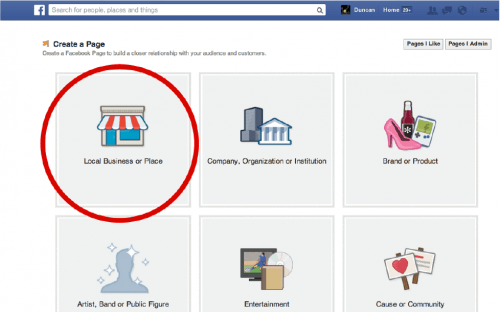
- Enter your business information, including the name, address, contact details, and category. Make sure to double-check the accuracy of the information you provide. This will help potential customers find your business easily and ensure that they have the correct details to contact you.
- Add a profile picture and cover photo that accurately represent your business. Visuals play a significant role in creating a memorable first impression. Choose high-quality images that reflect your brand identity and showcase what your business is all about. A well-designed profile picture and cover photo can make your page more visually appealing and enticing to visitors.
- Customize your page by adding a description, website link, and other relevant details. This is your opportunity to tell your business's story and highlight what sets you apart from the competition. Use compelling language to describe your products or services and include any unique selling points. Don't forget to include a link to your website, as it will drive traffic and help potential customers learn more about your offerings.
- Ensure that your page is optimized for better visibility by using relevant keywords in your page name, description, and posts. By incorporating keywords related to your industry, location, and offerings, you can increase the chances of your page appearing in relevant search results. This will help potential customers find your business when they are actively looking for products or services like yours.
By following these steps, you will have created a professional and engaging Facebook page for your local business. Remember, your Facebook page is not just a static online presence; it's an opportunity to connect with your audience, share updates, and build lasting relationships. Regularly update your page with fresh content, respond to customer inquiries promptly, and engage with your followers to make the most out of your Facebook presence.
Strategies for Engaging Your Local Audience on Facebook
Now that your Facebook page is set up, it's time to focus on engaging your local audience. Crafting compelling content is the key to capturing their attention and fostering meaningful connections. Here are some strategies to consider:
- Create relevant and informative posts that address the needs and interests of your local audience. Engage them by asking questions or encouraging them to share their opinions.
- Showcase your business's personality by using a mix of informative and entertaining content. This could include behind-the-scenes photos, customer testimonials, or industry updates.
- Utilize Facebook Live and Stories to provide real-time updates and engage with your audience in an authentic way.
- Build a sense of community by responding to comments and messages promptly. Encourage your followers to interact with each other and share their experiences.
Implementing these strategies is crucial for creating a vibrant and engaging Facebook presence that resonates with your local audience. However, let's dive deeper into each strategy to understand how you can maximize their impact.
When creating relevant and informative posts, it's important to conduct thorough research on your local audience's needs and interests. By understanding their preferences, you can tailor your content to provide value and address their specific pain points. For example, if you run a local bakery, you could share recipes, baking tips, and even host live baking sessions to engage your audience and establish yourself as an authority in the field.
Showcasing your business's personality goes beyond just posting informative content. It's about injecting a human touch into your posts and sharing relatable stories. Consider sharing behind-the-scenes photos of your team working hard to deliver exceptional products or services. This not only humanizes your brand but also builds trust and loyalty among your local audience.
Facebook Live and Stories are powerful tools that allow you to connect with your audience in real-time. Use them to provide updates on new products, upcoming events, or even to host Q&A sessions. By going live, you create a sense of urgency and exclusivity that encourages your local audience to actively participate and engage with your content.
Building a sense of community is essential for fostering meaningful connections with your local audience. Responding to comments and messages promptly shows that you value their input and are actively listening. Encourage your followers to interact with each other by creating discussion threads or hosting contests that require them to collaborate. This not only creates a sense of belonging but also generates user-generated content that can further amplify your reach.
By implementing these strategies and diving deeper into their nuances, you can create a vibrant and engaging Facebook presence that resonates with your local audience. Remember, the key is to continuously analyze and adapt your approach based on the feedback and preferences of your audience. Happy engaging!
Leveraging Facebook Ads for Local Businesses
While organic reach on Facebook can be effective, utilizing Facebook ads can take your local business to the next level. Facebook provides a range of ad campaign options to help you target your local audience effectively. Understanding these campaigns and how to make the most of them is crucial.

Facebook ad campaigns allow you to set specific goals, such as increasing website traffic or generating leads. By defining your objectives, you can create ads that are tailored to your target audience, ensuring maximum impact. Moreover, Facebook offers advanced targeting options that allow you to reach people based on their location, interests, and demographics.
Imagine you own a local bakery and want to promote your new line of artisanal bread. With Facebook ads, you can specifically target individuals in your area who have shown an interest in baking or gourmet food. By crafting an ad that showcases the unique qualities of your bread, such as the use of locally sourced ingredients and traditional baking techniques, you can capture the attention of potential customers who are more likely to convert into loyal patrons.
Furthermore, Facebook's ad platform provides valuable insights and analytics that can help you optimize your campaigns. You can track metrics such as click-through rates, conversion rates, and cost per acquisition, allowing you to make data-driven decisions and refine your targeting strategies. This level of precision and feedback is invaluable for local businesses looking to make the most of their advertising budget.
By utilizing the power of Facebook ads, your local business can reach a larger audience, increase brand awareness, and drive meaningful conversions. Whether you're a boutique clothing store, a neighborhood restaurant, or a family-owned hardware shop, Facebook ads offer a cost-effective and efficient way to connect with your local community and grow your business.
Measuring Success: Facebook Analytics for Local Businesses
As a local business, it is essential to measure the success and impact of your efforts on Facebook. Facebook Analytics provides valuable insights into your page's performance, audience engagement, and reach. By interpreting this data effectively, you can make informed decisions to further optimize your marketing strategy.
One key metric to track is engagement, which includes metrics such as likes, comments, and shares. By monitoring these interactions, you can gauge the effectiveness of your content and adjust your strategy accordingly. For example, if you notice that a particular type of post receives a high number of comments and shares, you can focus on creating more similar content to increase engagement. On the other hand, if you find that certain posts are not generating much interaction, you can experiment with different types of content to capture your audience's attention.
Reach is another crucial metric to measure, as it quantifies the number of unique users who see your content. By understanding these analytics, you can refine your targeting and content strategy to maximize your local reach. For instance, if you notice that a specific demographic or location has a higher reach, you can tailor your content to cater to their interests and preferences. Additionally, you can use this information to identify potential untapped markets and develop targeted campaigns to expand your local customer base.
Furthermore, Facebook Analytics provides insights into the behavior of your audience, allowing you to understand how users interact with your page and content. You can analyze metrics such as the average time spent on your page, the number of clicks on your website links, and the demographics of your audience. This information can help you identify patterns and trends, enabling you to create more personalized and engaging content that resonates with your target audience.
Ultimately, Facebook Analytics equips you with invaluable data that can drive business growth and help you make data-driven decisions to optimize your local Facebook marketing strategy. By continuously monitoring and analyzing these metrics, you can stay ahead of the competition, build a strong online presence, and foster meaningful connections with your local community.
How can Uberall help?
Facebook offers immense opportunities for local businesses to connect with their audience, increase brand visibility, and drive meaningful growth. By understanding the importance of Facebook for local businesses, setting up an engaging business page, crafting compelling content, leveraging Facebook ads, and measuring success through analytics, your local business can thrive in the digital realm.
Ready to elevate your local business's Facebook presence and outshine the competition? Discover how Uberall can amplify your efforts. Our AI-powered platform is designed to boost your brand visibility, nurture customer loyalty, and drive your sales to new heights. Discover how Daniel’s Jewelers saw significantly higher store traffic, thanks in part to the power of our social ads. They not only create a buzz within the community but also ignite a sense of anticipation, drawing customers in to come shop. With Uberall, you'll gain access to an intuitive interface and robust analytics, empowering you to make strategic, data-driven decisions with ease. Don't miss out on the opportunity to transform your online marketing strategy.
Book a demo today and take the first step towards mastering your local Facebook marketing with Uberall.