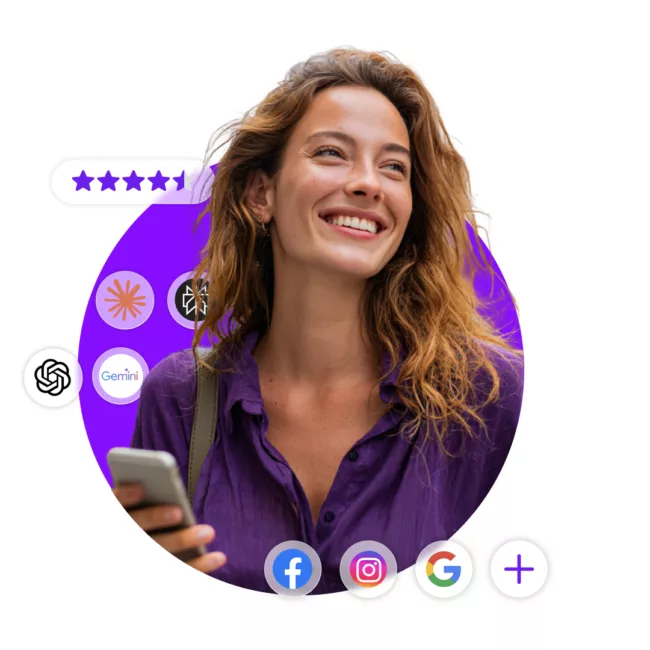The Ultimate Guide for Apple Maps for Multi-Location Businesses
Having a strong online presence is crucial for businesses of all sizes. When it comes to local businesses with multiple locations, it becomes even more important to optimize their online visibility. One platform that plays a significant role in this aspect is Apple Maps. In this ultimate guide, we will delve into the importance of Apple Maps for your business and provide you with valuable insights on how to best leverage this platform for multi-location businesses.
The Role of Apple Maps in Local SEO
Local SEO, or search engine optimization, is the practice of optimizing your online presence to improve visibility in local search results. As one of the most popular mapping and navigation apps, Apple Maps holds a significant place in the realm of local SEO. By ensuring that your business is correctly listed on Apple Maps, you increase the chances of potential customers discovering your locations when searching for businesses nearby.
Benefits of Apple Maps for Multi-Location Businesses
For multi-location businesses, the benefits of having a strong presence on Apple Maps are numerous. Firstly, it allows you to reach a wider audience by making your business visible to Apple device users, which includes millions of iPhone, iPad, and Mac users. Additionally, Apple Maps provides valuable features such as indoor maps, flyover and 3D views, that can enhance the overall user experience and entice potential customers to visit your locations.
Let's delve deeper into the benefits of these features. The indoor maps feature of Apple Maps is particularly useful for businesses with multiple locations, such as shopping malls or airports. It allows users to navigate through the complex layout of these establishments, making it easier for them to find the specific store or terminal they are looking for. This not only saves time for the customers but also improves their overall experience, increasing the likelihood of them becoming repeat customers.
Furthermore, the flyover and 3D views offered by Apple Maps provide a unique and immersive way for users to explore your business locations. With flyover, users can virtually fly over a city or landmark, getting a bird's-eye view of the area. This feature not only showcases the surrounding attractions but also highlights your business's proximity to popular landmarks, making it more appealing to potential customers. The 3D views, on the other hand, allow users to see your locations from different angles, giving them a realistic sense of what to expect when they visit.
By leveraging these advanced features of Apple Maps, multi-location businesses can create a compelling and engaging online presence. This, in turn, can drive more foot traffic to their physical locations and ultimately lead to increased sales and revenue. So, whether you are a restaurant, retail chain, or service provider with multiple branches, it is crucial to optimize your presence on Apple Maps to maximize your business's potential.
Setting Up Your Apple Maps Business Listings
Creating an Apple Maps Connect Account
The first step in setting up your business on Apple Maps is to create an Apple Maps Connect account. This platform allows you to manage and update your business information across all Apple devices. By creating an account, you gain access to a powerful tool that can help you reach a wider audience and increase your online visibility.

When you visit the Apple Maps Connect website, you'll find a user-friendly interface that guides you through the account creation process. You'll be asked to provide some basic information about your business, such as your name, email address, and contact details. Once you've completed these steps, you'll receive a verification email to confirm your account.
Adding and Verifying Your Business Locations
Once you have created your Apple Maps Connect account, it's time to add and verify your business locations. Apple Maps provides a seamless experience where you can easily input all the necessary information, ensuring that your customers have accurate and up-to-date details about your business.
When adding your business locations, it's important to provide comprehensive information such as your address, phone number, business hours, and website. This information not only helps potential customers find your locations, but it also plays a crucial role in improving your search rankings. By ensuring that your business information is accurate and consistent across all platforms, you can enhance your online presence and attract more customers.
Verifying your business locations is a simple process that adds an extra layer of credibility to your listings. Apple Maps offers various verification methods, including phone call, email, or postcard verification. Once your locations are verified, they will appear on Apple Maps, making it easier for customers to find and navigate to your business.
Setting up your business on Apple Maps is a valuable step towards increasing your online visibility and reaching a wider audience. By creating an Apple Maps Connect account and adding and verifying your business locations, you can ensure that your customers have accurate information at their fingertips. Take advantage of this powerful tool and make your business stand out on Apple Maps today!
Optimizing Your Business Listings for Apple Maps
Tips for Effective Business Description
When optimizing your business listings on Apple Maps, crafting an effective business description is paramount. Use this opportunity to highlight what sets your business apart from competitors and emphasize your unique selling points. Keep the description concise and engaging while incorporating relevant keywords that resonate with your target audience.
One effective way to make your business description stand out is by telling a compelling story. Share the journey of how your business came to be, the challenges you overcame, and the values that drive your success. By connecting with your audience on a deeper level, you can create a lasting impression and foster a sense of trust and loyalty.
Additionally, consider including specific details about your products or services that make them exceptional. Whether it's the use of high-quality ingredients, innovative technology, or exceptional customer service, highlight what makes your offerings unique and valuable. This will help potential customers understand why they should choose your business over others.
Importance of Accurate Business Information
Accurate business information is crucial not only for Apple Maps but for all online directories. Inconsistencies or outdated information can lead to confusion and frustration among potential customers. Ensure that all your business locations have consistent details across various platforms to build trust and credibility with your audience. Regularly review and update your business information on Apple Maps to stay up to date.
Another reason why accurate business information is important is because it affects your search engine optimization (SEO) efforts. Search engines like Google consider the consistency and accuracy of your business information when determining your ranking in search results. By ensuring that your information is up to date and consistent across platforms, you can improve your visibility and attract more potential customers.
Moreover, accurate business information helps customers find and contact your business easily. Imagine a potential customer searching for your business on Apple Maps, only to find an outdated phone number or incorrect address. This can lead to missed opportunities and frustrated customers. By providing accurate and up-to-date information, you make it convenient for customers to engage with your business and increase the likelihood of conversions.
Managing and Updating Your Business Listings
How to Update Business Information on Apple Maps
As your business grows and evolves, it's essential to keep your business information on Apple Maps accurate and up to date. Apple Maps Connect allows you to easily manage and update your business information. Whether you have changes in your business hours, address, or phone number, make sure to promptly update these details on Apple Maps to avoid misleading potential customers.
Updating your business information on Apple Maps is a straightforward process. Simply log in to your Apple Maps Connect account and navigate to the "Manage Locations" section. From there, you can select the specific location you want to update and make the necessary changes. It's important to double-check the accuracy of your updates before submitting them, as any inaccuracies can lead to confusion for customers.
Handling Business Reviews and Ratings on Apple Maps
Review management and ratings play a significant role in shaping the reputation of your business. Apple Maps allows users to leave reviews and ratings for businesses. It's essential to monitor and respond to these reviews, both positive and negative, as it demonstrates your commitment to customer satisfaction. Engaging with customers through thoughtful responses shows that you value their feedback and are dedicated to providing exceptional service.
When it comes to handling reviews on Apple Maps, it's important to maintain a professional and courteous tone. Responding promptly to positive reviews with a simple "Thank you" can go a long way in showing appreciation for your customers' support. For negative reviews, take the time to address the customer's concerns and offer a solution if possible. This not only shows your dedication to resolving issues but also highlights your commitment to improving the customer experience.
Remember, potential customers often rely on reviews and ratings when making decisions about which businesses to visit or engage with. By actively managing and responding to reviews on Apple Maps, you can build trust and establish a positive reputation for your business.
Leveraging Apple Maps Features for Your Business
Utilizing Indoor Maps for Your Business
An exciting feature offered by Apple Maps is the ability to showcase indoor maps of your business locations. This feature can greatly enhance the user experience by allowing potential customers to navigate through your store, shopping center, or venue before physically visiting. By uploading accurate indoor maps, you can help customers better navigate your space and increase foot traffic.
Imagine this: a customer is planning to visit your store, but they are unfamiliar with the layout. With Apple Maps' indoor maps feature, they can now explore your store virtually, getting a sense of where everything is located. They can easily find the section they are interested in, locate specific products, and even plan their shopping route in advance. This not only saves them time but also increases their confidence in visiting your store, knowing that they won't feel lost or overwhelmed.
Furthermore, by providing indoor maps on Apple Maps, you can also highlight special areas or features within your business. For example, if you own a restaurant with a cozy outdoor patio, you can showcase it on the map, enticing customers to dine al fresco. Or if you have a boutique with a dedicated section for local designers, you can highlight that on the map, attracting fashion-savvy customers who are looking for unique pieces.
Making the Most of Flyover and 3D Views
Apple Maps offers visually stunning features such as Flyover and 3D views. These features provide users with a more immersive and interactive experience when exploring your business locations. By optimizing your business listings with high-quality images and utilizing these features, you can showcase the unique characteristics of each location, capturing the attention of potential customers and enticing them to visit in person.
Imagine a potential customer searching for a hotel in a new city. They come across your hotel listing on Apple Maps and are immediately captivated by the stunning Flyover view, which showcases the hotel's beautiful architecture and its proximity to nearby attractions. The customer can virtually "fly" around the hotel, getting a sense of its surroundings and the overall ambiance. This immersive experience not only helps them visualize their stay but also creates a lasting impression, making them more likely to choose your hotel over others.
Additionally, by utilizing 3D views, you can provide customers with a detailed look at the exterior of your business. Whether it's a trendy café with a unique façade or a state-of-the-art fitness center with an impressive entrance, these visual elements can leave a lasting impression on potential customers. By leveraging Flyover and 3D views, you can effectively showcase the personality and allure of your business, setting it apart from competitors.
In conclusion, Apple Maps can be a powerful tool for multi-location businesses to improve their online visibility and attract customers. By understanding the importance of Apple Maps for your business, setting up and optimizing your business listings, and leveraging the platform's features, you can ensure that your business stands out in the digital landscape. Stay proactive in managing and updating your business information on Apple Maps to reap the rewards of increased brand visibility and foot traffic to your locations.
Ready to elevate your multi-location business's presence on Apple Maps and beyond? Discover how Uberall's AI-powered platform can transform your online visibility and customer engagement. With our intuitive interface and advanced analytics, you'll gain the insights needed to make strategic, data-driven decisions that keep you ahead of the competition. Boost your brand's visibility, foster customer loyalty, and drive sales with Uberall. Don't miss out on the opportunity to enhance your digital strategy—book a demo today and see the difference for yourself!